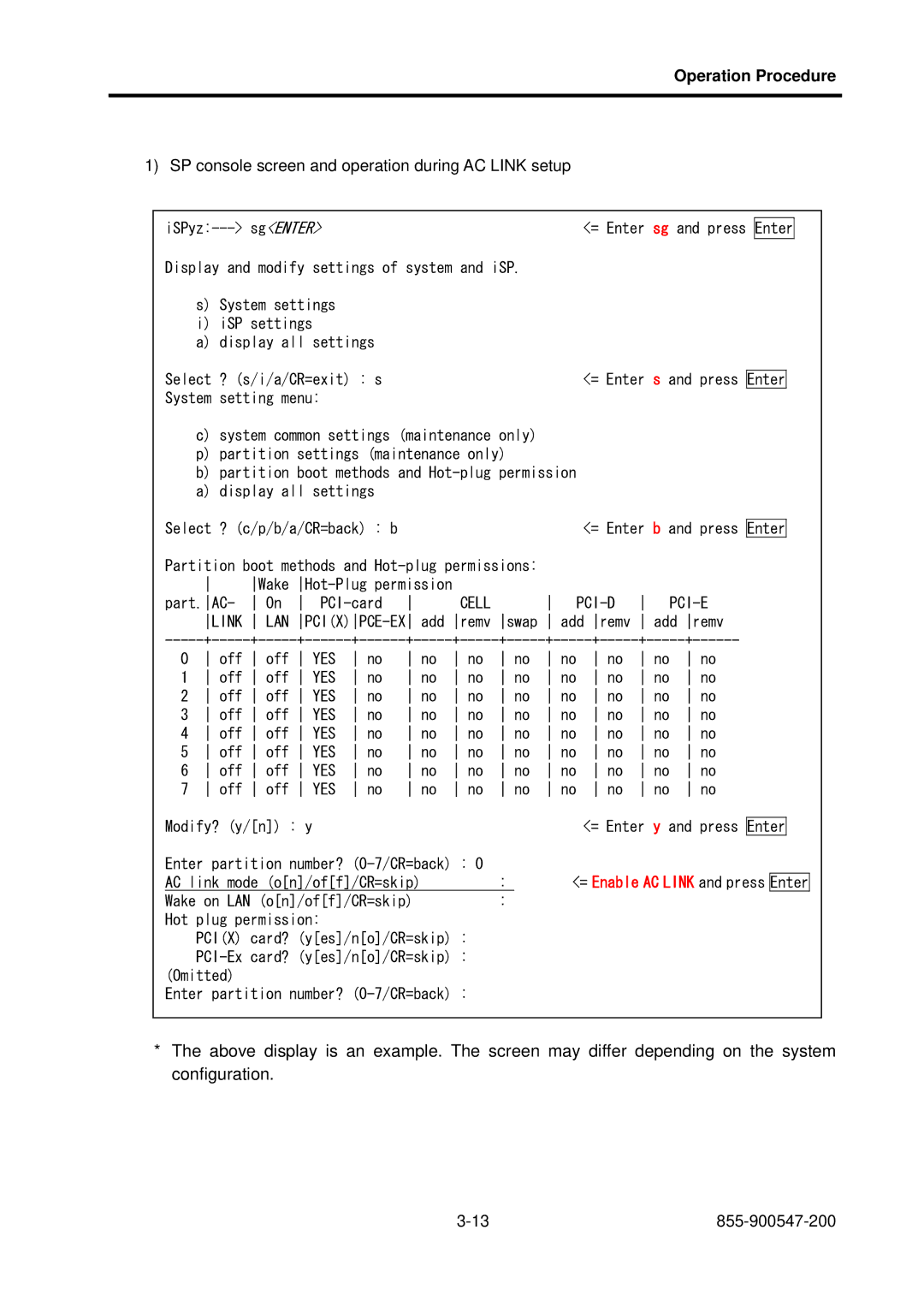Operation Procedure
1) SP console screen and operation during AC LINK setup
<= Enter sg and press | Enter | |
|
|
|
Display and modify settings of system and iSP.
s)System settings
i)iSP settings
a)display all settings
Select | ? (s/i/a/CR=exit) : s | <= Enter s and press | Enter |
System | setting menu: |
|
|
c)system common settings (maintenance only)
p)partition settings (maintenance only)
b)partition boot methods and
a)display all settings
Select | ? (c/p/b/a/CR=back) : b |
|
|
|
|
| <= Enter b and press | Enter |
| ||||||||
Partition boot methods and |
|
|
|
|
|
|
| ||||||||||
|
| Wake |
|
|
|
|
|
|
|
|
|
| |||||
part.AC- | On | | CELL |
|
| ||||||||||||
| LINK | LAN | remv | swap | add remv | add remv | |||||||||||
|
|
| |||||||||||||||
0 | off | off YES | no | no | no | no | no | no | no | no | |||||||
1 | off | off YES | no | no | no | no | no | no | no | no | |||||||
2 | off | off YES | no | no | no | no | no | no | no | no | |||||||
3 | off | off YES | no | no | no | no | no | no | no | no | |||||||
4 | off | off YES | no | no | no | no | no | no | no | no | |||||||
5 | off | off YES | no | no | no | no | no | no | no | no | |||||||
6 | off | off YES | no | no | no | no | no | no | no | no | |||||||
7 | off | off YES | no | no | no | no | no | no | no | no | |||||||
|
|
|
|
|
|
|
|
| |||||||||
Modify? (y/[n]) : y |
|
|
|
|
|
| <= Enter y and press | Enter |
| ||||||||
Enter partition number? |
|
|
|
|
|
|
|
|
| ||||||||
AC link mode | (o[n]/of[f]/CR=skip) |
| : |
| <= Enable AC LINK and press | Enter | |||||||||||
Wake | on LAN (o[n]/of[f]/CR=skip) |
| : |
|
|
|
|
|
|
|
| ||||||
Hot | plug permission: |
|
|
|
|
|
|
|
|
|
|
|
| ||||
| PCI(X) card? (y[es]/n[o]/CR=skip) : |
|
|
|
|
|
|
|
|
| |||||||
|
|
|
|
|
|
|
|
|
| ||||||||
(Omitted)
Enter partition number?
*The above display is an example. The screen may differ depending on the system configuration.