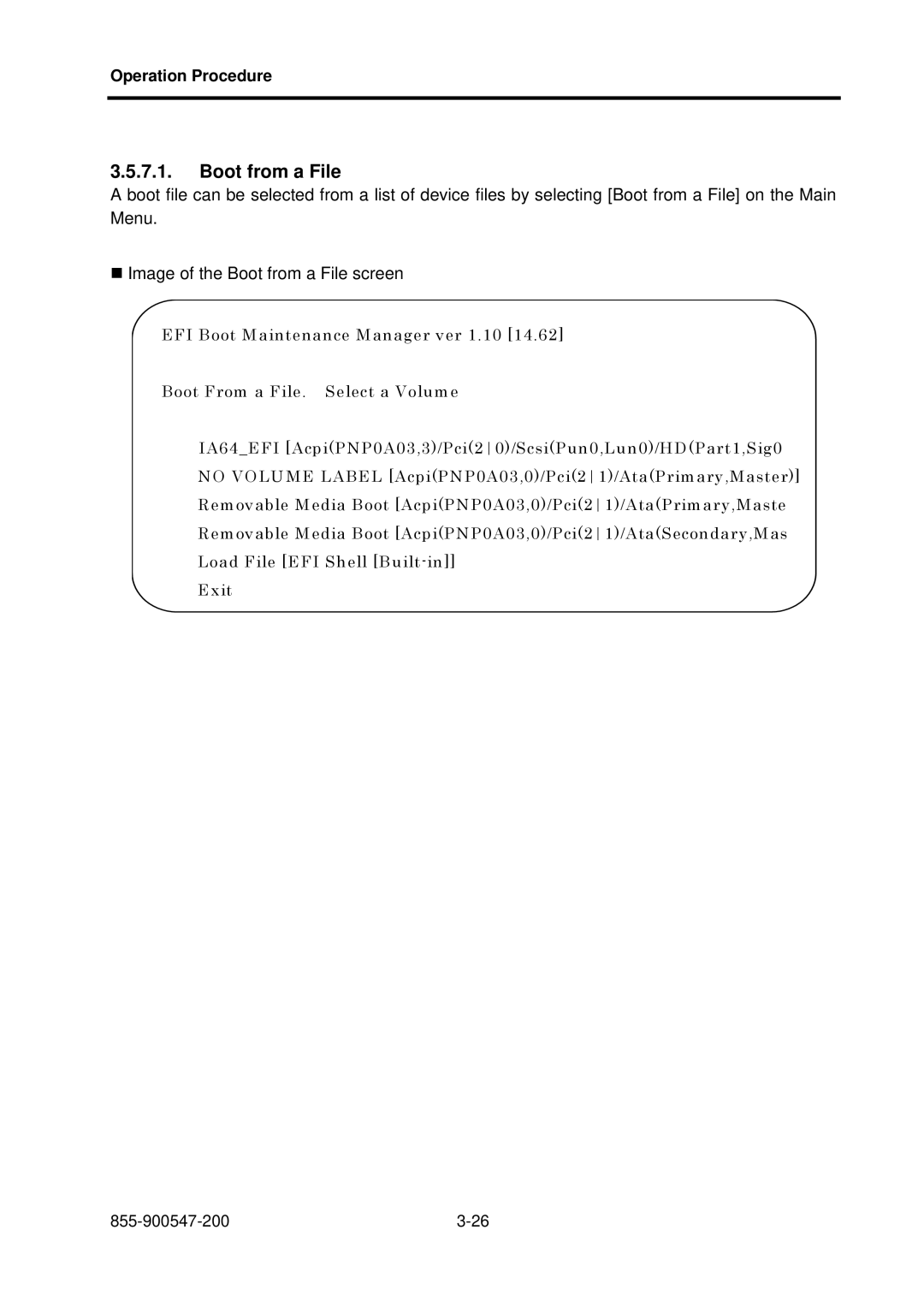Operation Procedure
3.5.7.1.Boot from a File
A boot file can be selected from a list of device files by selecting [Boot from a File] on the Main Menu.
Image of the Boot from a File screen
EFI Boot Maintenance Manager ver 1.10 [14.62]
Boot From a File. Select a Volume
IA64_EFI [Acpi(PNP0A03,3)/Pci(20)/Scsi(Pun0,Lun0)/HD(Part1,Sig0
NO VOLUME LABEL [Acpi(PNP0A03,0)/Pci(21)/Ata(Primary,Master)]
Removable Media Boot [Acpi(PNP0A03,0)/Pci(21)/Ata(Primary,Maste
Removable Media Boot [Acpi(PNP0A03,0)/Pci(21)/Ata(Secondary,Mas
Load File [EFI Shell
Exit