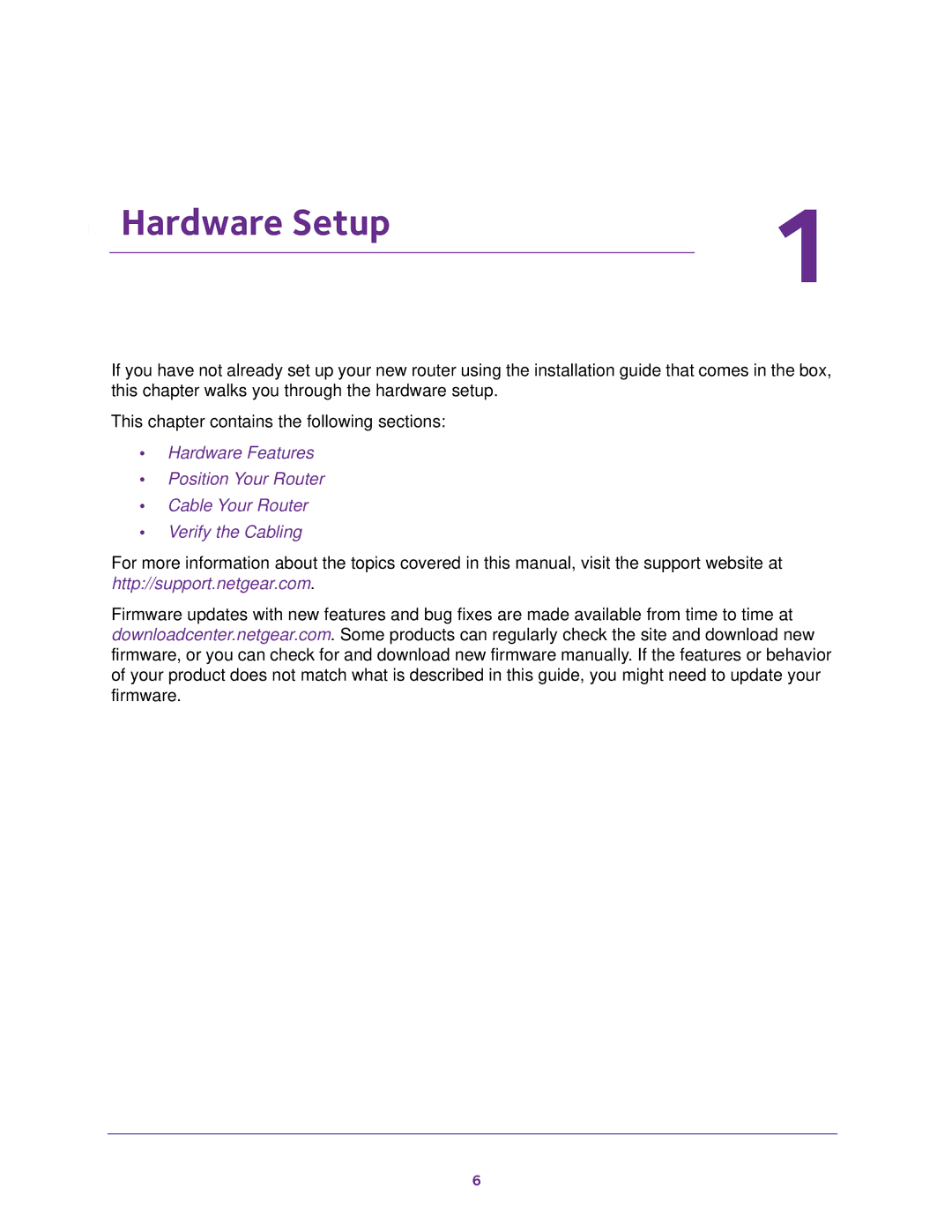1. Hardware Setup | 1 | |
| ||
|
|
|
If you have not already set up your new router using the installation guide that comes in the box, this chapter walks you through the hardware setup.
This chapter contains the following sections:
•Hardware Features
•Position Your Router
•Cable Your Router
•Verify the Cabling
For more information about the topics covered in this manual, visit the support website at http://support.netgear.com.
Firmware updates with new features and bug fixes are made available from time to time at downloadcenter.netgear.com. Some products can regularly check the site and download new firmware, or you can check for and download new firmware manually. If the features or behavior of your product does not match what is described in this guide, you might need to update your firmware.
6