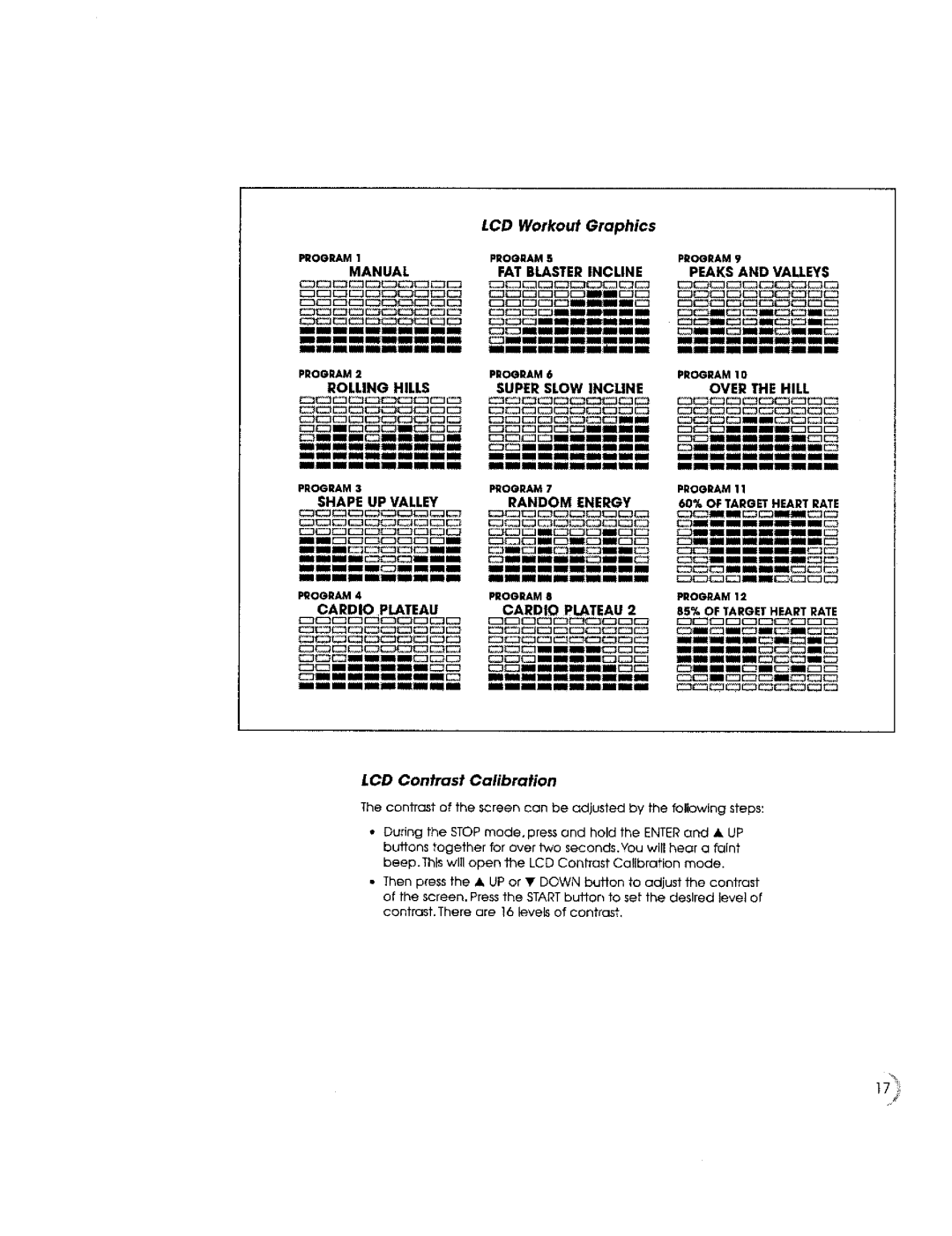PROGRAM 1
MANUAL
ii_uininii
PROGRAM2
ROLLING HIL_
_nmn_nni_
PROGRAM 3
SHAPE UP VALLEY
fill | lib | E] | IE3 IZ3_Z] |
| _ | llllm | |
lib | mE BIUEl ]E72_7__C_] | lib | lllm | ||||
mM mmmd llm _21m |
| ml | llm | ||||
lib | Im | Ill | ill | Ill _nll | iiI | JN | UlB |
ill | llll |
| mll | IIBIIGIIB | mR llll | MR | |
PROGRAM 4
CARDIO P_TEAU
ilili_lIN
LCD Workout Graphics
_OGRAM5
FAT B_STER INCLINE
_nmmm_mmm _NiU_N_i_
_mmmmmm_nn
PROGRAM6
SUPER SLOW INCLINE
_n_nnnN
mmmnmmmimm
PROGRAM7
RANDOM ENERGY
nn_mmnn_miN
PROGRAM 8
CARDIO PLATEAU 2
_ _:3
_ [_3 mluml lillt MilalB III_ C_ IBI_llll BIURIll II II_ nl mBl III IBIR il_ lib IM Jlll lililBimlBllll life IIIIII
PROGRAM9
P_KS AND VALLEYS
_i_nn_
PROGRAM 10
OVER THE HILL
r/3 III_ _lilllllilll lli_ _IIBIII_ _II IIIIII_ i_mll]Imi llllill IiiiI lIB IIi_ ibmil
nllB_ii iBlgBIIBBIBIIB!_IBI IBIRIBIIBBIll
PROGRAM11
60% OF _RG_ HEART RATE
_n_nnnnnic_ _nNun_u_
_i_lnnlni_
PROG_M12
85% OF _RGEE H_RT RATE
nnmum_N_m_
LCD Contrast Calibration
The contrast of the screen can be adjusted by the following steps:
•During the STOP mode, press and hold the ENTER and A UP buttons together for over two seconds.You will hear a faint beep.This will open the LCD Contrast Calibration mode.
•Then press the • UP or • DOWN button to adjust the contrast of the screen. Press the START button to set the desired level of contrast. There are 16 levels of contrast,
17
,f