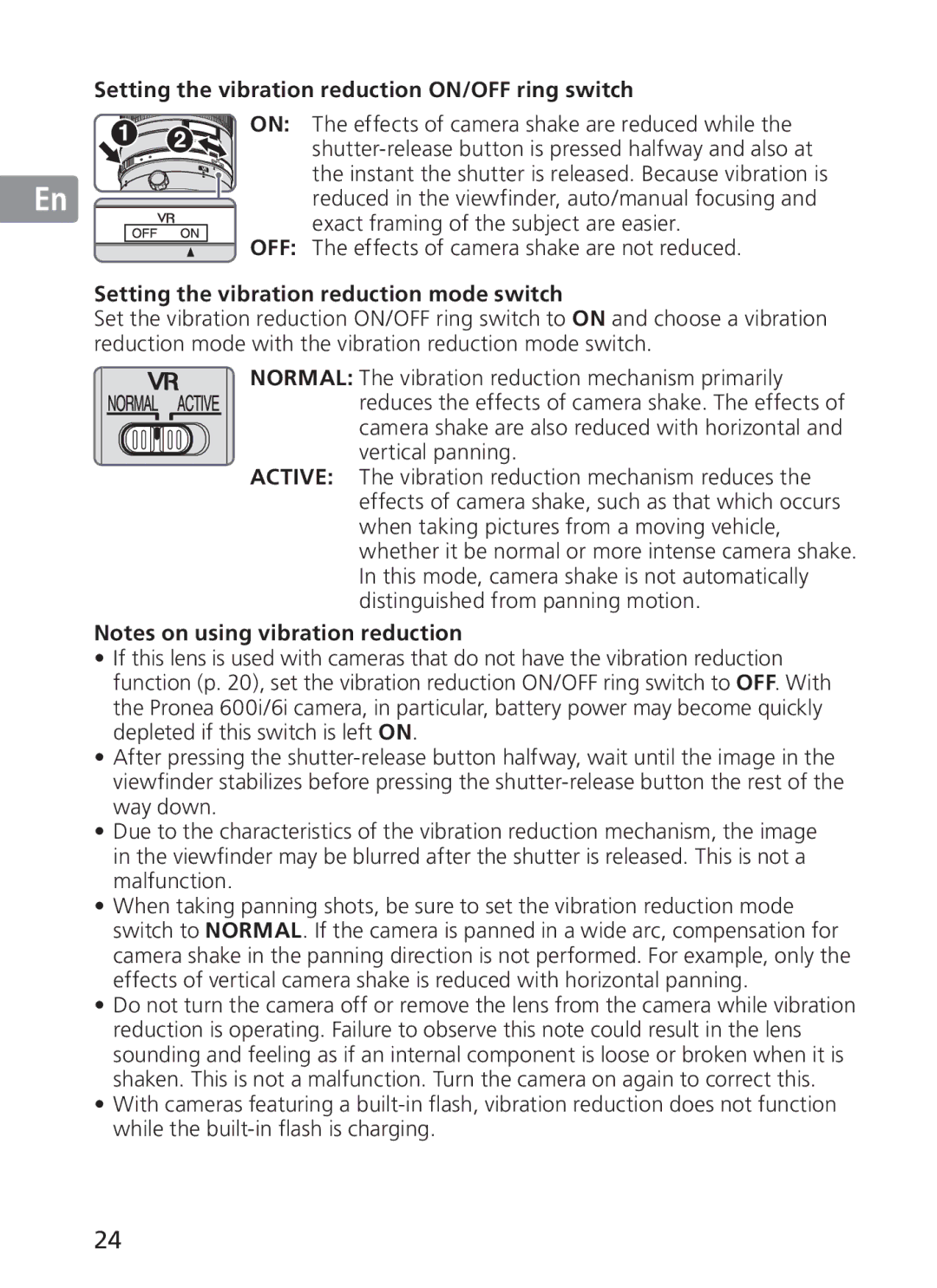Jp
En
De
Fr
Es
Se
Ru
Nl
It
Ck
Ch
Kr
Setting the vibration reduction ON/OFF ring switch
ON: The effects of camera shake are reduced while the
OFF: The effects of camera shake are not reduced.
Setting the vibration reduction mode switch
Set the vibration reduction ON/OFF ring switch to ON and choose a vibration reduction mode with the vibration reduction mode switch.
NORMAL: The vibration reduction mechanism primarily reduces the effects of camera shake. The effects of camera shake are also reduced with horizontal and vertical panning.
ACTIVE: The vibration reduction mechanism reduces the effects of camera shake, such as that which occurs when taking pictures from a moving vehicle, whether it be normal or more intense camera shake. In this mode, camera shake is not automatically distinguished from panning motion.
Notes on using vibration reduction
•If this lens is used with cameras that do not have the vibration reduction function (p. 20), set the vibration reduction ON/OFF ring switch to OFF. With the Pronea 600i/6i camera, in particular, battery power may become quickly depleted if this switch is left ON.
•After pressing the
•Due to the characteristics of the vibration reduction mechanism, the image in the viewfinder may be blurred after the shutter is released. This is not a malfunction.
•When taking panning shots, be sure to set the vibration reduction mode switch to NORMAL. If the camera is panned in a wide arc, compensation for camera shake in the panning direction is not performed. For example, only the effects of vertical camera shake is reduced with horizontal panning.
•Do not turn the camera off or remove the lens from the camera while vibration reduction is operating. Failure to observe this note could result in the lens sounding and feeling as if an internal component is loose or broken when it is shaken. This is not a malfunction. Turn the camera on again to correct this.
•With cameras featuring a
24