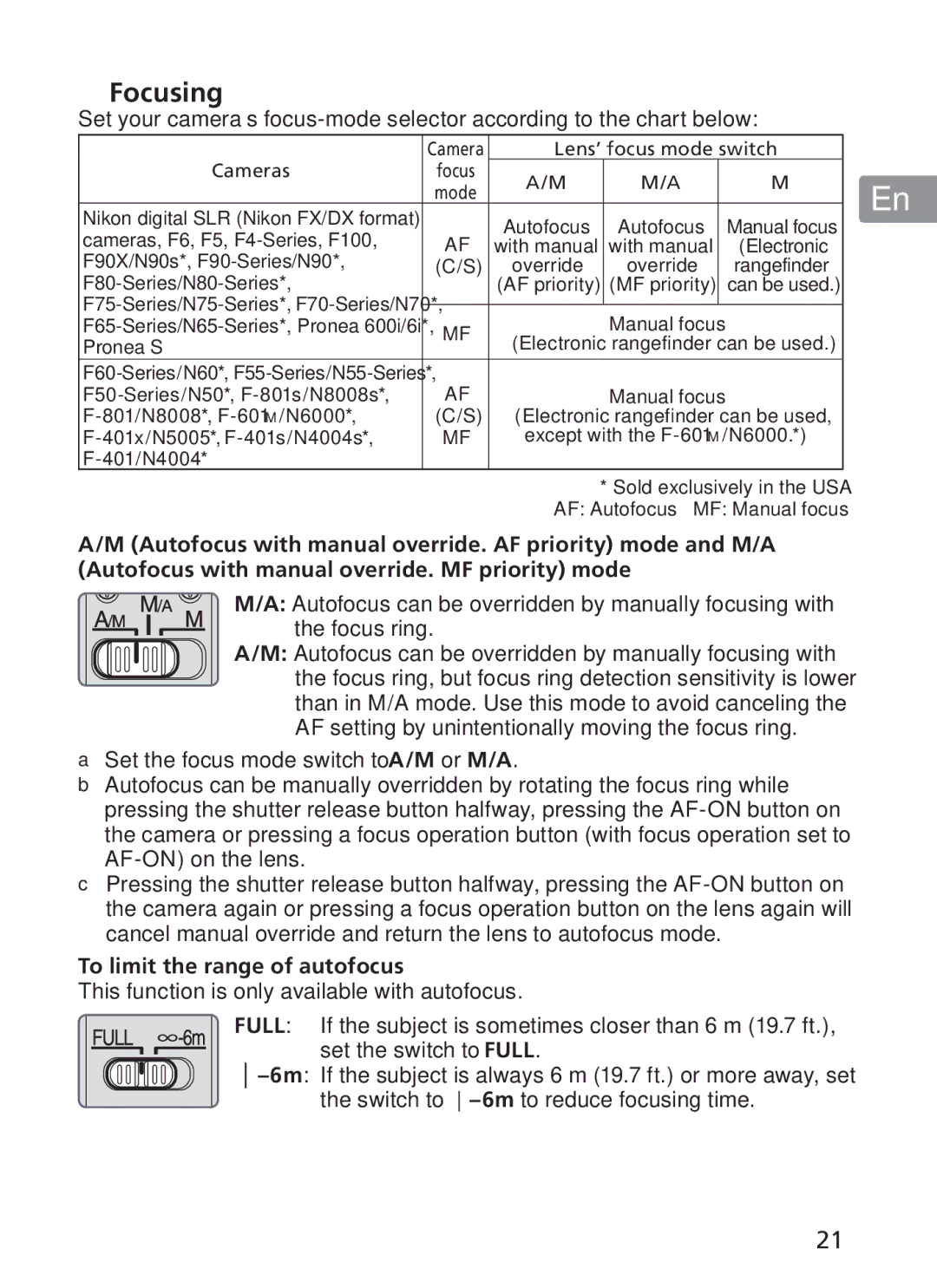Focusing
Set your camera’s
Cameras | Camera | Lens’ focus mode switch | |||||
focus | A/M |
| M/A |
| M | ||
| mode |
|
| ||||
|
|
|
|
|
| ||
Nikon digital SLR (Nikon FX/DX format) |
| Autofocus |
| Autofocus |
| Manual focus | |
cameras, F6, F5, | AF |
|
| ||||
with manual |
| with manual |
| (Electronic | |||
F90X/N90s*, | (C/S) | override |
| override |
| rangefinder | |
|
| (AF priority) |
| (MF priority) |
| can be used.) | |
|
|
|
|
|
| ||
|
|
| Manual focus |
| |||
MF |
|
|
| ||||
Pronea S | (Electronic rangefinder can be used.) | ||||||
| |||||||
AF |
|
|
|
|
| ||
|
| Manual focus |
| ||||
(C/S) | (Electronic rangefinder can be used, | ||||||
MF | except with the | ||||||
|
|
|
|
|
| ||
|
|
| * Sold exclusively in the USA | ||||
|
| AF: Autofocus MF: Manual focus | |||||
A/M (Autofocus with manual override. AF priority) mode and M/A (Autofocus with manual override. MF priority) mode
M/A: Autofocus can be overridden by manually focusing with
the focus ring.
A/M: Autofocus can be overridden by manually focusing with the focus ring, but focus ring detection sensitivity is lower than in M/A mode. Use this mode to avoid canceling the AF setting by unintentionally moving the focus ring.
a Set the focus mode switch to A/M or M/A.
b Autofocus can be manually overridden by rotating the focus ring while pressing the shutter release button halfway, pressing the
c Pressing the shutter release button halfway, pressing the
To limit the range of autofocus
This function is only available with autofocus.
FULL: If the subject is sometimes closer than 6 m (19.7 ft.), set the switch to FULL.
the switch to
Jp
En
De
Fr
Es
Se
Ru
Nl
It
Ck
Ch
Kr
21