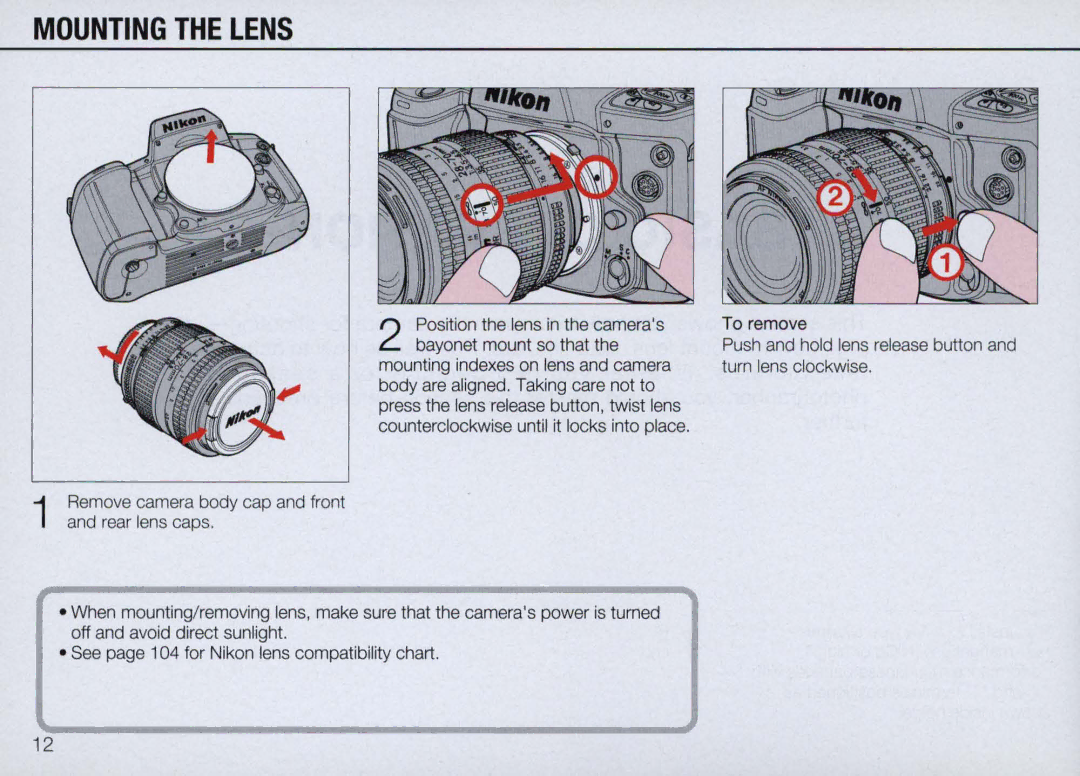MOUNTING THE LENS
Position the lens in the camera's | To remove |
2 bayonet mount so that the | Push and hold lens release button and |
mounting indexes on lens and camera | turn lens clockwise. |
body are aligned. Taking care not to |
|
press the lens release button, twist lens |
|
counterclockwise until it locks into place. |
|
1 Remove camera body cap and front and rear lens caps.
•When mounting/removing lens, make sure that the camera'spower is turned off and avoid direct sunlight.
•See page 104 for Nikon lens compatibility chart.
12