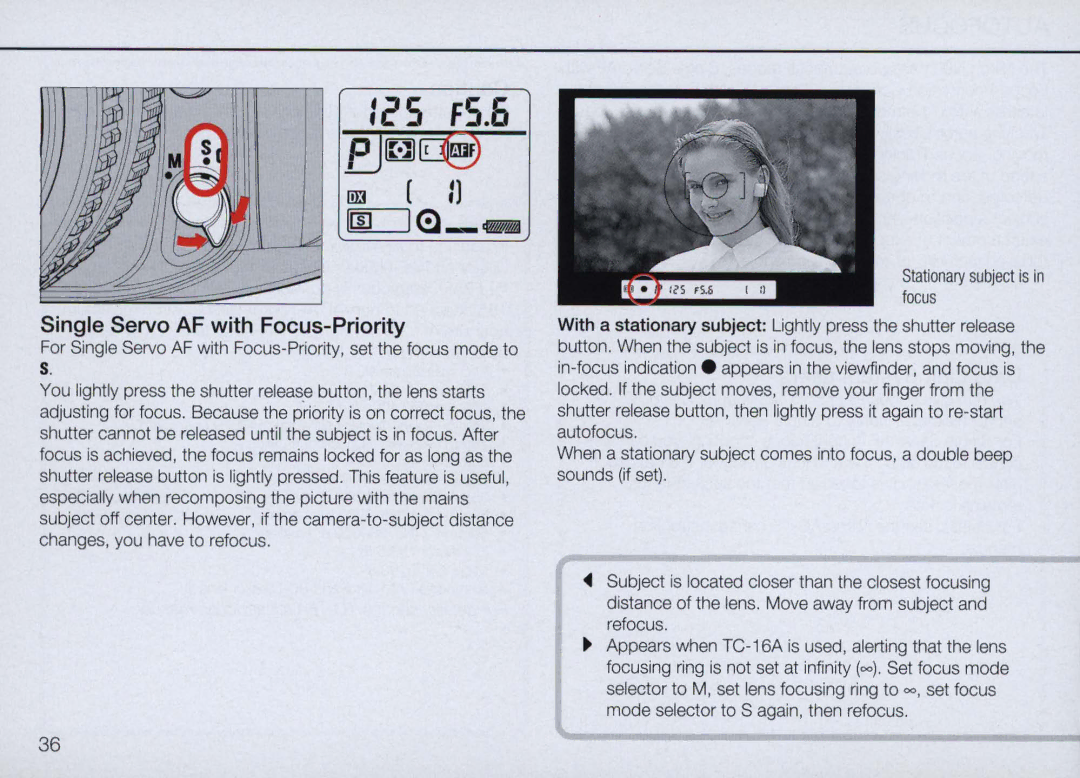:25 fS.6
eJ~tt€9
(j}J ( IJ
~~_cffBI
Single Servo AF with Focus-Priority
For Single Servo AF with
S.
You lightly press the shutter release button, the lens starts adjusting for focus. Because the p'riority is on correct focus, the shutter cannot be released until the subject is in focus. After focus is achieved, the focus remains locked for as long as the shutter release button is lightly pressed. This feature is useful, especially when recomposing the picture with the mains subject off center. However, if the
Stationary subject is in focus
With a stationary subject: Lightly press the shutter release button. When the subject is in focus, the lens stops moving, the
When a stationary subject comes into focus, a double beep sounds (if set).
4Subject is located closer than the closest focusing distance of the lens. Move away from subject and refocus.
•Appears when
36