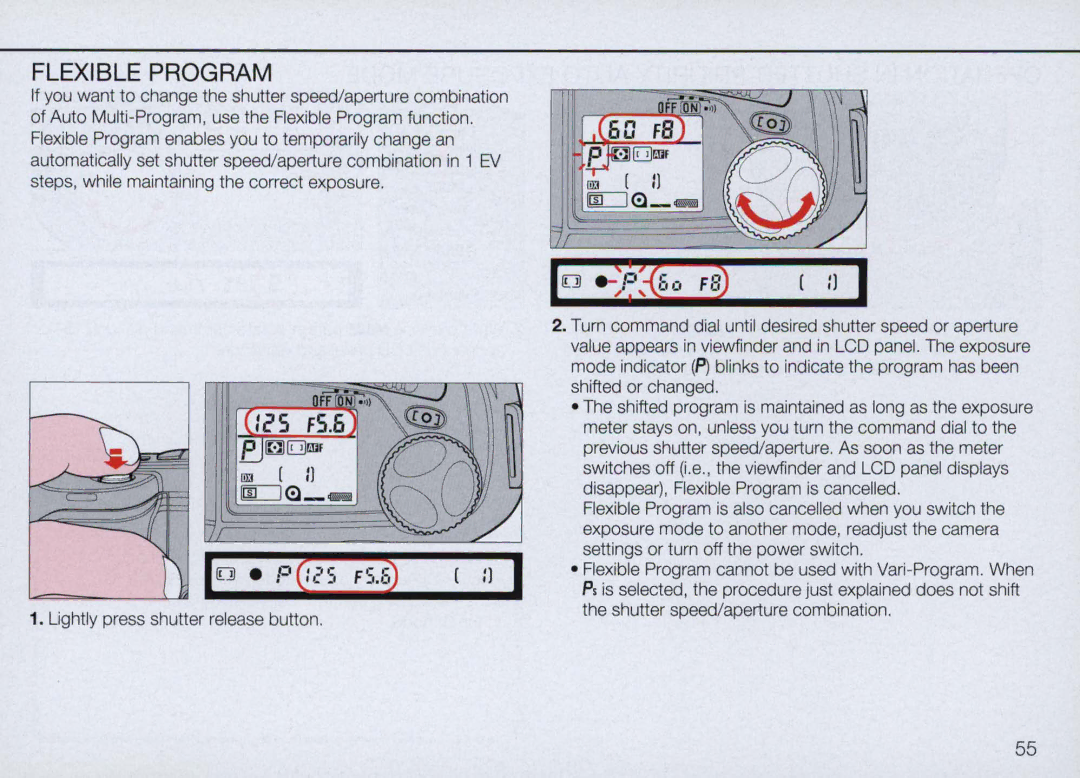FLEXIBLE PROGRAM
If you want to change the shutter speed/aperture combination of Auto
1.Lightly press shutter release button.
, 0 | II I |
2.Turn command dial until desired shutter speed or aperture value appears in viewfinder and in LCD panel. The exposure mode indicator (p) blinks to indicate the program has been shifted or changed.
•The shifted program is maintained as long as the exposure meter stays on. unless you turn the command dial to the previous shutter speed/aperture. As soon as the meter switches off (i.e.. the viewfinder and LCD panel displays disappear). Flexible Program is cancelled .
Flexible Program is also cancelled when you switch the exposure mode to another mode. readjust the camera settings or turn off the power switch.
•Flexible Program cannot be used with
55