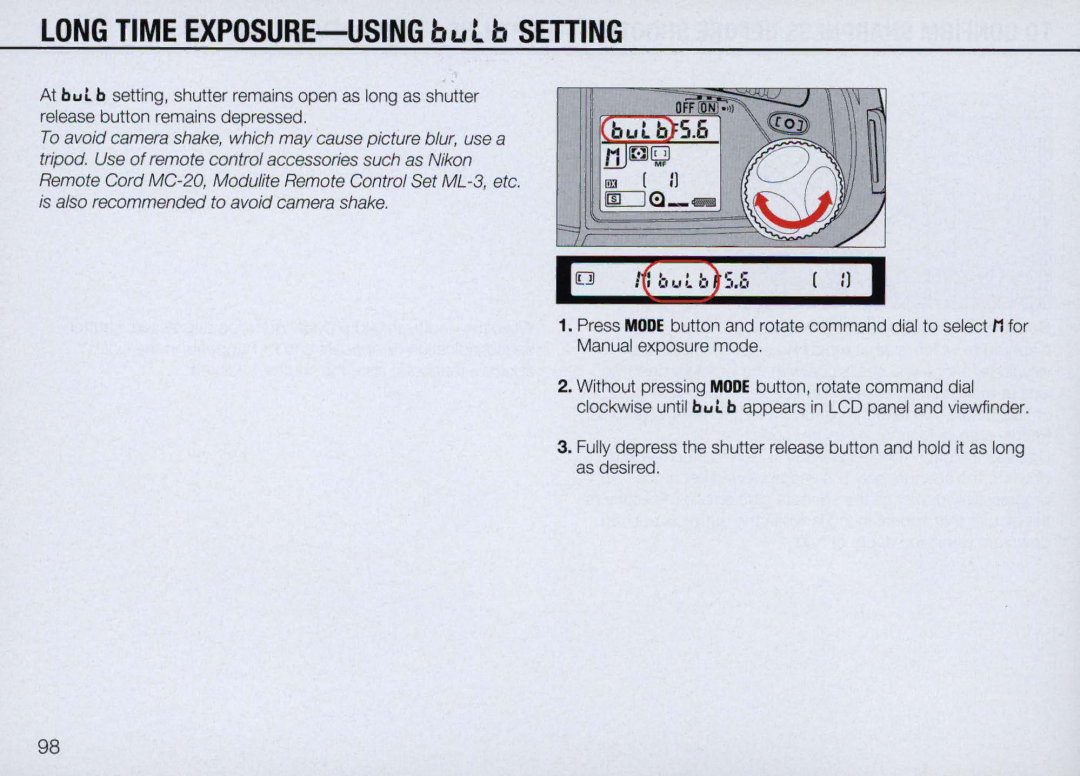LONG TIME EXPOSURE-USING bLJ t b SETTING
At but b setting, shutter remains open as long as shutter release button remains depressed .
To avoid camera shake, which may cause picture blur, use a tripod. Use of remote control accessories such as Nikon Remote Cord
I;(, | II I | |
f 'I.' ,_ " |
|
1. Press MODE button and rotate command dial to select Mfor Manual exposure mode.
2. Without pressing MODE button, rotate command dial clockwise until but b appears in LCD panel and viewfinder.
3. Fully depress the shutter release button and hold it as long as desired.
98