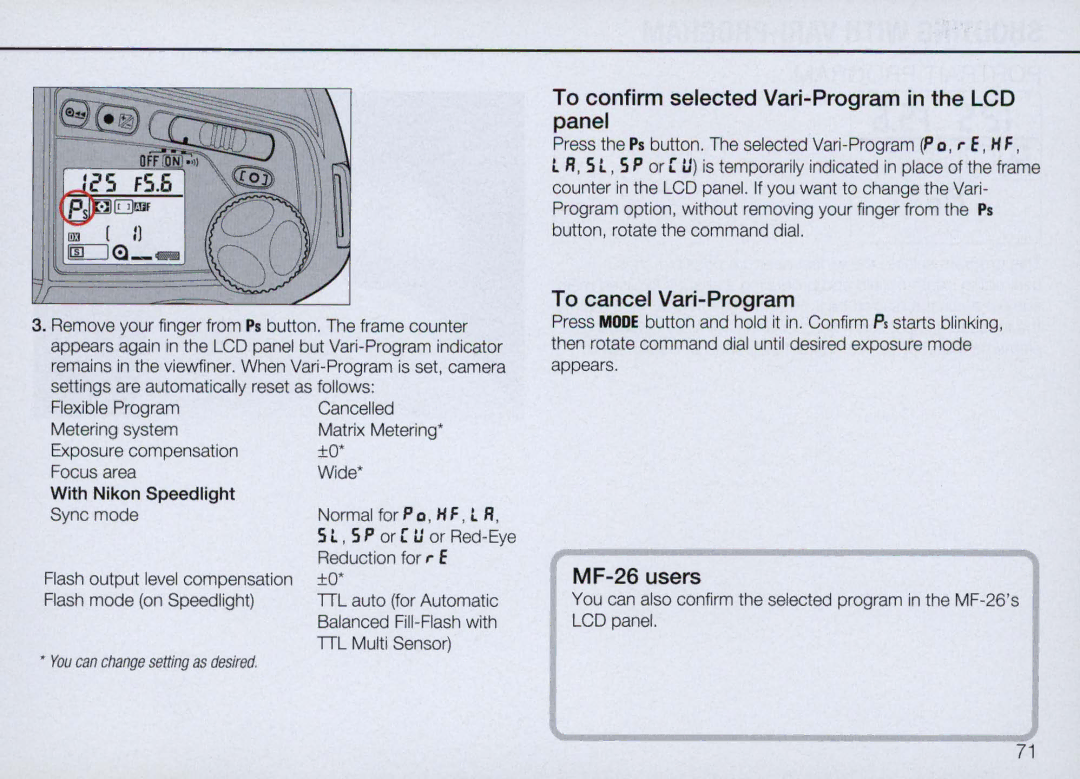3.Remove your finger from Ps button. The frame counter appears again in the LCD panel but
Flexible Program | Cancelled |
Metering system | Matrix Metering* |
Exposure compensation | ±O* |
Focus area | Wide* |
With Nikon Speedlight | Normal for P0 , HF, t R, |
Sync mode | |
| 5 t , 5 P or [ tI or |
| Reduction for ,. f |
Flash output level compensation ±O* | |
Flash mode (on Speedlight) | TTL auto (for Automatic |
| Balanced |
| TTL Multi Sensor) |
• You can change setting as desired.
To confirm selected Vari-Program in the LCD panel
Press the Ps button. The selected
To cancel Vari-Program
Press MODE button and hold it in . Confirm p, starts blinking , then rotate command dial until desired exposure mode appears.
MF-26 users
You can also confirm the selected program in the
71