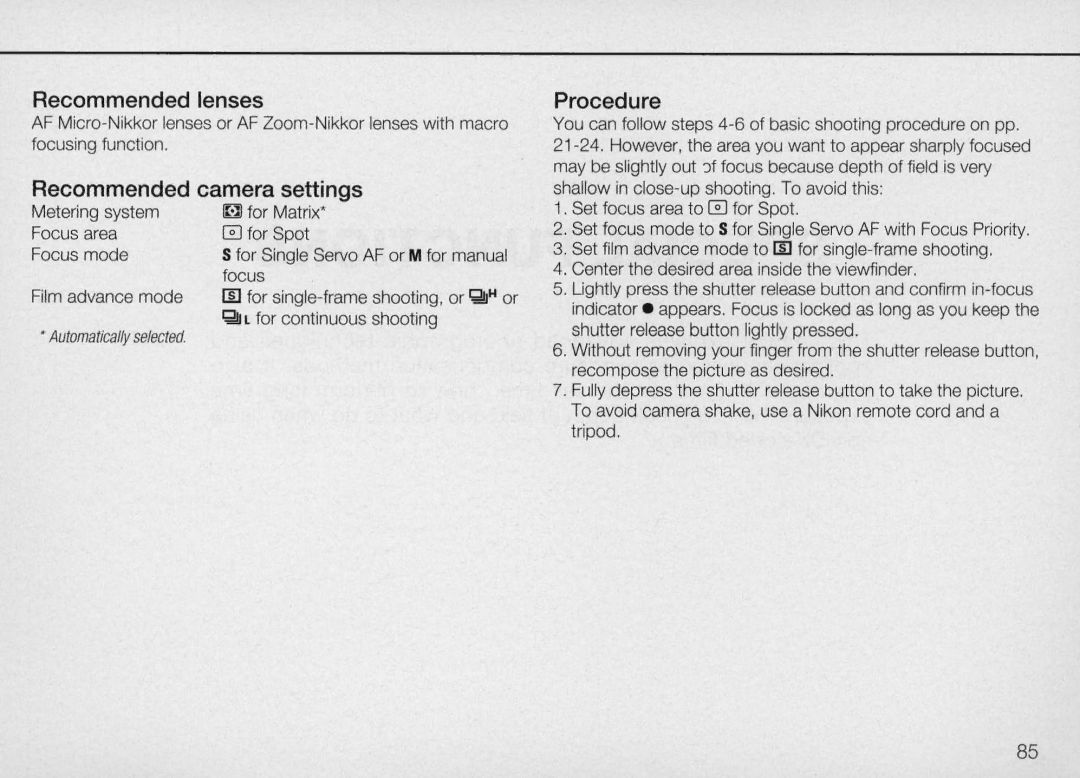Recommended lenses
AF
Recommended camera settings
Metering system | ~ for Matrix' |
Focus area | 0 for Spot |
Focus mode | S for Single Servo AF or M for manual |
| focus |
Film advance mode | I]] for |
• Automatically selected. | ~l for continuous shooting |
|
Procedure
You can follow steps
1. Set focus area to 0 for Spot.
2.Set focus mode to S for Single Servo AF with Focus Priority.
3.Set film advance mode to [II for
4.Center the desired area inside the viewfinder.
5.Lightly press the shutter release button and confirm
6.Without removing your finger from the shutter release button, recompose the picture as desired.
7.Fully depress the shutter release button to take the picture. To avoid camera shake, use a Nikon remote cord and a tripod.
85