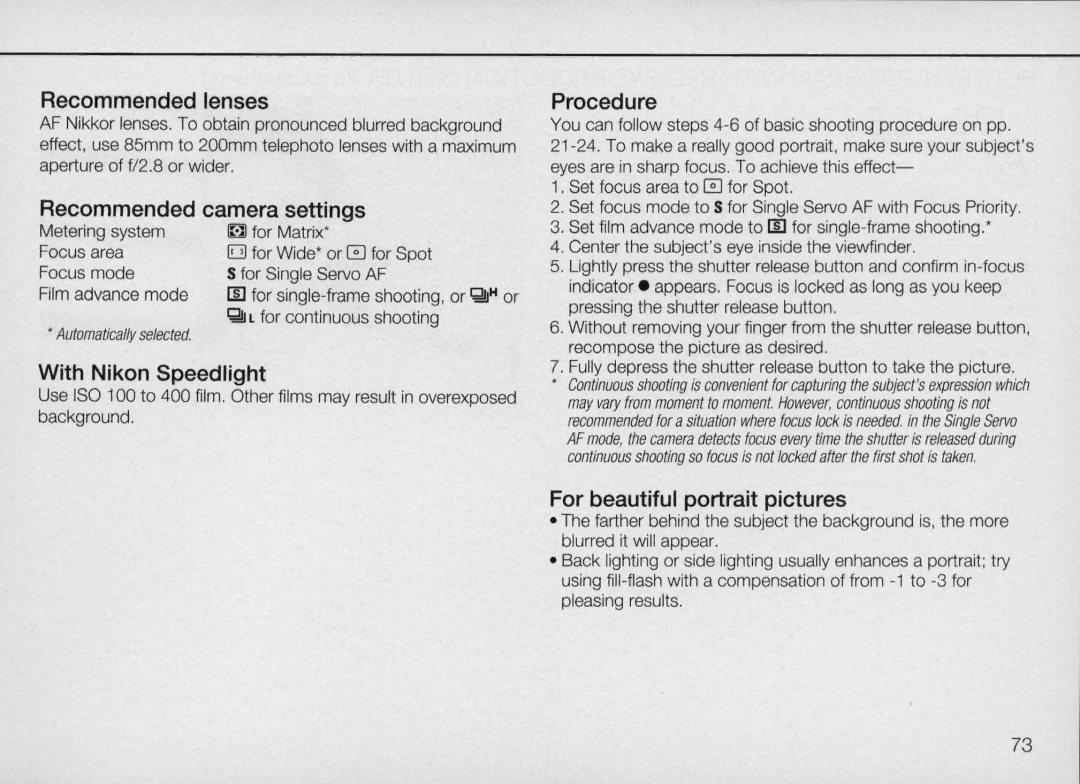Recommended lenses
AF Nikkor lenses. To obtain pronounced blurred background effect, use 85mm to 200mm telephoto lenses with a maximum aperture of fl2.8 or wider.
Recommended camera settings
Metering system | ~ for Matrix' |
Focus area | 0 for Wide'or G for Spot |
Focus mode | S for Single Servo AF |
Film advance mode | [[) for |
• Automatically selected. | ~ l for continuous shooting |
|
With Nikon Speedlight
Use ISO 100 to 400 film. Other films may result in overexposed background.
Procedure
You can follow steps
1.Set focus area to G for Spot.
2.Set focus mode to S for Single Servo AF with Focus Priority.
3.Set film advance mode to [[) for
4.Center the subject'seye inside the viewfinder.
5.Lightly press the shutter release button and confirm
6.Without removing your finger from the shutter release button, recompose the picture as desired .
7.Fully depress the shutter release button to take the picture.
•Continuous shooting is convenient for capturing the subject's expression which may vary from moment to moment. However, continuous shooting is not recommended for a situation where focus lock is needed. in the Single Servo AF mode, the camera detects focus every time the shutter is released during continuous shooting so focus is not locked after the first shot is taken.
For beautiful portrait pictures
•The farther behind the subject the background is, the more blurred it will appear.
•Back lighting or side lighting usually enhances a portrait; try using
73