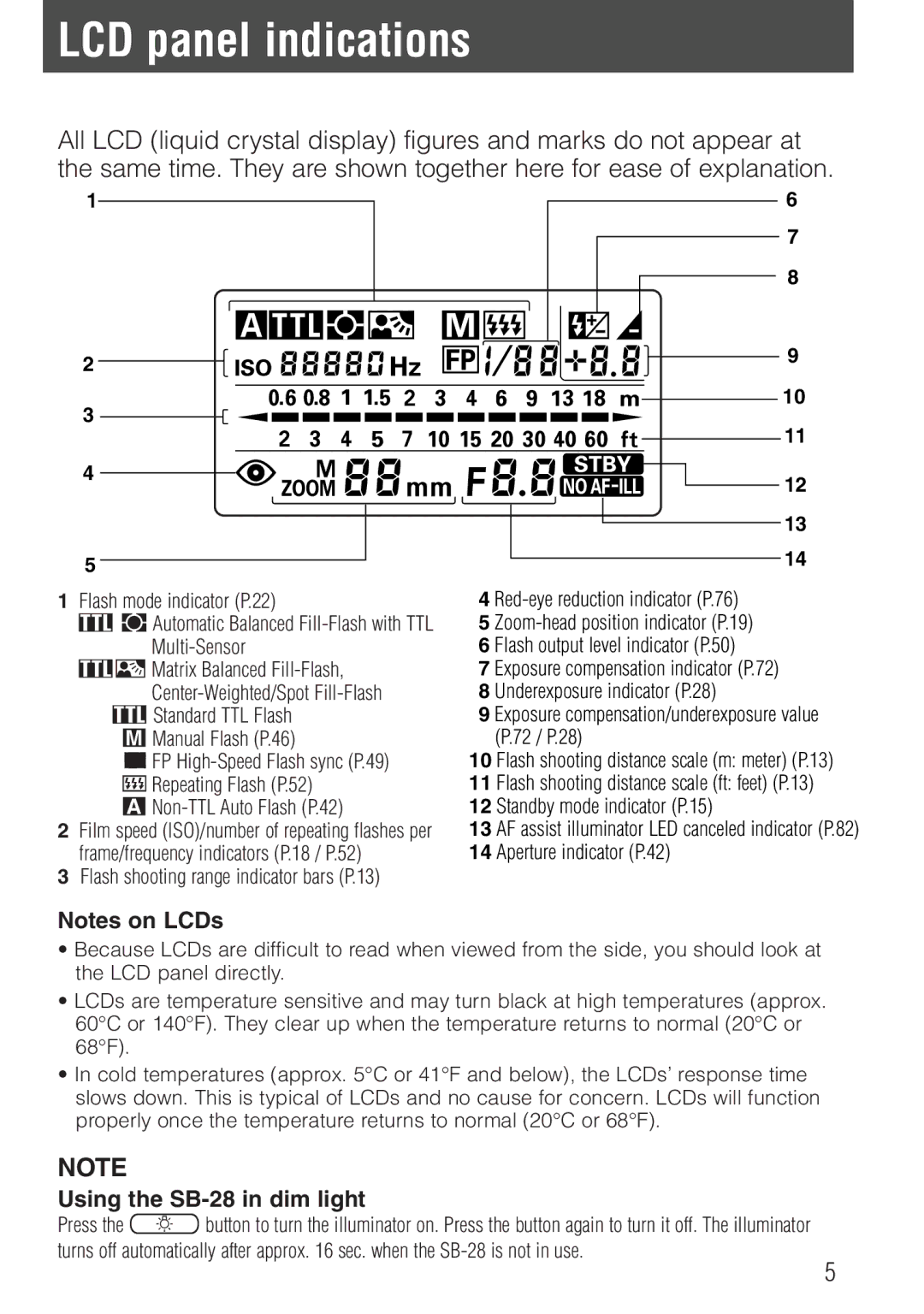SB-28 specifications
The Nikon SB-28 is a venerable speedlight flash that has become a classic among photography enthusiasts, particularly those using Nikon camera systems. Released in the late 1990s, the SB-28 has cemented its place in the hearts of photographers for its robust build quality, reliability, and impressive performance in a variety of shooting conditions.One of the key features of the Nikon SB-28 is its guide number, which measures the flash output. With a guide number of 38 (in meters at ISO 100), the SB-28 provides ample power to illuminate subjects, even at a distance. This makes it particularly suited for both portrait and event photography where good lighting is essential. The flash also offers a versatile zoom head that can adjust from 24mm to 105mm, allowing photographers to focus the light precisely when required and improving efficiency in battery usage.
The SB-28 incorporates advanced technologies that enhance its usability. One notable feature is the TTL (Through The Lens) metering capability, which allows the flash to communicate with the camera to determine the appropriate exposure settings automatically. This feature significantly simplifies the process for photographers, enabling them to focus more on composition and creativity rather than on technical adjustments.
Another commendable aspect of the SB-28 is its built-in diffuser and bounce card. The diffuser softens the light and reduces harsh shadows, while the bounce card helps to reflect light into the eyes of subjects, giving them a more natural appearance. These features elevate the quality of the images produced, making the SB-28 a popular choice for wedding and portrait photographers.
Performance-wise, the Nikon SB-28 boasts a fast recycle time, allowing photographers to shoot at a rapid pace without significant delays between flashes. It also has a comprehensive range of flash modes, including manual and automatic settings, enabling users to tailor their lighting setup to their specific needs and shooting styles.
In terms of build, the Nikon SB-28 exhibits a sturdy and reliable construction, suitable for professional use. It is designed to withstand the rigors of daily use, with a weather-resistant design that offers protection against the elements.
In conclusion, the Nikon SB-28 is a powerful and versatile flash unit that combines advanced technology with practical features, making it a valuable tool for photographers aiming for optimal results in various lighting scenarios. Its robust performance and ease of use ensure that it remains a relevant choice even years after its initial release.