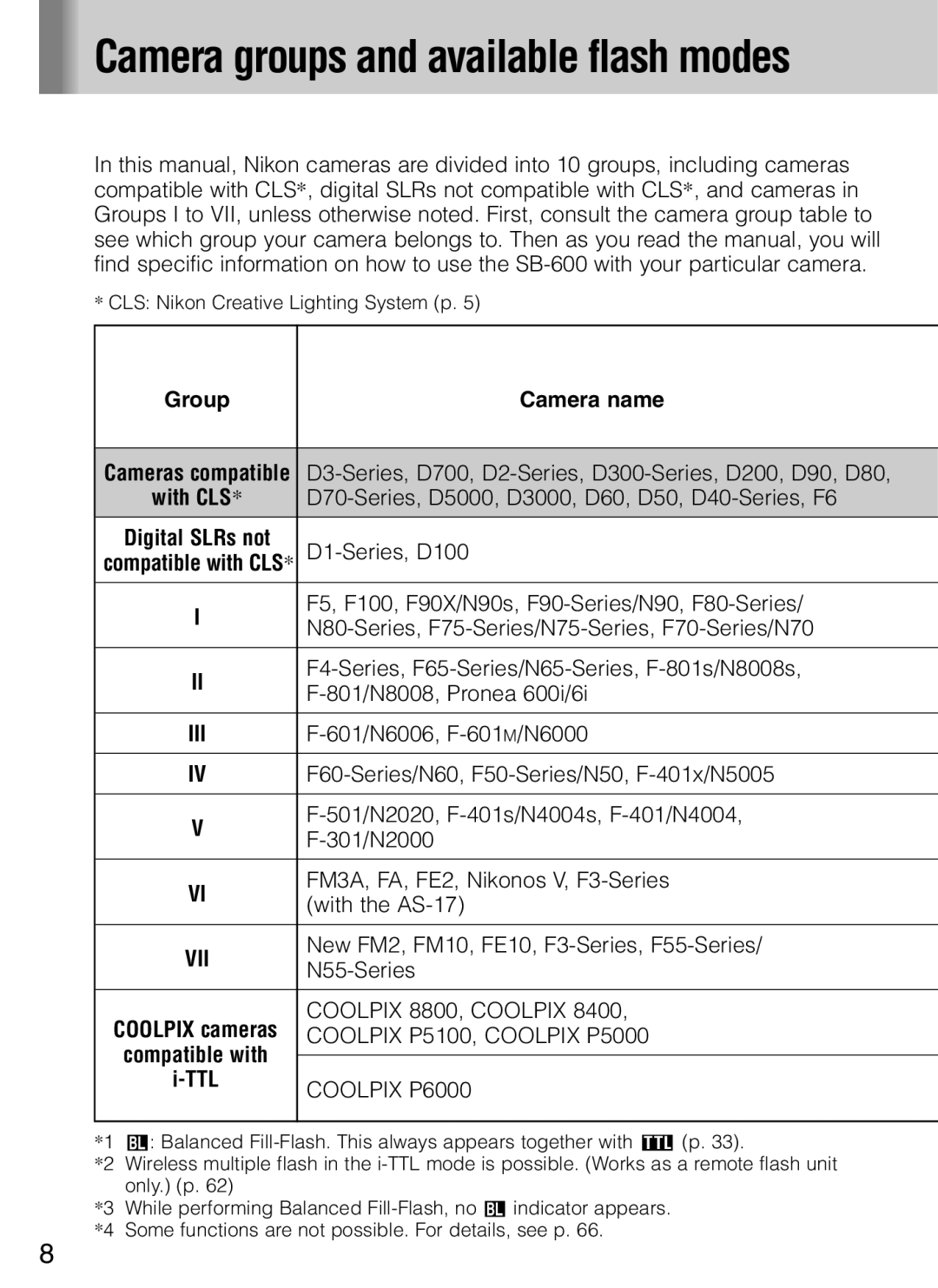Camera groups and available flash modes
Camera groups and available flash modes
In this manual, Nikon cameras are divided into 10 groups, including cameras compatible with CLS*, digital SLRs not compatible with CLS*, and cameras in Groups I to VII, unless otherwise noted. First, consult the camera group table to see which group your camera belongs to. Then as you read the manual, you will find specific information on how to use the
*CLS: Nikon Creative Lighting System (p. 5)
| Group | Camera name |
|
| |
Cameras compatible | ||
| with CLS* | |
| Digital SLRs not | |
compatible with CLS* | ||
|
|
|
| I | F5, F100, F90X/N90s, |
| ||
|
| |
|
|
|
| II | |
| ||
|
| |
|
|
|
| III | |
|
|
|
| IV | |
|
|
|
| V | |
| ||
|
| |
|
|
|
| VI | FM3A, FA, FE2, Nikonos V, |
| (with the | |
|
| |
|
|
|
| VII | New FM2, FM10, FE10, |
| ||
|
| |
|
|
|
COOLPIX cameras | COOLPIX 8800, COOLPIX 8400, | |
COOLPIX P5100, COOLPIX P5000 | ||
| compatible with |
|
|
| |
| COOLPIX P6000 | |
|
| |
|
|
|
*1 | o: Balanced | |
*2 | Wireless multiple flash in the | |
| only.) (p. 62) |
|
*3 | While performing Balanced | |
*4 | Some functions are not possible. For details, see p. 66. | |
8