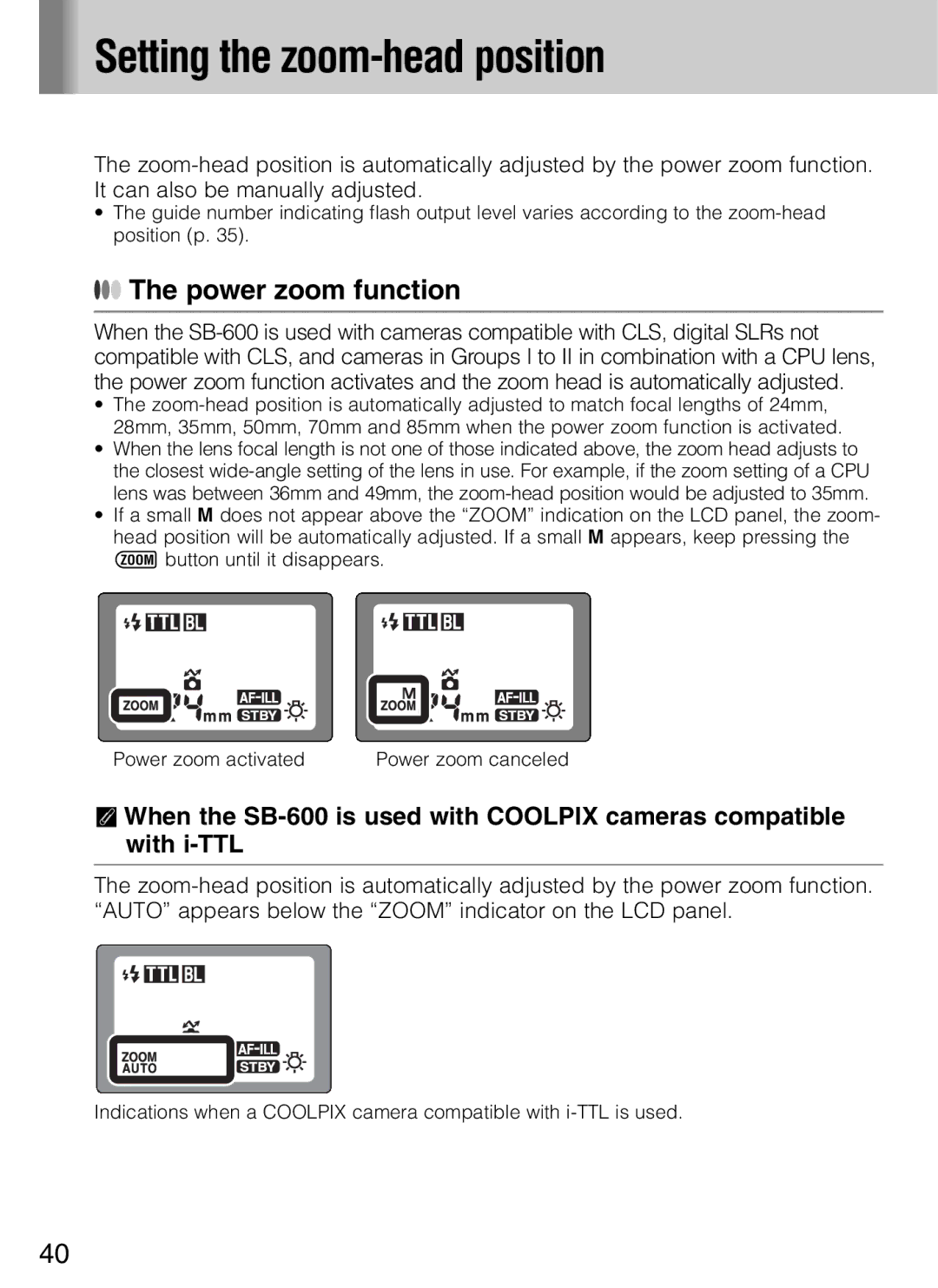Setting the
Setting the zoom-head position
The
•The guide number indicating flash output level varies according to the
●●● The power zoom function
When the
•The
•When the lens focal length is not one of those indicated above, the zoom head adjusts to the closest
•If a small M does not appear above the “ZOOM” indication on the LCD panel, the zoom- head position will be automatically adjusted. If a small M appears, keep pressing the s button until it disappears.
Power zoom activated | Power zoom canceled |
tWhen the
The
Indications when a COOLPIX camera compatible with
40