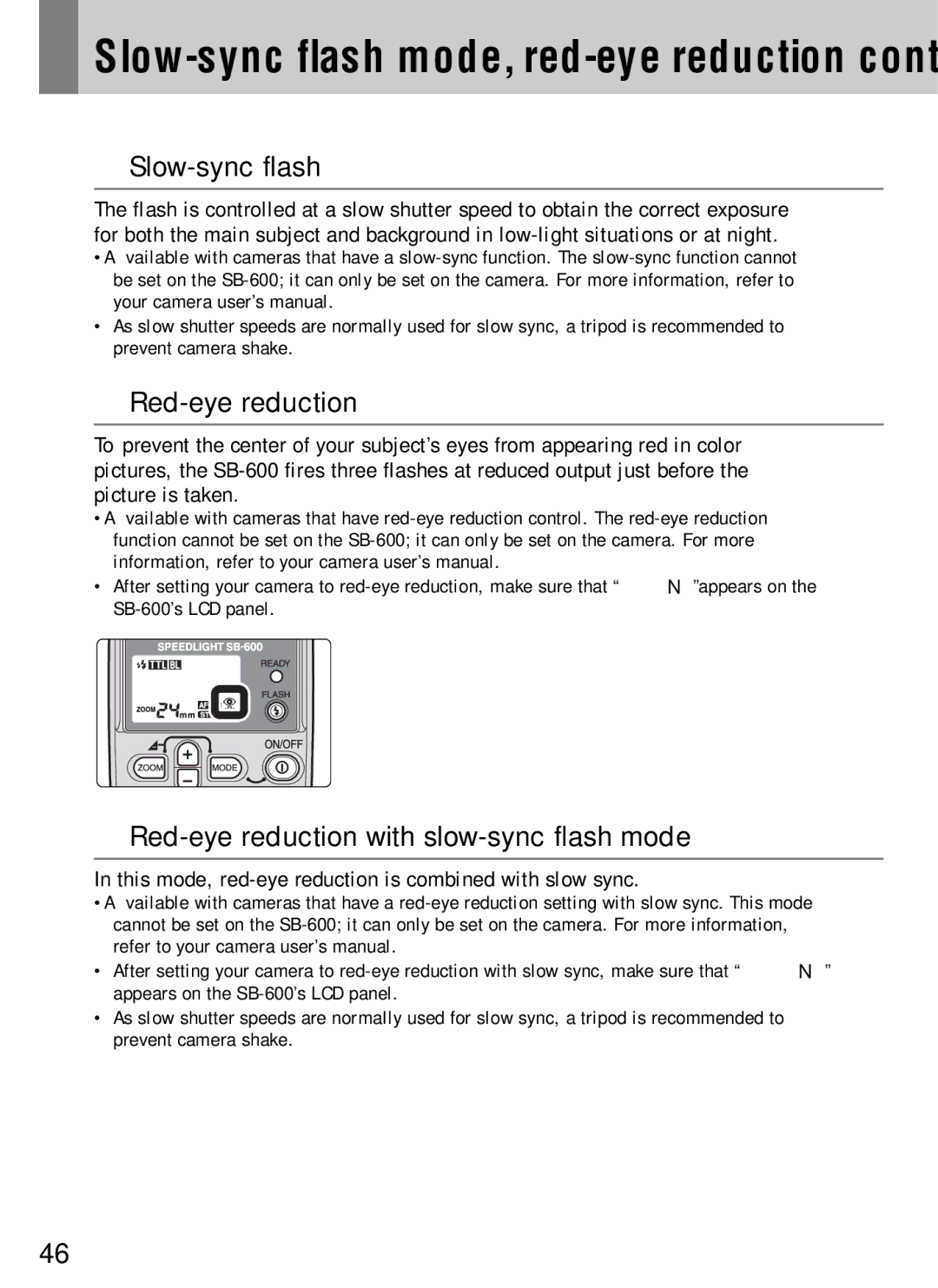Slow-sync flash mode, red-eye reduction control,
●●● Slow-sync flash
The flash is controlled at a slow shutter speed to obtain the correct exposure for both the main subject and background in
•Available with cameras that have a
•As slow shutter speeds are normally used for slow sync, a tripod is recommended to prevent camera shake.
●●● Red-eye reduction
To prevent the center of your subject’s eyes from appearing red in color pictures, the
•Available with cameras that have
•After setting your camera to
●●● Red-eye reduction with slow-sync flash mode
In this mode, red-eye reduction is combined with slow sync.
•Available with cameras that have a
•After setting your camera to
•As slow shutter speeds are normally used for slow sync, a tripod is recommended to prevent camera shake.
46