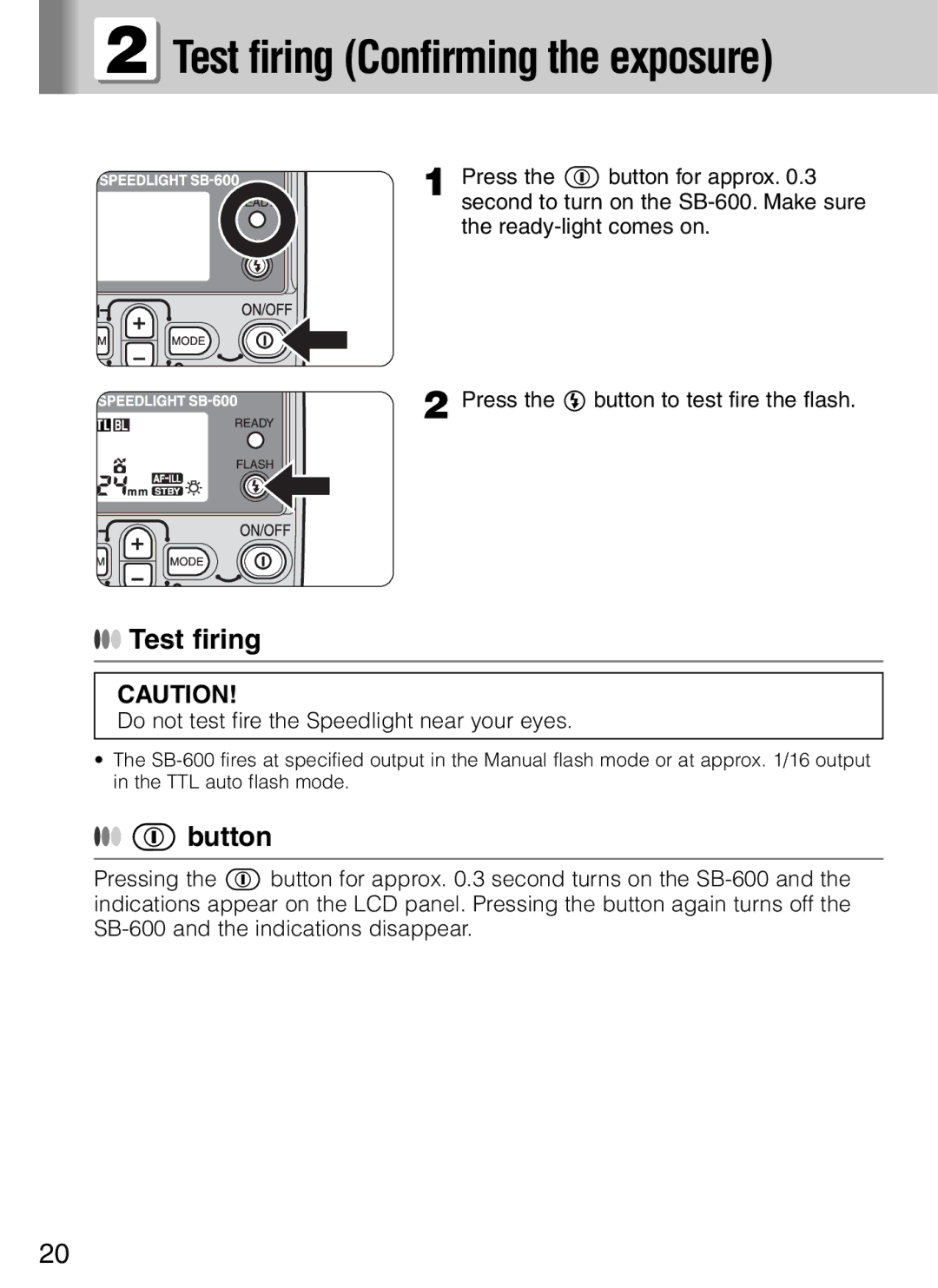2 Test firing (Confirming the exposure)
1 Press the b button for approx. 0.3 second to turn on the
2 Press the h button to test fire the flash.
●●● Test firing
CAUTION!
Do not test fire the Speedlight near your eyes.
•The
●●● b button
Pressing the b button for approx. 0.3 second turns on the
20