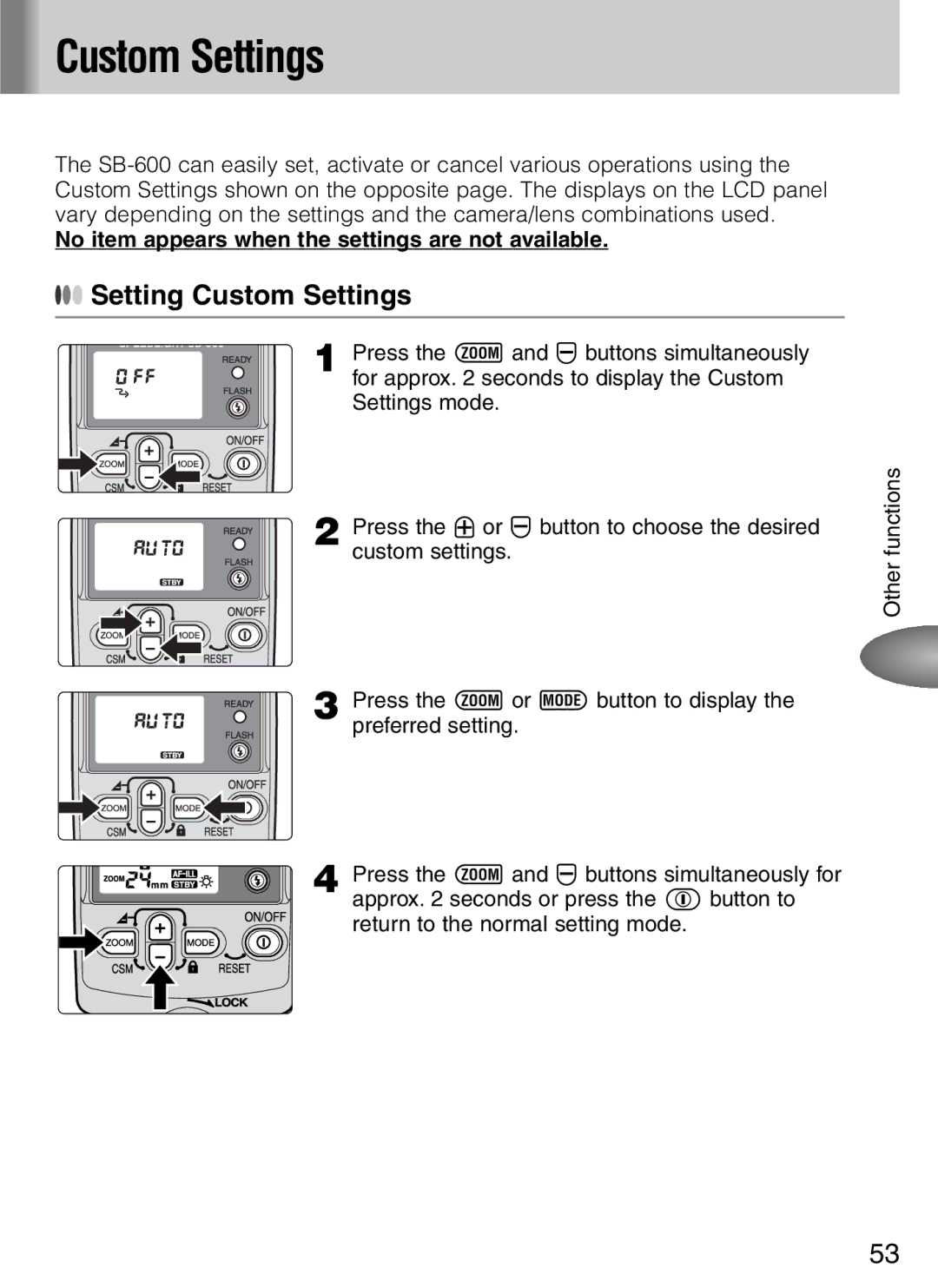Custom Settings
Custom Settings
The
No item appears when the settings are not available.
●●● Setting Custom Settings
1 Press the s and j buttons simultaneously for approx. 2 seconds to display the Custom Settings mode.
2 Press the i or j button to choose the desired custom settings.
3 Press the s or a button to display the preferred setting.
4 Press the s and j buttons simultaneously for approx. 2 seconds or press the b button to return to the normal setting mode.
Other functions
53