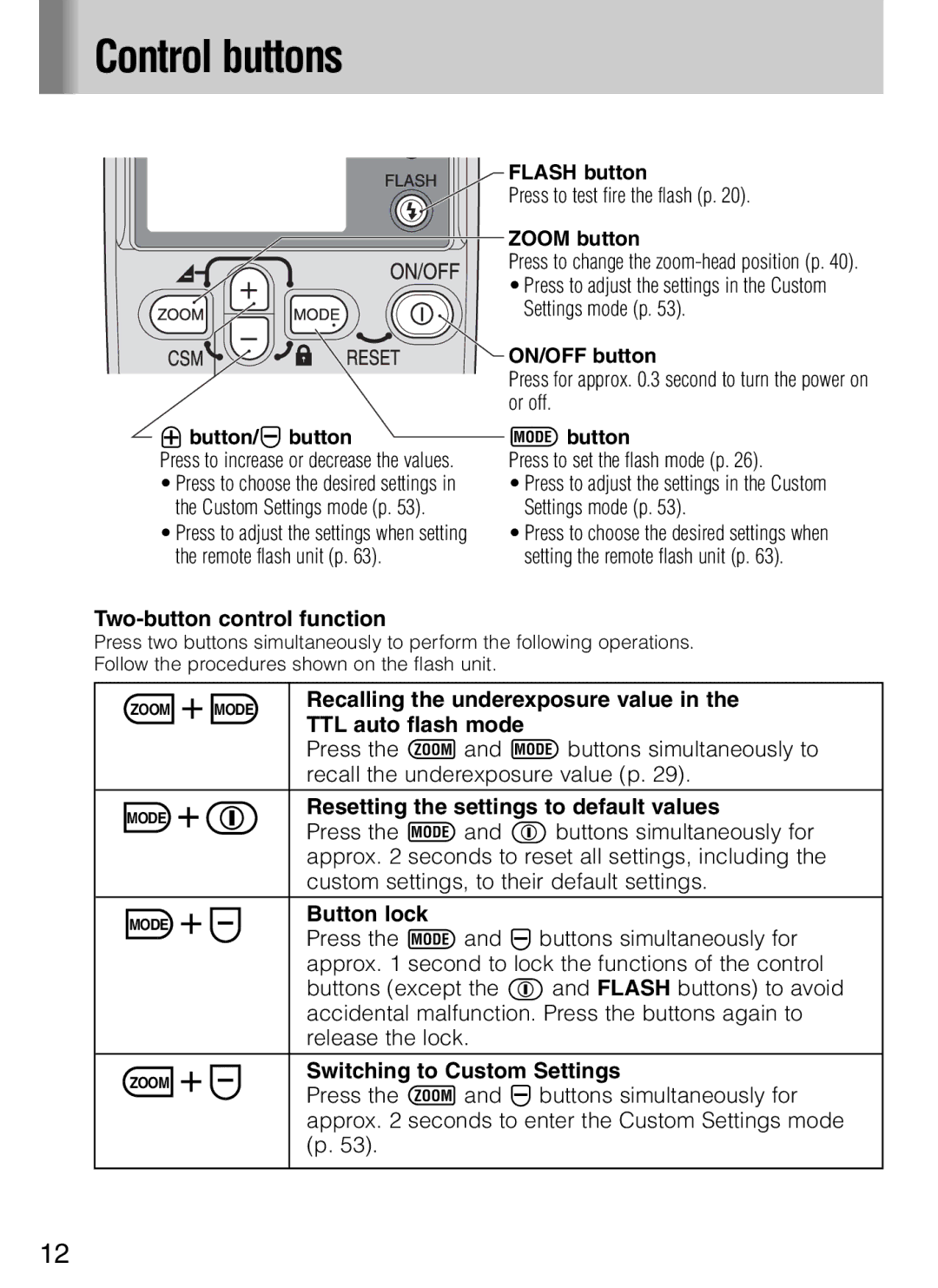Control buttons
Control buttons
ibutton/j button
Press to increase or decrease the values.
•Press to choose the desired settings in the Custom Settings mode (p. 53).
•Press to adjust the settings when setting the remote flash unit (p. 63).
FLASH button
Press to test fire the flash (p. 20).
ZOOM button
Press to change the
•Press to adjust the settings in the Custom Settings mode (p. 53).
ON/OFF button
Press for approx. 0.3 second to turn the power on or off.
abutton
Press to set the flash mode (p. 26).
•Press to adjust the settings in the Custom Settings mode (p. 53).
•Press to choose the desired settings when setting the remote flash unit (p. 63).
Two-button control function
Press two buttons simultaneously to perform the following operations. Follow the procedures shown on the flash unit.
ZOOM | MODE | Recalling the underexposure value in the | |||
TTL auto flash mode | |||||
|
|
|
| ||
|
|
|
| Press the s and a buttons simultaneously to | |
|
|
|
| recall the underexposure value (p. 29). | |
MODE |
|
|
| Resetting the settings to default values | |
|
|
| Press the a and b buttons simultaneously for | ||
|
|
|
| ||
|
|
|
| approx. 2 seconds to reset all settings, including the | |
|
|
|
| custom settings, to their default settings. | |
|
|
|
|
| |
MODE |
|
|
| Button lock | |
|
|
| Press the a and j buttons simultaneously for | ||
|
|
|
| ||
|
|
|
| approx. 1 second to lock the functions of the control | |
|
|
|
| buttons (except the b and FLASH buttons) to avoid | |
|
|
|
| accidental malfunction. Press the buttons again to | |
|
|
|
| release the lock. | |
ZOOM |
|
|
| Switching to Custom Settings | |
|
|
| Press the s and j buttons simultaneously for | ||
|
|
|
| ||
|
|
|
| approx. 2 seconds to enter the Custom Settings mode | |
|
|
|
| (p. 53). | |
|
|
|
|
| |
12