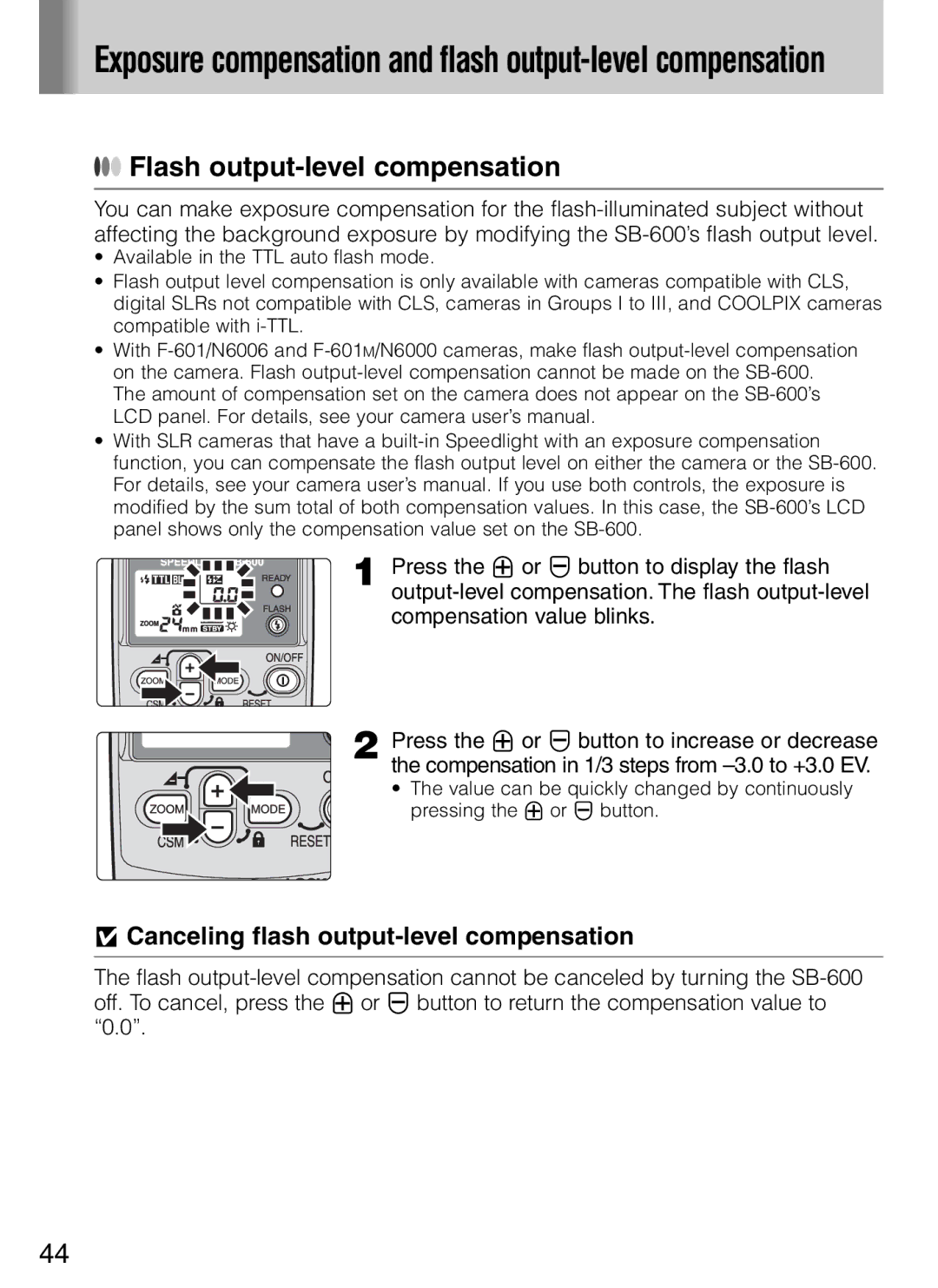Exposure compensation and flash output-level compensation
●●● Flash output-level compensation
You can make exposure compensation for the flash-illuminated subject without affecting the background exposure by modifying the SB-600’s flash output level.
•Available in the TTL auto flash mode.
•Flash output level compensation is only available with cameras compatible with CLS, digital SLRs not compatible with CLS, cameras in Groups I to III, and COOLPIX cameras compatible with i-TTL.
•With F-601/N6006 and F-601M/N6000 cameras, make flash output-level compensation on the camera. Flash output-level compensation cannot be made on the SB-600.
The amount of compensation set on the camera does not appear on the SB-600’s LCD panel. For details, see your camera user’s manual.
•With SLR cameras that have a built-in Speedlight with an exposure compensation function, you can compensate the flash output level on either the camera or the SB-600. For details, see your camera user’s manual. If you use both controls, the exposure is modified by the sum total of both compensation values. In this case, the SB-600’s LCD panel shows only the compensation value set on the SB-600.
1 Press the i or j button to display the flash output-level compensation. The flash output-level compensation value blinks.
2 Press the i or j button to increase or decrease the compensation in 1/3 steps from –3.0 to +3.0 EV.
• The value can be quickly changed by continuously pressing the i or j button.
vCanceling flash output-level compensation
The flash output-level compensation cannot be canceled by turning the SB-600 off. To cancel, press the i or j button to return the compensation value to “0.0”.