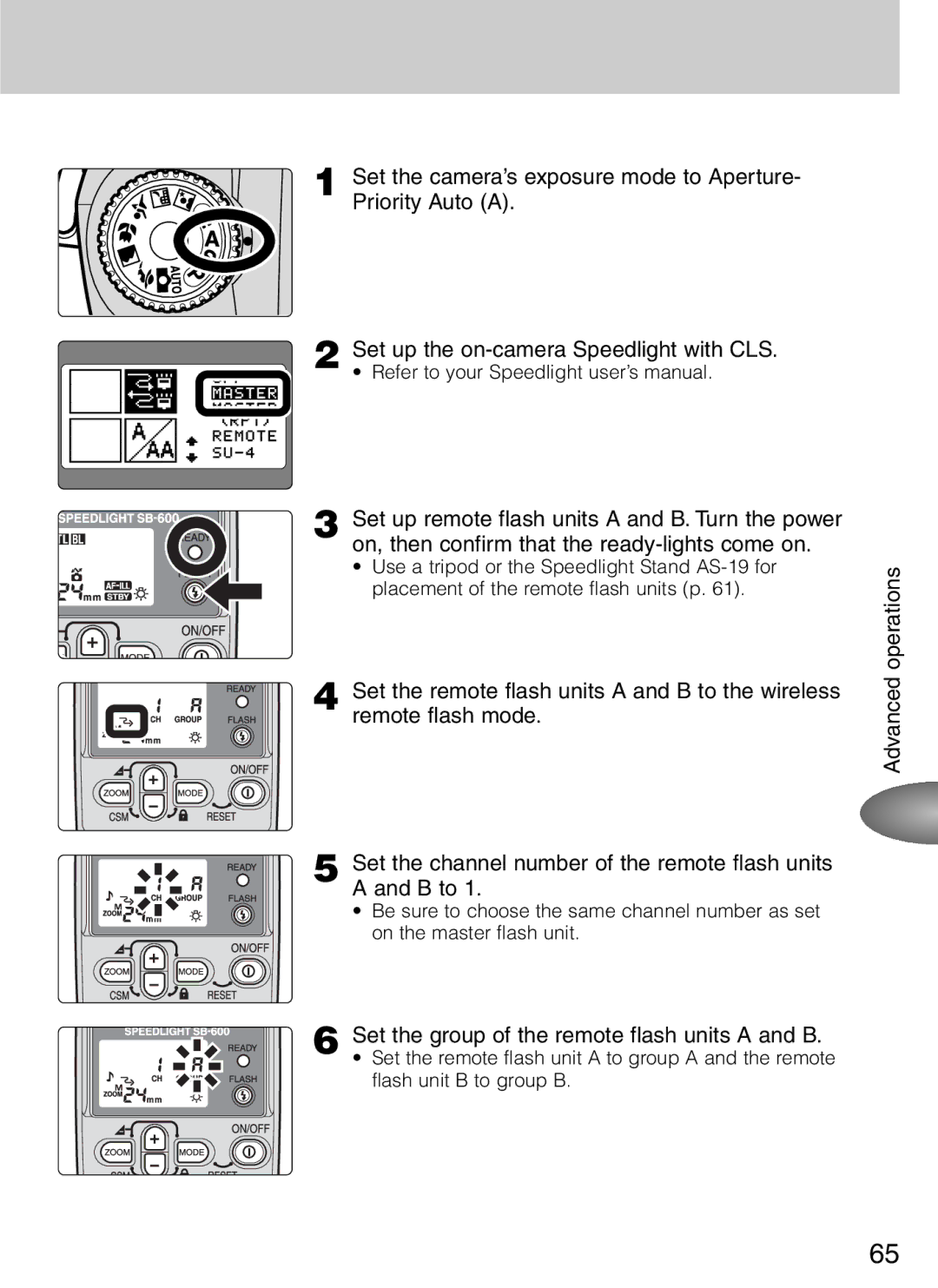1 Set the camera’s exposure mode to Aperture- Priority Auto (A).
2 Set up the
• Refer to your Speedlight user’s manual.
3 Set up remote flash units A and B. Turn the power on, then confirm that the
•Use a tripod or the Speedlight Stand
4 Set the remote flash units A and B to the wireless remote flash mode.
5 Set the channel number of the remote flash units A and B to 1.
•Be sure to choose the same channel number as set on the master flash unit.
6 Set the group of the remote flash units A and B.
• Set the remote flash unit A to group A and the remote flash unit B to group B.
Advanced operations
65