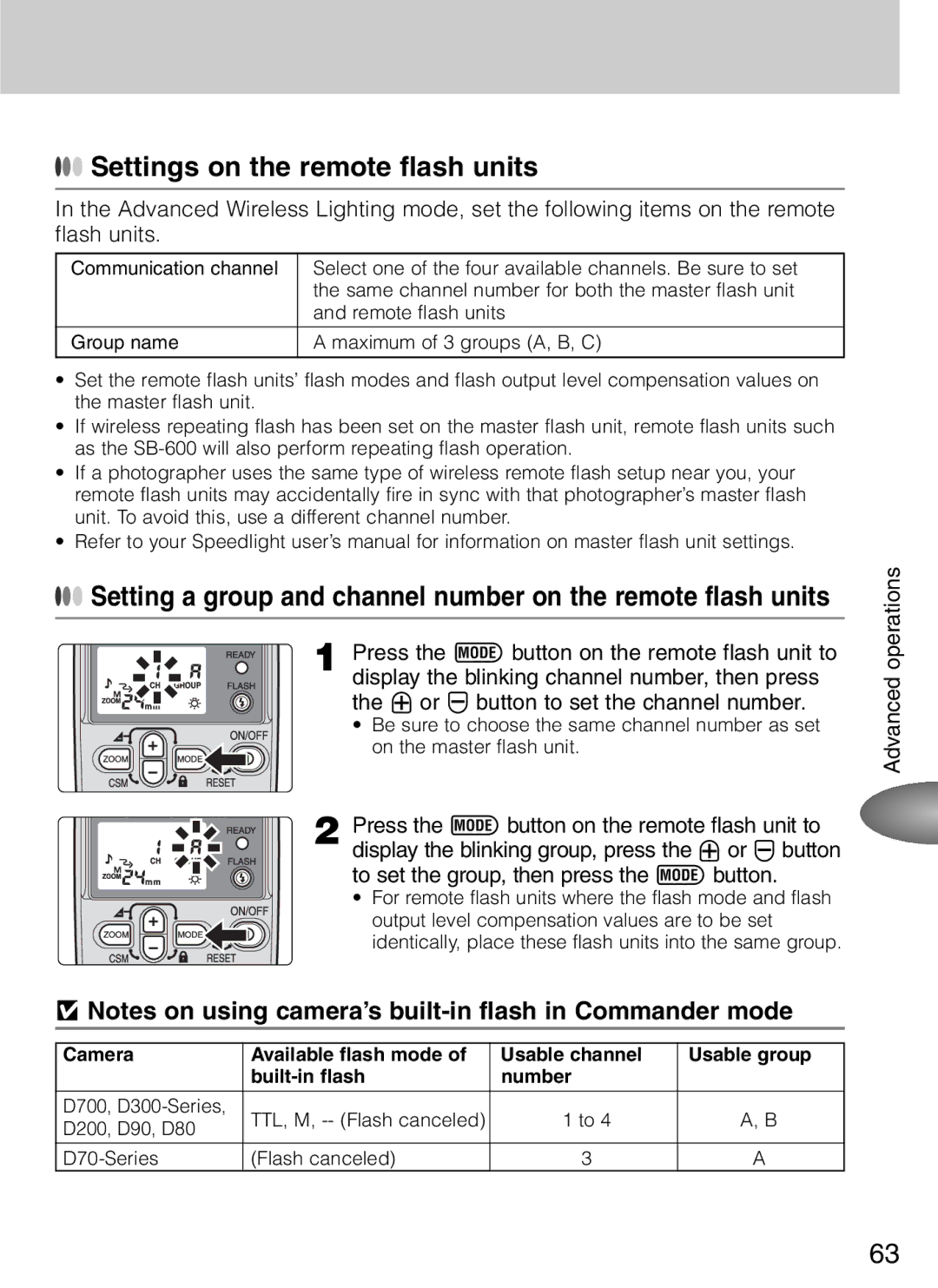●●● Settings on the remote flash units
In the Advanced Wireless Lighting mode, set the following items on the remote flash units.
Communication channel | Select one of the four available channels. Be sure to set |
| the same channel number for both the master flash unit |
| and remote flash units |
|
|
Group name | A maximum of 3 groups (A, B, C) |
|
|
•Set the remote flash units’ flash modes and flash output level compensation values on the master flash unit.
•If wireless repeating flash has been set on the master flash unit, remote flash units such as the
•If a photographer uses the same type of wireless remote flash setup near you, your remote flash units may accidentally fire in sync with that photographer’s master flash unit. To avoid this, use a different channel number.
•Refer to your Speedlight user’s manual for information on master flash unit settings.
●●● Setting a group and channel number on the remote flash units
1 Press the a button on the remote flash unit to display the blinking channel number, then press the i or j button to set the channel number.
• Be sure to choose the same channel number as set on the master flash unit.
2 Press the a button on the remote flash unit to display the blinking group, press the i or j button to set the group, then press the a button.
• For remote flash units where the flash mode and flash output level compensation values are to be set identically, place these flash units into the same group.
vNotes on using camera’s
Camera | Available flash mode of | Usable channel | Usable group | |
| number |
| ||
|
|
|
| |
D700, | TTL, M, | 1 to 4 | A, B | |
D200, D90, D80 | ||||
|
|
| ||
|
|
|
| |
(Flash canceled) | 3 | A |
Advanced operations
63