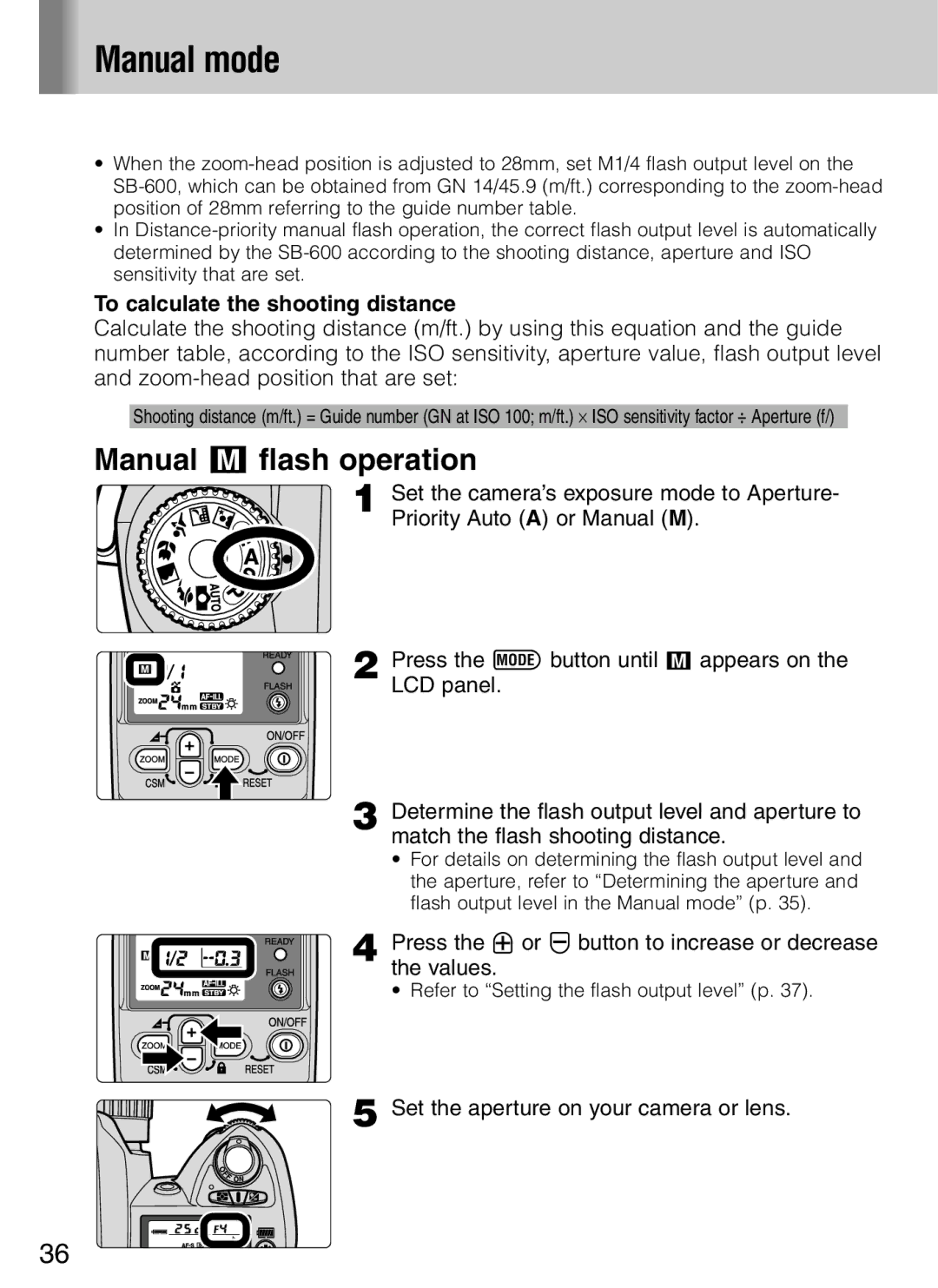Manual mode
•When the
•In
To calculate the shooting distance
Calculate the shooting distance (m/ft.) by using this equation and the guide number table, according to the ISO sensitivity, aperture value, flash output level and
Shooting distance (m/ft.) = Guide number (GN at ISO 100; m/ft.) ⋅ ISO sensitivity factor ÷ Aperture (f/)
Manual G flash operation
1 Set the camera’s exposure mode to Aperture- Priority Auto (A) or Manual (M).
2 Press the a button until G appears on the LCD panel.
3 Determine the flash output level and aperture to match the flash shooting distance.
•For details on determining the flash output level and the aperture, refer to “Determining the aperture and flash output level in the Manual mode” (p. 35).
4 Press the i or j button to increase or decrease the values.
• Refer to “Setting the flash output level” (p. 37).
5 Set the aperture on your camera or lens.
36