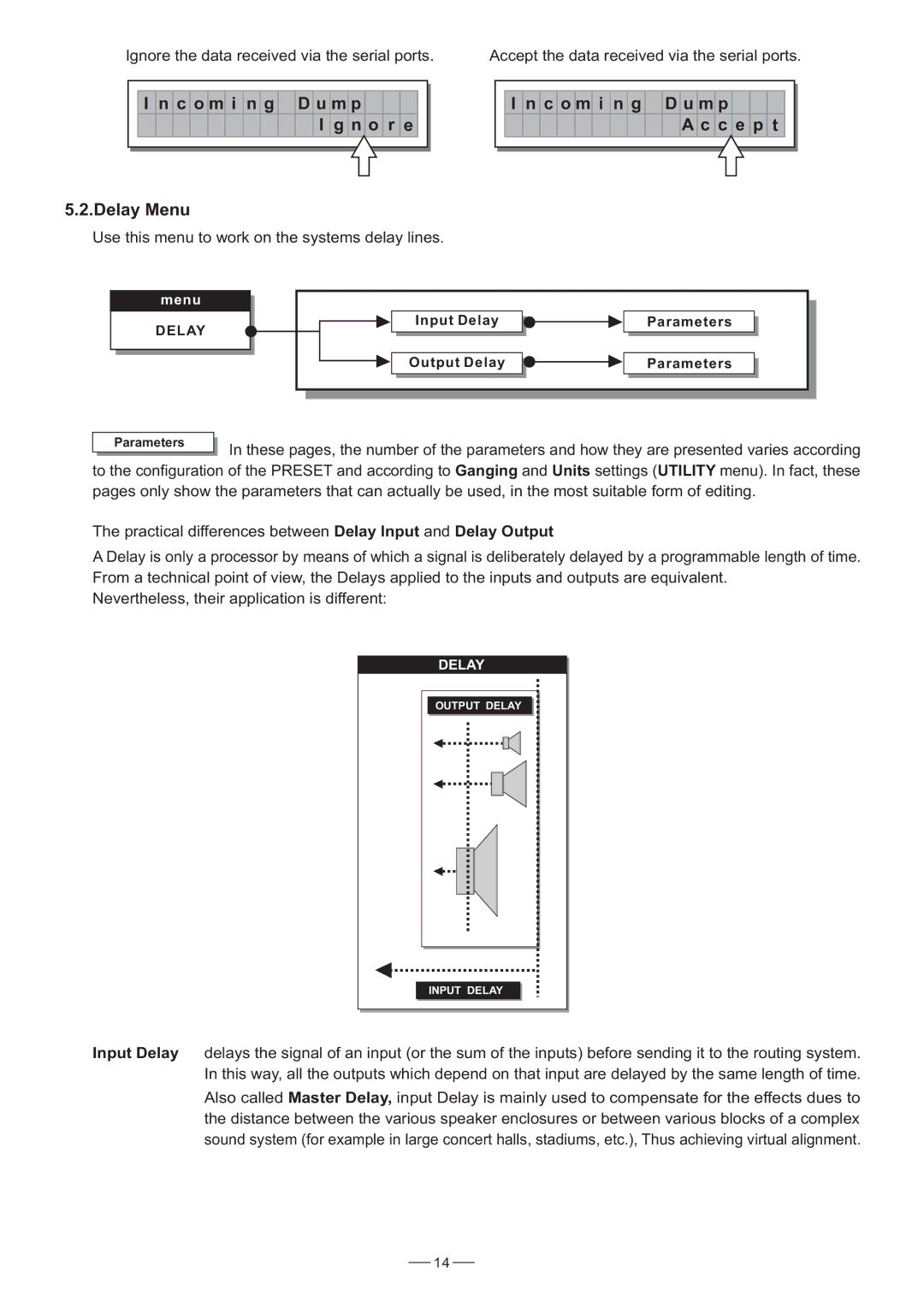Ignore the data received via the serial ports. | Accept the data received via the serial ports. |
I n c o m i n g D u m p
I g n o r e
I n c o m i n g D u m p
A c c e p t
5.2.Delay Menu
Use this menu to work on the systems delay lines.
menu
DELAY
Input Delay | Parameters |
Output Delay | Parameters |
Parameters | In these pages, the number of the parameters and how they are presented varies according |
|
to the configuration of the PRESET and according to Ganging and Units settings (UTILITY menu). In fact, these pages only show the parameters that can actually be used, in the most suitable form of editing.
The practical differences between Delay Input and Delay Output
A Delay is only a processor by means of which a signal is deliberately delayed by a programmable length of time. From a technical point of view, the Delays applied to the inputs and outputs are equivalent.
Nevertheless, their application is different:
DELAY |
OUTPUT DELAY |
INPUT DELAY |
Input Delay delays the signal of an input (or the sum of the inputs) before sending it to the routing system. In this way, all the outputs which depend on that input are delayed by the same length of time.
Also called Master Delay, input Delay is mainly used to compensate for the effects dues to the distance between the various speaker enclosures or between various blocks of a complex sound system (for example in large concert halls, stadiums, etc.), Thus achieving virtual alignment.
14