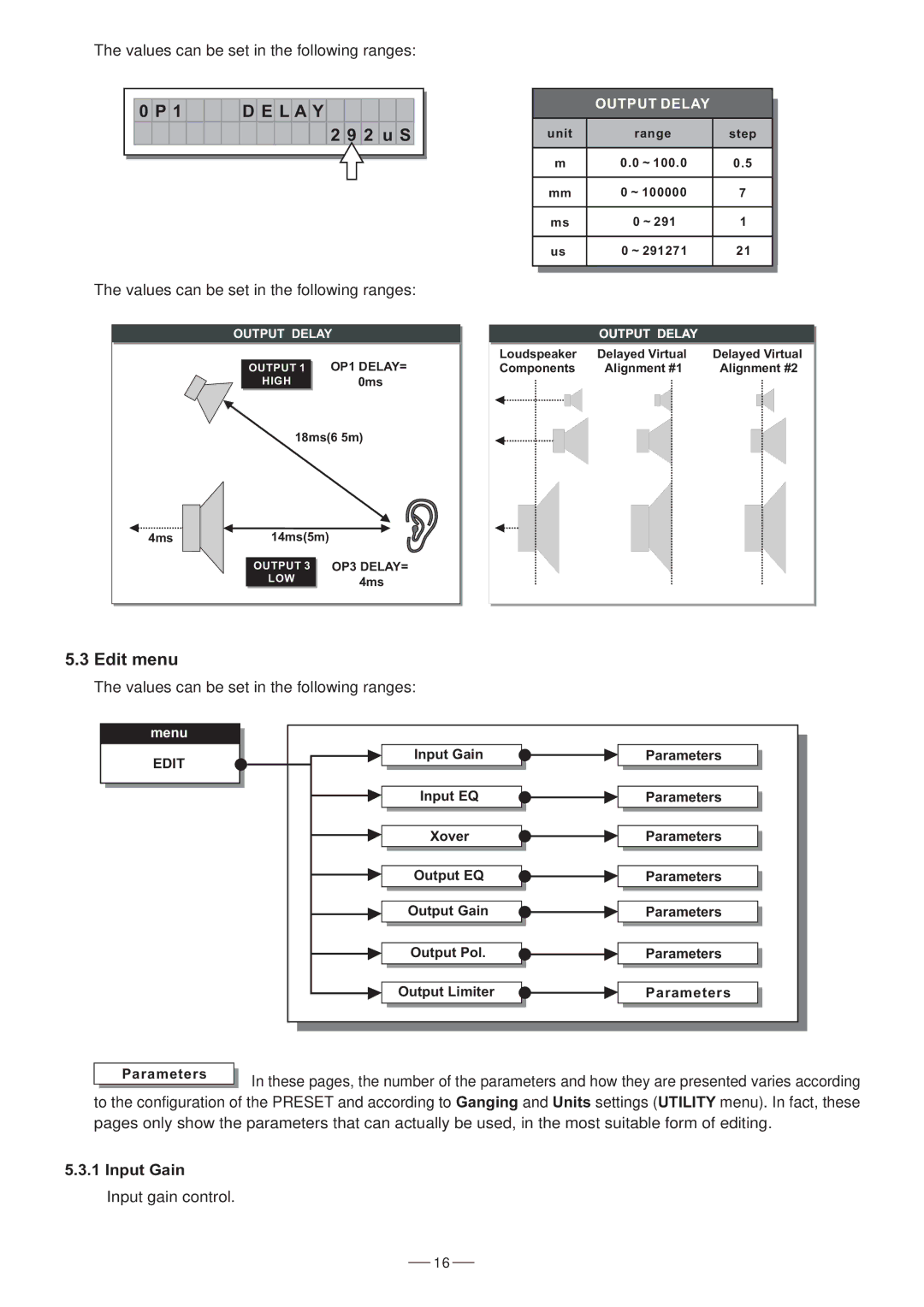The values can be set in the following ranges:
0 P 1 | D E L A Y |
2 9 2 u S
The values can be set in the following ranges:
OUTPUT DELAY
| OUTPUT 1 | OP1 DELAY= |
| HIGH | 0ms |
| 18ms(6 5m) | |
4ms | 14ms(5m) |
|
| OUTPUT 3 | OP3 DELAY= |
| LOW | 4ms |
|
| |
|
|
|
|
| OUTPUT DELAY |
|
|
|
| ||||
|
|
|
|
|
|
|
|
| |||||
|
|
|
|
|
|
| |||||||
|
| unit |
| range | step |
| |||||||
|
|
|
|
|
|
|
|
| |||||
|
|
| m | 0.0 ~ 100.0 | 0.5 |
|
|
| |||||
|
|
|
|
|
|
|
| ||||||
|
| mm | 0 ~ 100000 | 7 |
|
|
| ||||||
|
|
|
|
|
|
|
| ||||||
|
| ms | 0 ~ 291 | 1 |
|
|
| ||||||
|
|
|
|
|
|
|
| ||||||
|
| us | 0 ~ 291271 | 21 |
|
|
| ||||||
|
|
|
|
|
|
|
|
|
|
|
|
|
|
|
|
|
|
|
|
|
|
|
|
|
|
|
|
|
|
|
|
|
|
|
|
|
|
|
|
|
|
|
|
|
|
| OUTPUT DELAY |
|
|
|
| ||||
Loudspeaker | Delayed Virtual | Delayed Virtual | |||||||||||
Components | Alignment #1 | Alignment #2 | |||||||||||
|
|
|
|
|
|
|
|
|
|
|
|
|
|
|
|
|
|
|
|
|
|
|
|
|
|
|
|
|
|
|
|
|
|
|
|
|
|
|
|
|
|
|
|
|
|
|
|
|
|
|
|
|
|
|
|
|
|
|
|
|
|
|
|
|
|
|
|
|
|
|
|
|
|
|
|
|
|
|
|
|
|
|
|
|
|
|
|
|
|
|
|
|
|
|
|
|
|
5.3Edit menu
The values can be set in the following ranges:
menu
EDIT
Input Gain | Parameters |
Input EQ | Parameters |
Xover | Parameters |
Output EQ | Parameters |
Output Gain | Parameters |
Output Pol. | Parameters |
Output Limiter | Parameters |
Parameters | In these pages, the number of the parameters and how they are presented varies according |
|
to the configuration of the PRESET and according to Ganging and Units settings (UTILITY menu). In fact, these pages only show the parameters that can actually be used, in the most suitable form of editing.
5.3.1 Input Gain
Input gain control.
16