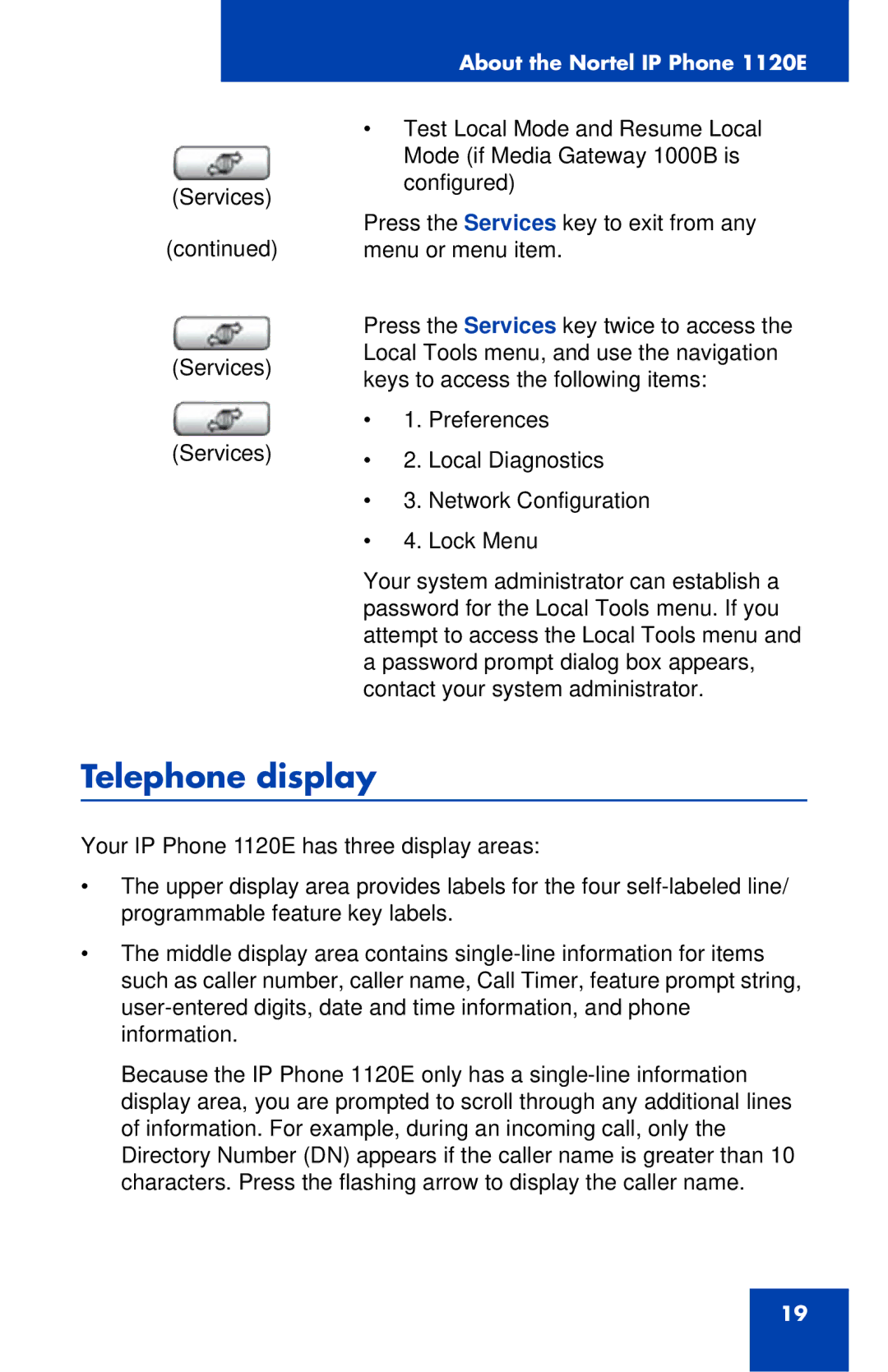About the Nortel IP Phone 1120E
(Services)
(continued)
(Services)
(Services)
•Test Local Mode and Resume Local Mode (if Media Gateway 1000B is configured)
Press the Services key to exit from any menu or menu item.
Press the Services key twice to access the Local Tools menu, and use the navigation keys to access the following items:
•1. Preferences
•2. Local Diagnostics
•3. Network Configuration
•4. Lock Menu
Your system administrator can establish a password for the Local Tools menu. If you attempt to access the Local Tools menu and a password prompt dialog box appears, contact your system administrator.
Telephone display
Your IP Phone 1120E has three display areas:
•The upper display area provides labels for the four
•The middle display area contains
Because the IP Phone 1120E only has a
19