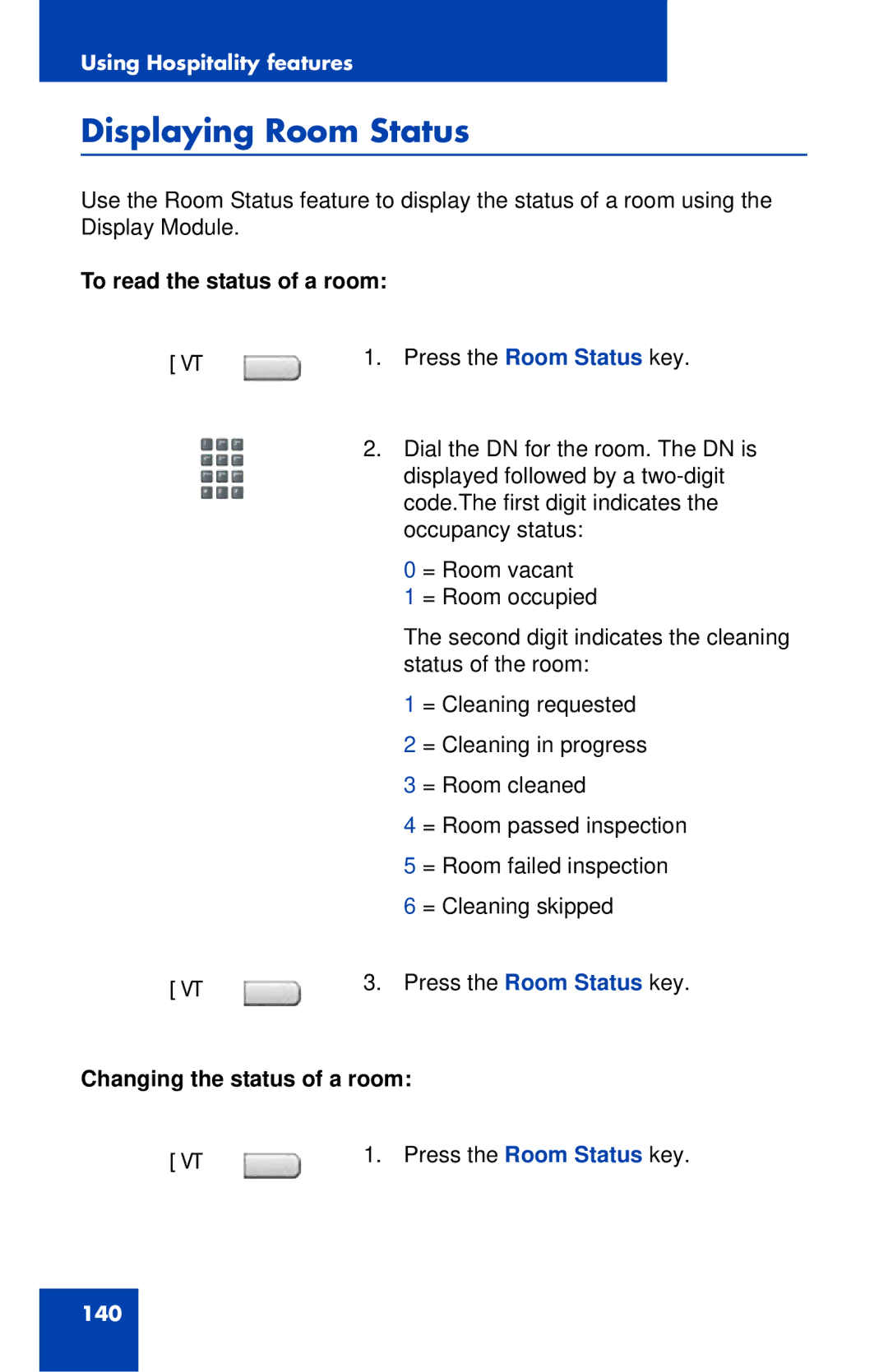Using Hospitality features
Displaying Room Status
Use the Room Status feature to display the status of a room using the Display Module.
To read the status of a room:
RMK | 1. Press the Room Status key. |
2.Dial the DN for the room. The DN is displayed followed by a
0 = Room vacant
1 = Room occupied
The second digit indicates the cleaning status of the room:
1 = Cleaning requested
2 = Cleaning in progress
3 = Room cleaned
4 = Room passed inspection
5 = Room failed inspection
6 = Cleaning skipped
RMK | 3. Press the Room Status key. |
Changing the status of a room:
RMK | 1. Press the Room Status key. |
140