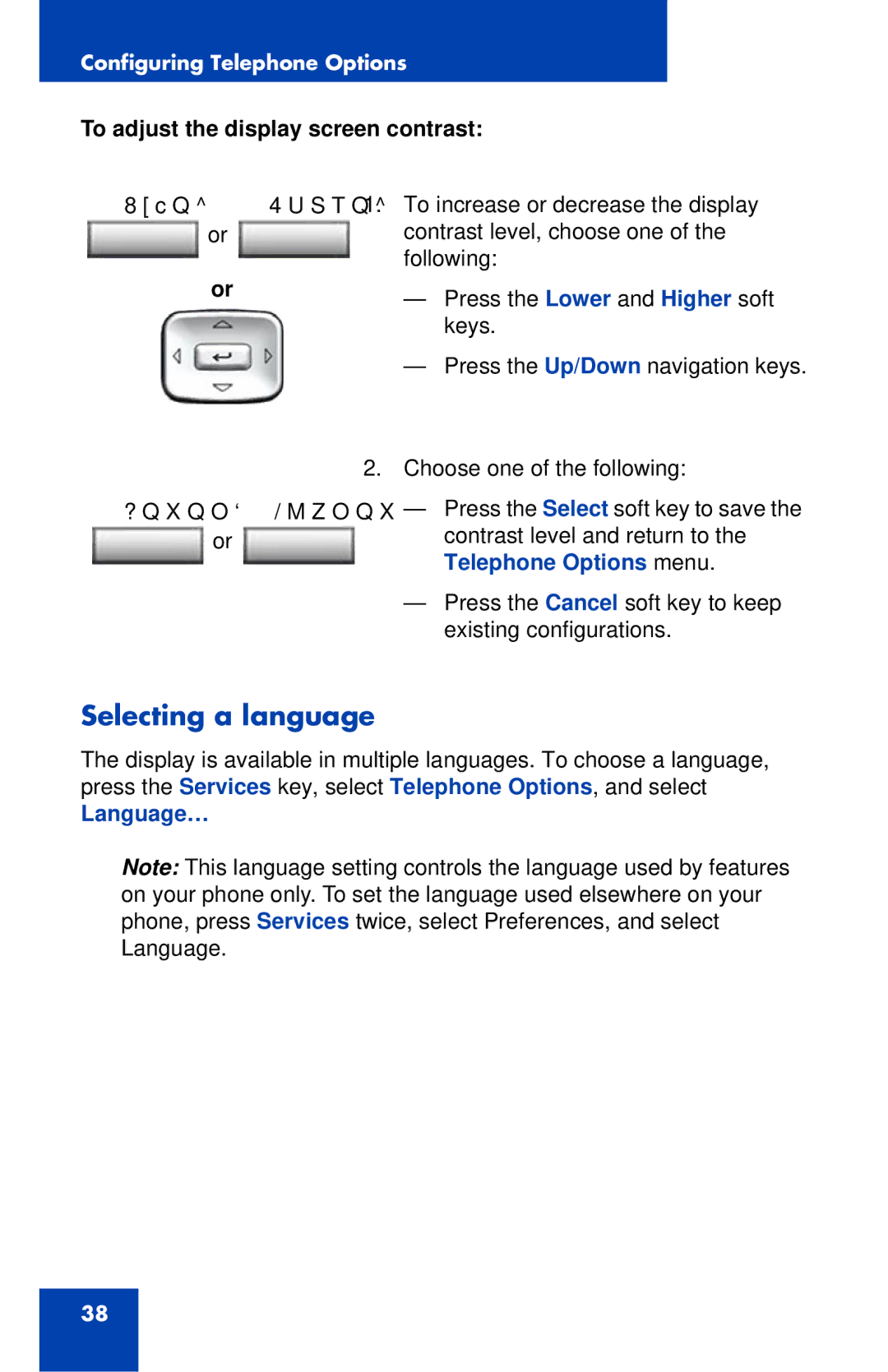Configuring Telephone Options
To adjust the display screen contrast:
Lower Higher
or
or
Select Cancel
or
1.To increase or decrease the display contrast level, choose one of the following:
—Press the Lower and Higher soft keys.
—Press the Up/Down navigation keys.
2.Choose one of the following:
—Press the Select soft key to save the contrast level and return to the Telephone Options menu.
—Press the Cancel soft key to keep existing configurations.
Selecting a language
The display is available in multiple languages. To choose a language, press the Services key, select Telephone Options, and select
Language…
Note: This language setting controls the language used by features on your phone only. To set the language used elsewhere on your phone, press Services twice, select Preferences, and select Language.
38