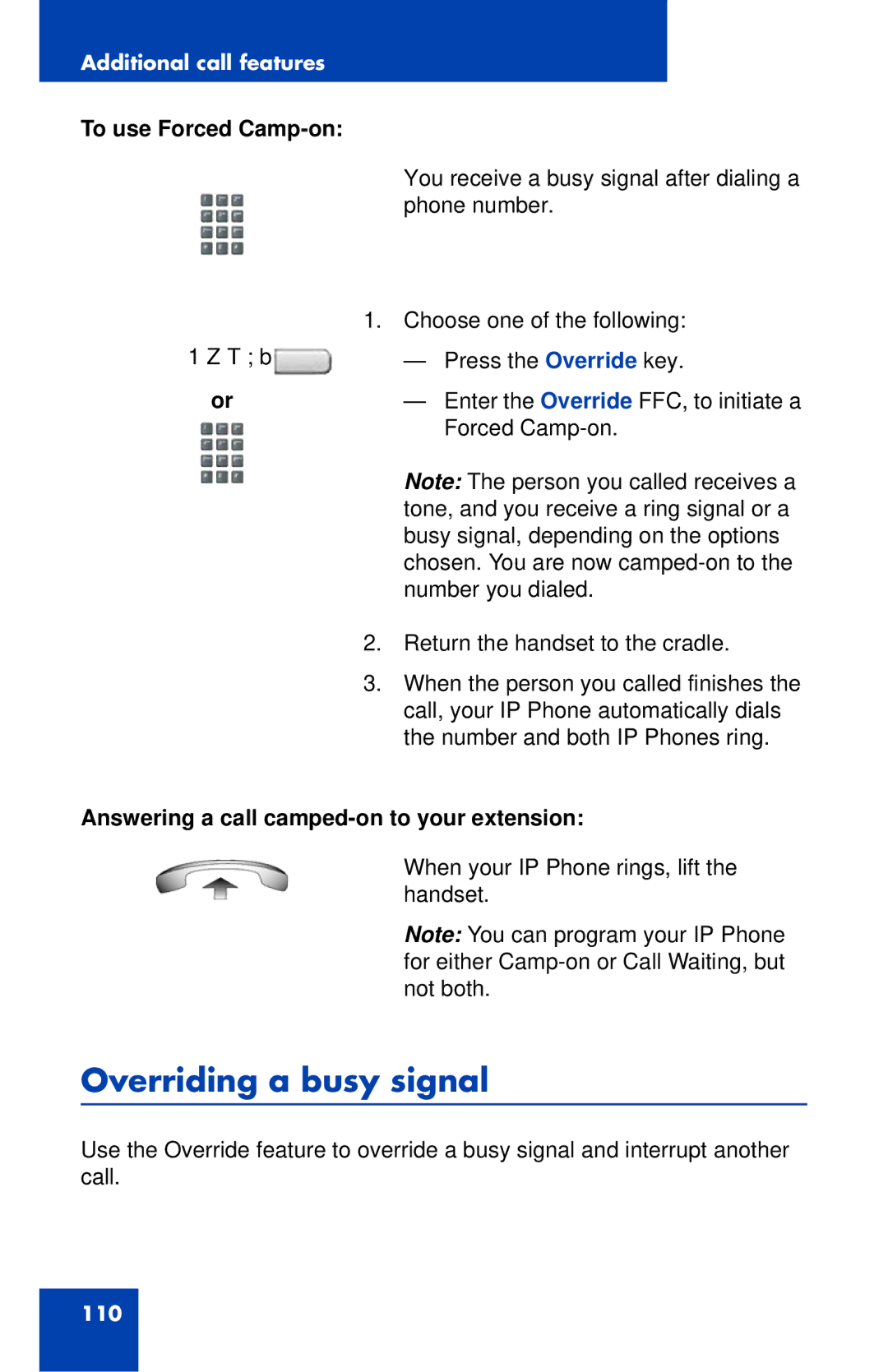Additional call features
To use Forced Camp-on:
EnhOvr
or
You receive a busy signal after dialing a phone number.
1.Choose one of the following:
—Press the Override key.
—Enter the Override FFC, to initiate a Forced
Note: The person you called receives a tone, and you receive a ring signal or a busy signal, depending on the options chosen. You are now
2.Return the handset to the cradle.
3.When the person you called finishes the call, your IP Phone automatically dials the number and both IP Phones ring.
Answering a call camped-on to your extension:
When your IP Phone rings, lift the handset.
Note: You can program your IP Phone for either
Overriding a busy signal
Use the Override feature to override a busy signal and interrupt another call.
110