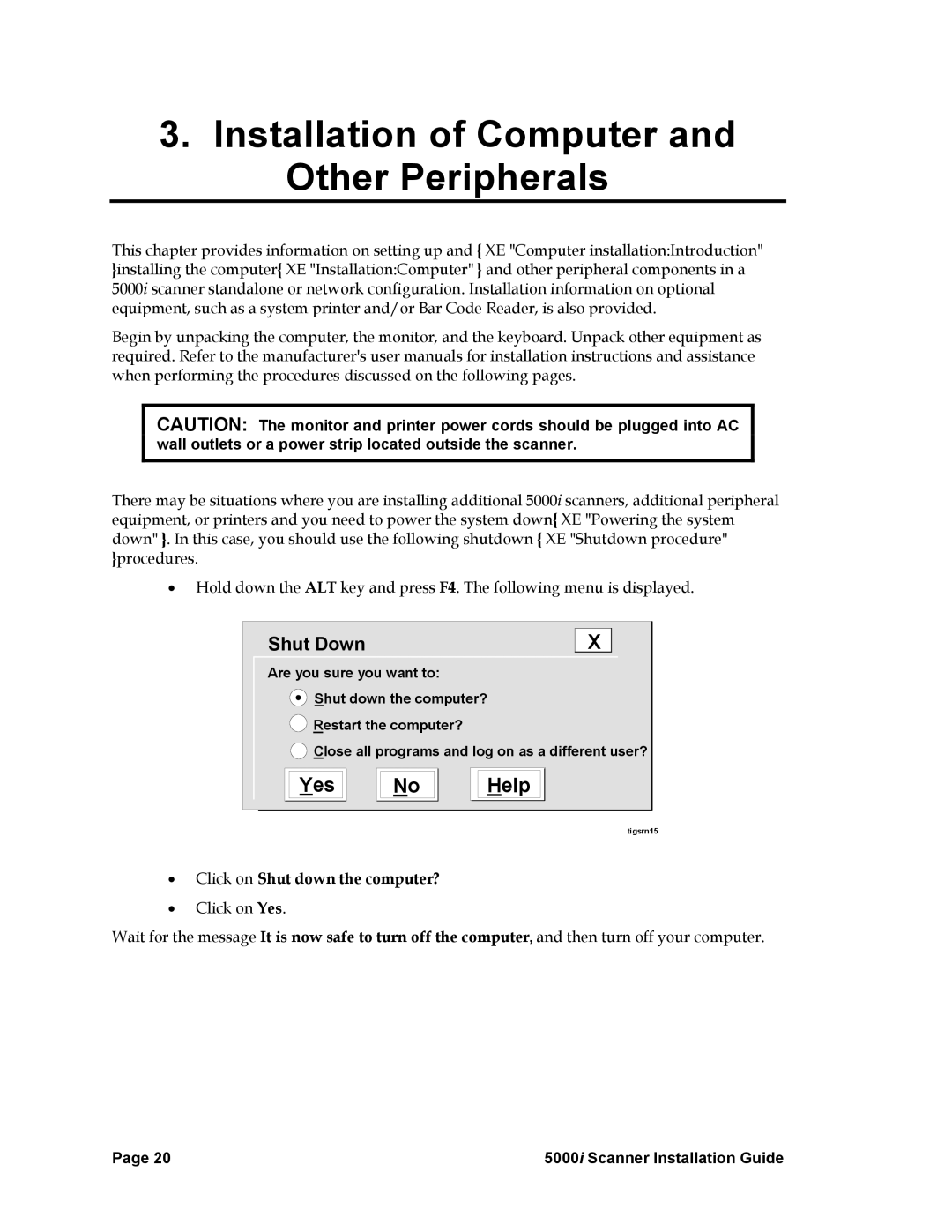3.Installation of Computer and Other Peripherals
This chapter provides information on setting up and { XE "Computer installation:Introduction" }installing the computer{ XE "Installation:Computer" } and other peripheral components in a 5000i scanner standalone or network configuration. Installation information on optional equipment, such as a system printer and/or Bar Code Reader, is also provided.
Begin by unpacking the computer, the monitor, and the keyboard. Unpack other equipment as required. Refer to the manufacturer's user manuals for installation instructions and assistance when performing the procedures discussed on the following pages.
CAUTION: The monitor and printer power cords should be plugged into AC wall outlets or a power strip located outside the scanner.
There may be situations where you are installing additional 5000i scanners, additional peripheral equipment, or printers and you need to power the system down{ XE "Powering the system down" }. In this case, you should use the following shutdown { XE "Shutdown procedure" }procedures.
•Hold down the ALT key and press F4. The following menu is displayed.
Shut Down
X |
Are you sure you want to:
![]() Shut down the computer?
Shut down the computer?
![]() Restart the computer?
Restart the computer?
![]() Close all programs and log on as a different user?
Close all programs and log on as a different user?

 Yes
Yes 

No

 Help
Help 


tigsrn15
•Click on Shut down the computer?
•Click on Yes.
Wait for the message It is now safe to turn off the computer, and then turn off your computer.
Page 20 | 5000i Scanner Installation Guide |