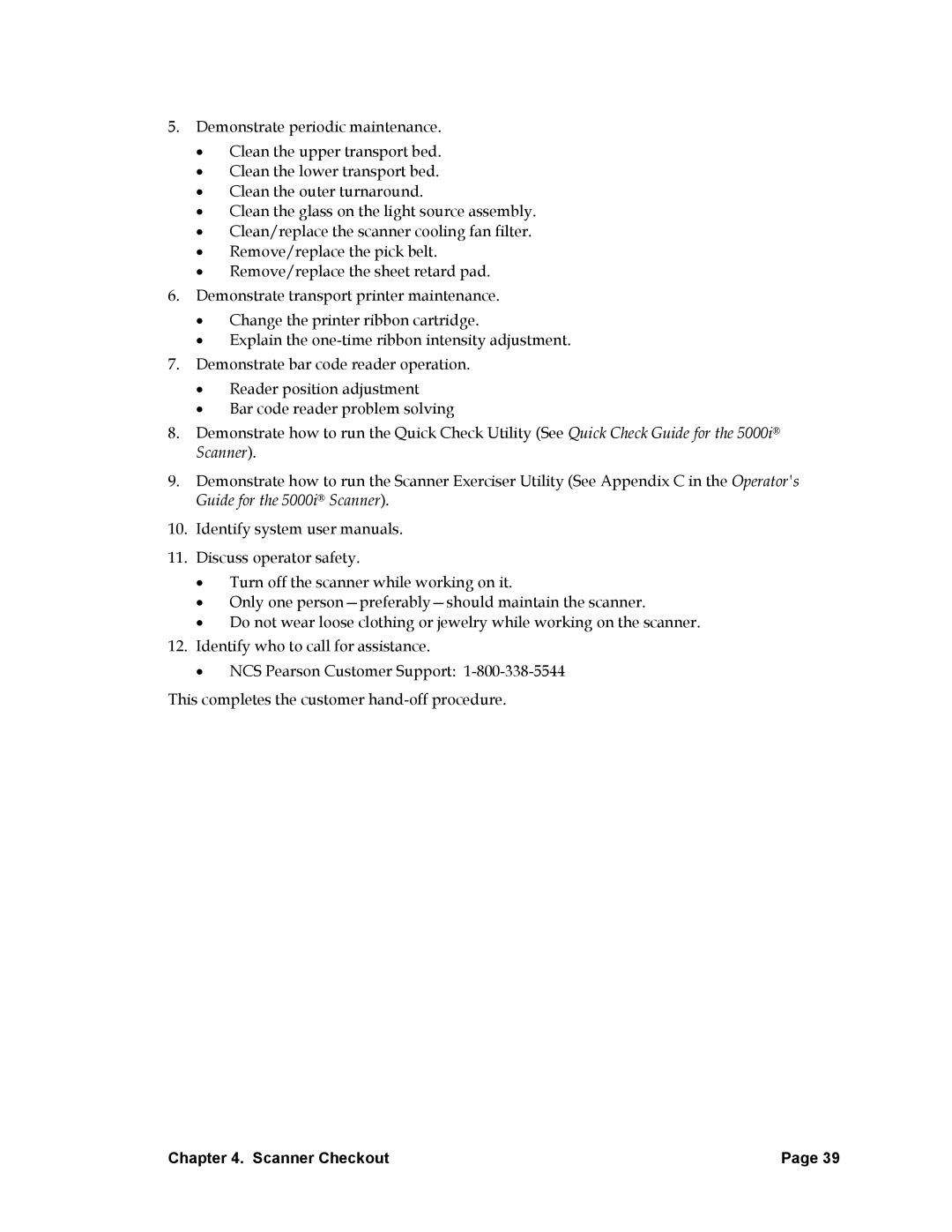5.Demonstrate periodic maintenance.
•Clean the upper transport bed.
•Clean the lower transport bed.
•Clean the outer turnaround.
•Clean the glass on the light source assembly.
•Clean/replace the scanner cooling fan filter.
•Remove/replace the pick belt.
•Remove/replace the sheet retard pad.
6.Demonstrate transport printer maintenance.
•Change the printer ribbon cartridge.
•Explain the
7.Demonstrate bar code reader operation.
•Reader position adjustment
•Bar code reader problem solving
8.Demonstrate how to run the Quick Check Utility (See Quick Check Guide for the 5000i® Scanner).
9.Demonstrate how to run the Scanner Exerciser Utility (See Appendix C in the Operator's Guide for the 5000i® Scanner).
10.Identify system user manuals.
11.Discuss operator safety.
•Turn off the scanner while working on it.
•Only one
•Do not wear loose clothing or jewelry while working on the scanner.
12.Identify who to call for assistance.
•NCS Pearson Customer Support:
This completes the customer
Chapter 4. Scanner Checkout | Page 39 |