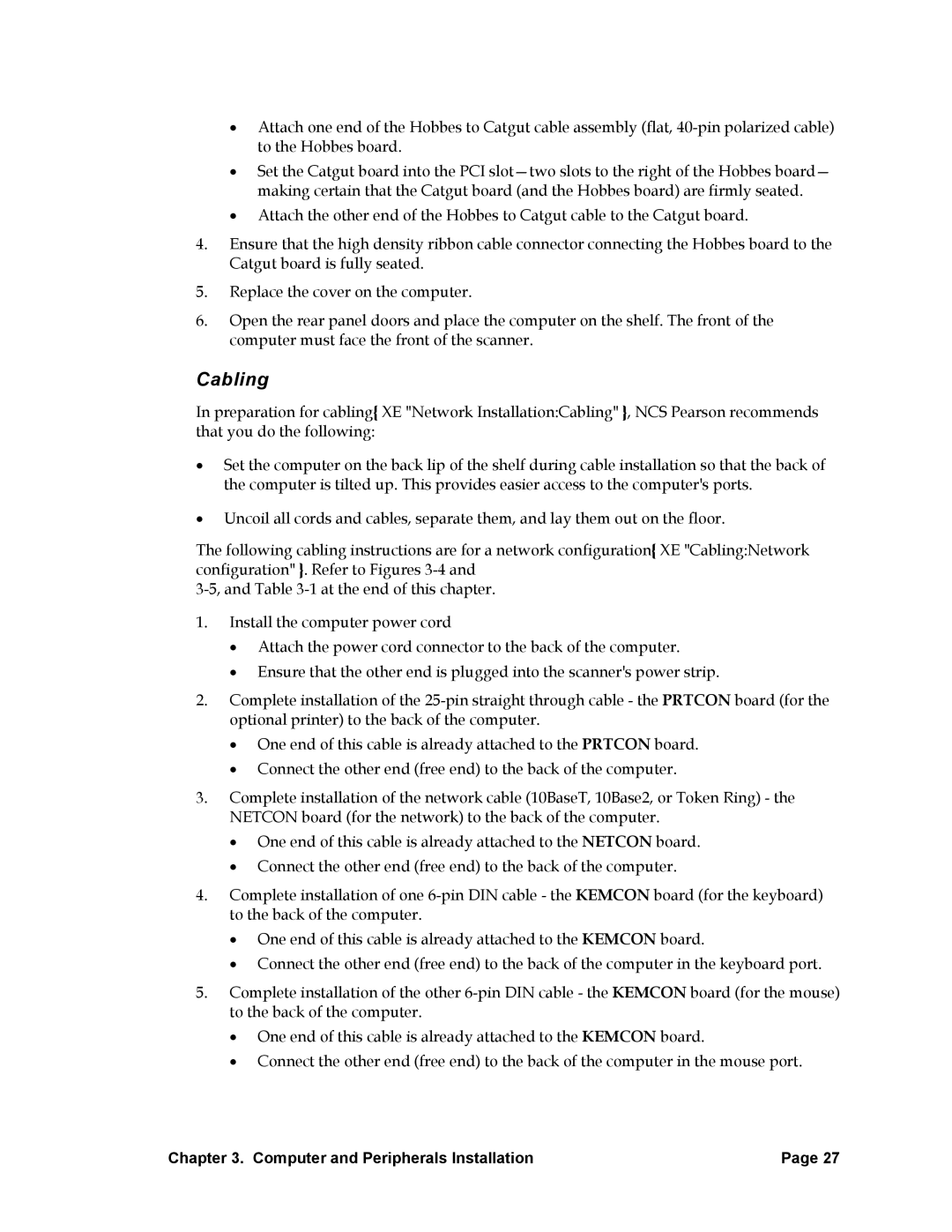•Attach one end of the Hobbes to Catgut cable assembly (flat,
•Set the Catgut board into the PCI
•Attach the other end of the Hobbes to Catgut cable to the Catgut board.
4.Ensure that the high density ribbon cable connector connecting the Hobbes board to the Catgut board is fully seated.
5.Replace the cover on the computer.
6.Open the rear panel doors and place the computer on the shelf. The front of the computer must face the front of the scanner.
Cabling
In preparation for cabling{ XE "Network Installation:Cabling" }, NCS Pearson recommends that you do the following:
•Set the computer on the back lip of the shelf during cable installation so that the back of the computer is tilted up. This provides easier access to the computer's ports.
•Uncoil all cords and cables, separate them, and lay them out on the floor.
The following cabling instructions are for a network configuration{ XE "Cabling:Network configuration" }. Refer to Figures
1.Install the computer power cord
•Attach the power cord connector to the back of the computer.
•Ensure that the other end is plugged into the scanner's power strip.
2.Complete installation of the
•One end of this cable is already attached to the PRTCON board.
•Connect the other end (free end) to the back of the computer.
3.Complete installation of the network cable (10BaseT, 10Base2, or Token Ring) - the NETCON board (for the network) to the back of the computer.
•One end of this cable is already attached to the NETCON board.
•Connect the other end (free end) to the back of the computer.
4.Complete installation of one
•One end of this cable is already attached to the KEMCON board.
•Connect the other end (free end) to the back of the computer in the keyboard port.
5.Complete installation of the other
•One end of this cable is already attached to the KEMCON board.
•Connect the other end (free end) to the back of the computer in the mouse port.
Chapter 3. Computer and Peripherals Installation | Page 27 |