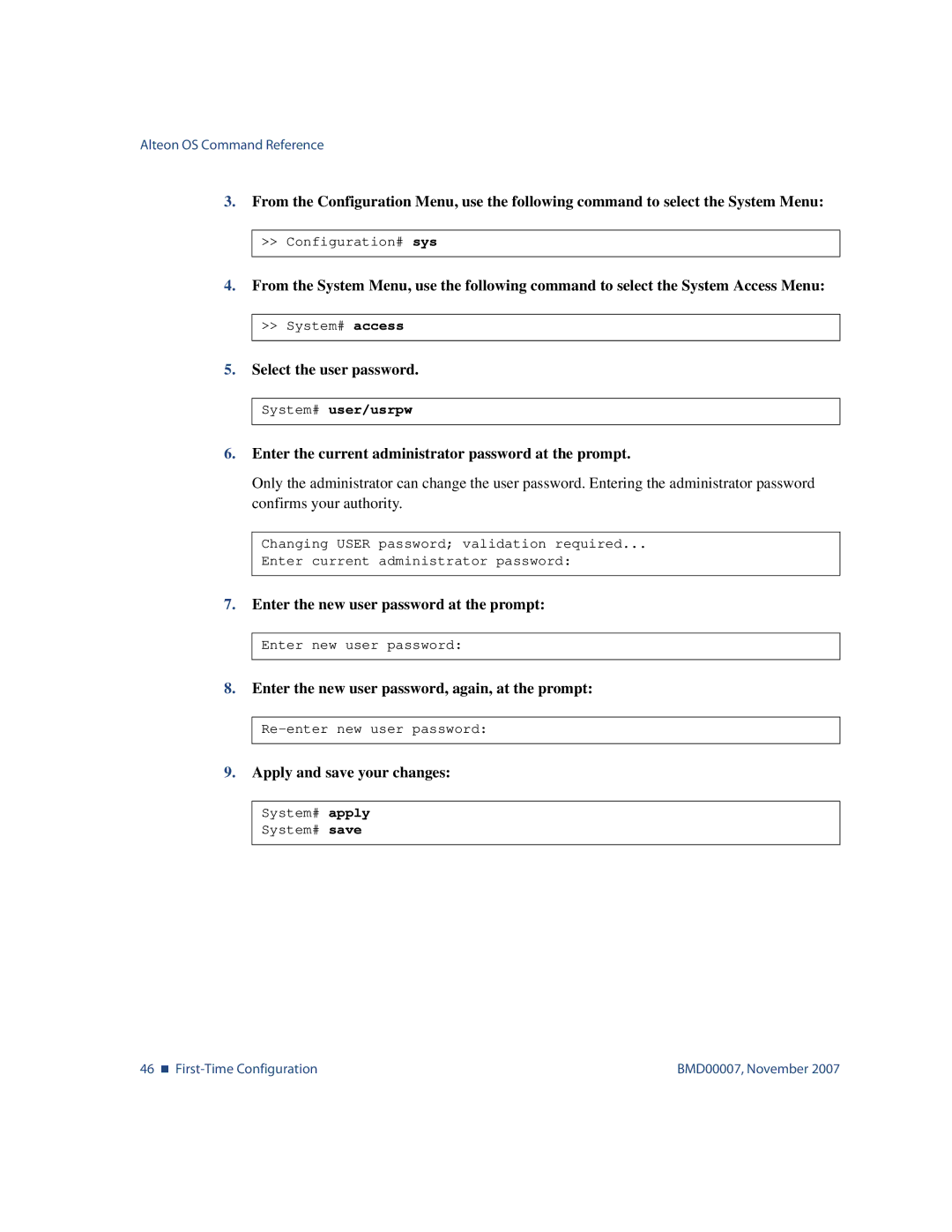Command Reference
Alteon OS Command Reference
Contents
Menu Basics
Ospf Database Information 107 Ospf Information Route Codes
Layer 3 Statistics
CPU Statistics 167 ACL Statistics
Configuration Menu
Failover Trigger Configuration
247
Igmp Version 3 Configuration 289 Igmp Relay Configuration
Re-Marking In-Profile Configuration
Operations Menu
Glossary Index
Alteon OS Command Reference 12 „ Contents
Preface
Who Should Use This Book
How This Book Is Organized
Typographic Conventions
Typographic Conventions
AaBbCc123
How to Get Help
Alteon OS Command Reference 18 „ Preface
Command Line Interface
Management Module Setup
Connecting to the Switch
Factory-Default vs. MM assigned IP Addresses
Configuring management module for switch access
Default Gateway
1GbESM IP addresses, based on switch-module bay numbers
1Switch management on the BladeCenter management module
Telnet switch IP address
Connecting to the Switch via Telnet
Running Telnet
Establishing an SSH Connection
# ssh -1 ace switch IP address
# ssh switch IP address
Running SSH
Accessing the Switch
User Access Levels
Admin
Setup Versus CLI
Command Line History and Editing
Idle Timeout
Alteon OS Command Reference 30 „ The Command Line Interface
First-Time Configuration
Using the Setup Utility
Information Needed For Setup
Starting Setup When You Log
Enter admin as the default administrator password
Stopping Setup
Stopping and Restarting Setup Manually
Setup Part 1 Basic System Configuration
Restarting Setup
Enter the day of the current date at the prompt
Setup Part 2 Port Configuration
Turn Spanning Tree Protocol on or off at the prompt
Configure Gigabit Ethernet port autonegotiation mode
Setup Part 3 VLANs
Enter the new Vlan name at the prompt
Setup Part 4 IP Configuration
IP Interfaces
Default Gateways
If configuring VLANs, specify a Vlan for the interface
Setup Part 5 Final Steps
IP Routing
Optional Setup for Telnet Support
# /cfg/sys/access/tnet
Setting Passwords
Changing the Default Administrator Password
System Menu is displayed
Changing the Default User Password
System# user/usrpw
Menu Basics
Main Menu
Menu Summary
„ Information Menu
Global Commands
1Description of Global Commands
Chpasss
2Command Line History and Editing Options
Repeat the nth command shown on the history list
Command Abbreviation
Command Line Interface Shortcuts
Command Stacking
Tab Completion
Information Menu
Info
Information Menu
1Information Menu Options /info
Transcvr
Port
Dump
Info/sys
System Information
2System Menu Options /info/sys
SNMPv3 System Information Menu
Info/sys/snmpv3
3SNMPv3 information Menu Options /info/sys/snmpv3
Tparam
Notify
SNMPv3 USM User Table Information
Info/sys/snmpv3/usm
USM User Table Information Parameters /info/sys/usm
Info/sys/snmpv3/view
SNMPv3 View Table Information
SNMPv3 Access Table Information
Info/sys/snmpv3/access
SNMPv3 Access Table Information /info/sys/snmpv3/access
SNMPv3 Group Table Information
Info/sys/snmpv3/group
Info/sys/snmpv3/comm
SNMPv3 Community Table Information
Info/sys/snmpv3/taddr
SNMPv3 Target Address Table Information
Info/sys/snmpv3/tparam
SNMPv3 Target Parameters Table Information
SNMPv3 Notify Table Information
Info/sys/snmpv3/notify
SNMPv3 Notify Table Information /info/sys/snmpv3/notify
Info/sys/snmpv3/dump
SNMPv3 Dump Information
Info/sys/chassis
BladeCenter Chassis Information
Info/sys/general
General System Information
Alteon OS Command Reference
Info/sys/log
Show Recent Syslog Messages
Info/sys/user
User Status
Info/l2
Layer 2 Information
12Layer 2 Menu Options /info/l2
Trunk
Stg
Cist
Vlan
FDB Information
Info/l2/fdb
13FDB Information Menu Options /info/l2/fdb
Show All FDB Information
Info/l2/fdb/dump
Clearing Entries from the Forwarding Database
Info/l2/lacp/dump
Info/l2/lacp
Link Aggregation Control Protocol Information
Show all Lacp Information
Gvrp Information
Info/l2/gvrp
15GVRP Information Menu Options /info/l2/gvrp
Info/l2/gvrp/gvd
Show Gvrp Vlan Database Information
Show GID State Machine Information
Info/l2/gvrp/gid
16GVRP Port Applicant States
Show GID Port Ring Information
Info/l2/gvrp/ring
17GVRP Port Registrar States
Info/l2/8021x
802.1x Information
18802.1x Parameter Descriptions /info/l2/8021x
Parameter Description
Info/l2/stg
Spanning Tree Information
19Spanning Tree Parameter Descriptions
Address of the Designated Bridge
RSTP/MSTP Information
Mstp mode can be one of the following Discarding Disc
20RSTP/MSTP Parameter Descriptions
90 „ The Information Menu
Info/l2/cist
Common Internal Spanning Tree Information
21CIST Parameter Descriptions
Trunk Group Information
Info/l2/trunk
21 Cist Parameter Descriptions
Info/l2/vlan
Vlan Information
Info/l3
Layer 3 Information
22Layer 3 Menu Options /info/l3
Igmp
Vrrp
23Route Information Menu Options /info/l3/route
Info/l3/route
IP Routing Information
Type indirectdirectlocalbroadcastmartianmulticast
Show All IP Route Information
Info/l3/route/dump
24IP Routing Type Parameters
25IP Routing Tag Parameters
26ARP Information Menu Options /info/l3/arp
Info/l3/arp
ARP Information
Addr
Show All ARP Entry Information
Info/l3/arp/dump
27ARP Dump Flag Parameters
BGP Information
Info/l3/arp/addr
Info/l3/bgp
ARP Address List Information
Info/l3/bgp/summary
Info/l3/bgp/peer
BGP Peer information
BGP Summary information
Info/l3/bgp/dump
Show all BGP Information
Ospf Information
Info/l3/ospf
29OSPF Information Menu options /info/l3/ospf
Info/l3/ospf/general
Ospf General Information
Ospf Interface Information
Info/l3/ospf/if
Info/l3/ospf/dbase
Ospf Database Information
Self
Dbsumm
All
Info/l3/ospf/routes
Ospf Information Route Codes
Info/l3/rip/routes
Info/l3/rip
Routing Information Protocol Information
RIP Routes Information
Show RIP User Configuration
Info/l3/rip/dump interface number
Info/l3/ip
IP Information
Igmp Multicast Group Information
Info/l3/igmp
Mrouter
Info/l3/igmp/mrouter
Info/l3/igmp/dump
Igmp Group Information
Igmp Multicast Router Port Information
Info/l3/igmp/mrouter/dump
Igmp Mrouter Information
Info/l3/vrrp
Vrrp Information
Info/qos/8021p
Quality of Service Information
Info/qos
802.1p Information
35802.1p Priority-to-COS Queue Parameter Descriptions
36802.1p Port Priority Parameter Descriptions
Info/acl
Access Control List Information
37ACL Parameter Descriptions
Link Status Information
Info/link
Info/port
Port Information
Info/port
Info/transcvr
Fiber Port Transceiver Status
Information Dump
Info/dump
Statistics Menu
Stats
Snmp
1Statistics Menu Options /stats
Clrports
Ntp clear
Brg
Port Statistics
2Port Statistics Menu Options /stats/port
Ether
802.1x Authenticator Statistics
3802.1x Authenticator Statistics of a Port /stats/port/8021x
802.1x Authenticator Diagnostics
Authenticating to ABORTING, as a result of an EAPOL-Start
Bridging Statistics
5Bridging Statistics of a Port /stats/port/brg
132 „ The Statistics Menu
Ethernet Statistics
6Ethernet Statistics for Port /stats/port/ether
134 „ The Statistics Menu
6Ethernet Statistics for Port /stats/port/ether
Interface Statistics
7Interface Statistics for Port /stats/port/if
This counter will always be
8Interface Protocol Statistics /stats/port/ip
Interface Protocol Statistics
Link Statistics
9Link Statistics /stats/port/link
Stats/l2/fdb clear
Layer 2 Statistics
Stats/l2
FDB Statistics
Forwarding Database Statistics /stats/fdb
Lacp Statistics
12LACP Statistics /stats/lacp
Gvrp Statistics
Stats/l2/gvrp
13GVRP Statistics /stats/gvrp
Invalid Protocol ID
14Layer 3 Statistics Menu Options /stats/l3
Layer 3 Statistics
Stats/l3
Geal3
Tcp clear
Dns clear
Icmp clear
Udp clear
Ospfclear
IP Statistics
Stats/l3/ip
15IP Statistics stats/l3/ip
148 „ The Statistics Menu
Stats/l3/arp
Stats/l3/route clear
Route Statistics
ARP statistics
Stats/l3/icmp clear
Stats/l3/dns clear
DNS Statistics
Icmp Statistics
Number of Icmp Destination Unreachable messages received
152 „ The Statistics Menu
TCP Statistics
Stats/l3/tcp clear
20TCP Statistics /stats/l3/tcp
154 „ The Statistics Menu
UDP Statistics
Stats/l3/udp clear
21UDP Statistics /stats/l3/udp
Igmp Statistics
Stats/l3/igmp Vlan number
22IGMP Statistics /stats/l3/igmp
23OSPF Statistics Menu /stats/l3/ospf
Stats/l3/ospf
Ospf Statistics
Aindex
Stats/l3/ospf/general
Ospf Global Statistics
24OSPF General Statistics stats/l3/ospf/general
Rx/Tx Stats
Nbr Change Stats
Timers Kickoff
Intf Change Stats
Vrrp Statistics
Stats/l3/vrrp
25VRRP Statistics /stats/l3/vrrp
Stats/l3/rip
Routing Information Protocol Statistics
Stats/mp
Management Processor Statistics
26Management Processor Statistics Menu Options /stats/mp
MP Packet Statistics
Stats/mp/pkt
27Packet Statistics /stats/mp/pkt
Stats/mp/tcb
28MP Specified TCP Statistics /stats/mp/tcb
Stats/mp/cpu
Stats/mp/ucb
UCB Statistics
CPU Statistics
Stats/acl/acl ACL number
ACL Statistics
Stats/acl
ACL Statistics
Stats/snmp
Snmp Statistics
31SNMP Statistics /stats/snmp
170 „ The Statistics Menu
Request Protocol Data Units PDUs
172 „ The Statistics Menu
Stats/ntp clear
NTP Statistics
32 NTP Statistics Parameters /stats/ntp
Stats/dump
Statistics Dump
32NTP Statistics Parameters /stats/ntp
Configuration Menu
Setup
Configuration Menu
1Configuration Menu Options /cfg
Cfg
Viewing Pending Changes
Viewing, Applying, and Saving Changes
Cur
# apply
Saving the Configuration
Applying Pending Changes
# save
2System Configuration Menu Options /cfg/sys
System Configuration
Cfg/sys
Hprompt disableenable
Olddst enabledisable
Dlight enabledisable
Ntp
Reminder disableenable
Cfg/sys/syslog
System Host Log Configuration
Console disableenable
3Host Log Menu Options /cfg/sys/syslog
4System Configuration Menu Options /cfg/sys/sshd
SSH Server Configuration
Cfg/sys/sshd
Off
Telnet disableenable
Radius Server Configuration
5System Configuration Menu Options /cfg/sys/radius
Cfg/sys/radius
186 „ The Configuration Menu
TACACS+ Server Configuration
Cfg/sys/tacacs+
Cmap enabledisable
Bckdoor disableenable
Secbd enabledisable
6TACACS+ Server Menu Options /cfg/sys/tacacs
Cauth disableenable
Passch enabledisable
Clog disableenable
Cfg/sys/ldap
Ldap Server Configuration
7LDAP Server Menu Options /cfg/sys/ldap
Disables the Ldap server. This is the default setting
8NTP Configuration Menu Options /cfg/sys/ntp
NTP Server Configuration
Cfg/sys/ntp
System Snmp Configuration
Cfg/sys/ssnmp
Linkt port disableenable
Timeout
Auth disableenable
9System Snmp Menu Options /cfg/sys/ssnmp
10SNMPv3 Configuration Menu Options /cfg/sys/ssnmp/snmpv3
SNMPv3 Configuration
Cfg/sys/ssnmp/snmpv3
Taddr snmpTargetAddr number
V1v2 disableenable
Comm snmpCommunity number
Notify notify index
User Security Model Configuration
Cfg/sys/ssnmp/snmpv3/usm
12SNMPv3 View Menu Options /cfg/sys/ssnmp/snmpv3/view
SNMPv3 View Configuration
Cfg/sys/ssnmp/snmpv3/view
Del
Model usmsnmpv1snmpv2
Cfg/sys/ssnmp/snmpv3/access
View-based Access Control Model Configuration
Level noAuthNoPrivauthNoPrivauthPriv
Wview 32 character view name
Rview 32 character view name
Nview 32 character view name
14SNMPv3 Group Menu Options /cfg/sys/ssnmp/snmpv3/group
SNMPv3 Group Configuration
Cfg/sys/ssnmp/snmpv3/group
Uname 32 character name
Index 32 character name
SNMPv3 Community Table Configuration
Cfg/sys/ssnmp/snmpv3/comm
Tag list of tag string, max 255 characters
SNMPv3 Target Address Table Configuration
Cfg/sys/ssnmp/snmpv3/taddr
Cfg/sys/ssnmp/snmpv3/tparam
SNMPv3 Target Parameters Table Configuration
Mpmodel snmpv1snmpv2csnmpv3
Cfg/sys/ssnmp/snmpv3/notify
SNMPv3 Notify Table Configuration
18Notify Table Menu Options /cfg/sys/ssnmp/snmpv3/notify
System Access Configuration
Cfg/sys/access
19System Access Menu Options /cfg/sys/access
Tnport TCP port number
Tport Tftp port number
20Management Network Menu Options /cfg/sys/access/mgmt
Cfg/sys/access/mgmt
Management Networks Configuration
Add mgmt network address mgmt network mask
User Access Control Configuration
Cfg/sys/access/user
21User Access Control Menu Options /cfg/sys/access/user
Cos useroperadmin
Cfg/sys/access/user/uid
System User ID Configuration
Name 1-8 characters
Expiry
Cfg/sys/access/user/strongpw
Strong Password Configuration
Faillog
Access enadis
Cfg/sys/access/https
Https Access Configuration
Generate
Port Configuration
25Port Configuration Menu /cfg/port
Tagpvid disableenable
Learn disableenable
Tag disableenable
Fastfwd disableenable
Port Link Configuration
26Port Link Configuration Menu Options /cfg/port/gig
Temporarily Disabling a Port
Port ACL Configuration
27Port ACL Menu Options /cfg/port/aclqos
Cfg/l2
Layer 2 Configuration
28Layer 2 Configuration Menu /cfg/l2
Mrst
Macnotif enabledisable
Pvstcomp enabledisable
Bpdugrd enabledisable
Upfast enabledisable
Cfg/l2/8021x
802.1x Configuration
29802.1x Configuration Menu /cfg/l2/8021x
Global
802.1x Global Configuration
Cfg/l2/8021x/global
Maxreq
Default
Svrtmout
Raperiod
Cfg/l2/8021x/global/gvlan
802.1x Guest Vlan Configuration
Vlan
32802.1x Port Configuration Menu Options /cfg/l2/8021x/port
802.1x Port Configuration
Cfg/l2/8021x/port alias or number
224 „ The Configuration Menu
Name 1-32 characters
33MSTP/RSTP Configuration Menu Options /cfg/l2/mrst
Cfg/l2/mrst
Rev
Mode rstpmstp
34CIST Menu Options /cfg/l2/mrst/cist
Common Internal Spanning Tree Configuration
Cfg/l2/mrst/cist
Add Vlan numbers
Prior
Cist Bridge Configuration
Cfg/l2/mrst/cist/brg
Mxage 6-40 seconds
Cfg/l2/mrst/cist/port port alias or number
Cist Port Configuration
Link auto, p2p, or shared default auto
Cost
Edge disableenable
Add Vlan number
Spanning Tree Configuration
37Spanning Tree Configuration Menu /cfg/l2/stg
Remove Vlan number
232 „ The Configuration Menu
Cfg/l2/stg STP group number/brg
Spanning Tree Bridge Configuration
38Spanning Tree Bridge Menu Options /cfg/l2/stg/brg
Fwd new bridge Forward Delay 4-30 secs
Aging new bridge Aging Time 1-65535 secs, 0 to disable
39Spanning Tree Port Menu Options /cfg/l2/stg/port
Spanning Tree Port Configuration
Cost new port Path Cost 1-65535, 0 for default
Prior new port Priority
236 „ The Configuration Menu
Cfg/l2/fdb
Forwarding Database Configuration
Static FDB Configuration
Cfg/l2/fdb/static
Cfg/l2/gvrp
Gvrp Configuration
Dynamic enabledisable
42GVRP Menu Options /cfg/l2/gvrp
43GVRP Port Menu Options /cfg/l2/gvrp/port
Gvrp Port Configuration
Cfg/l2/gvrp/port
Setreg normalblock
Add port alias or number
Trunk Configuration
44Trunk Configuration Menu Options /cfg/l2/trunk
Rem port alias or number
Cfg/l2/thash/set
IP Trunk Hash Configuration
Cfg/l2/thash
IP Trunk Hash
Sip enabledisable
Smac enabledisable
Dmac enabledisable
Dip enabledisable
Cfg/l2/lacp
Lacp Configuration
Timeout shortlong
47LACP Menu Options /cfg/l2/lacp
Adminkey
Lacp Port Configuration
Mode offactivepassive
48LACP Port Menu Options /cfg/l2/lacp/port
49Layer 2 Failover Menu Options /cfg/l2/failovr
Layer 2 Failover Configuration
Cfg/l2/failovr
Trigger
50Failover Trigger Menu Options /cfg/l2/failovr/trigger
Failover Trigger Configuration
Cfg/l2/failovr/trigger
Amon
Cfg/l2/failovr/trigger/amon
Auto Monitor Configuration
51Auto Monitor Menu Options /cfg/l2/failovr/trigger/amon
52VLAN Configuration Menu Options /cfg/l2/vlan
Vlan Configuration
Cfg/l2/vlan Vlan number
Def list of port numbers
Cfg/l2/vlan/pvlan protocol number
Protocol-based Vlan Configuration
53PVLAN Menu Options /cfg/l2/vlan/pvlan
Enables the selected protocol on the Vlan
54Private Vlan Menu Options /cfg/l2/vlan/privlan
Private Vlan Configuration
Cfg/l2/vlan/privlan
Map
Cfg/l3
Layer 3 Configuration
55Layer 3 Configuration Menu /cfg/l3
Mroute
Dns
Bootp
Rmap route map number
Rtrid IP address such as, 192.4.17.101 Sets the router ID
56IP Interface Menu Options /cfg/l3/if
IP Interface Configuration
Relay disableenable
Addr IP address such as
57Default Gateway Menu Options /cfg/l3/gw
Default Gateway Configuration
Arp disableenable
Enables the gateway for use
Cfg/l3/route
IP Static Route Configuration
58IP Static Route Configuration Menu Options cfg/l3/route
Add destination mask gateway interface number
59IP Static Route Configuration Menu Options cfg/l3/mroute
IP Multicast Route Configuration
Cfg/l3/mroute
Cfg/l3/arp
ARP Configuration
60ARP Configuration Menu Options /cfg/l3/arp
Rearp 2-120 minutes
61ARP Static Configuration Menu Options /cfg/l3/arp/static
ARP Static Configuration
Cfg/l3/arp/static
Dirbr disableenable
IP Forwarding Configuration
62IP Forwarding Configuration Menu Options /cfg/l3/frwd
Noicmprd disableenable
Cfg/l3/nwf
Network Filter Configuration
63IP Network Filter Menu Options /cfg/l3/nwf
64Routing Map Menu Options /cfg/l3/rmap
Routing Map Configuration
Type value 12none
Weight value 0-65534noneSets the weight of the route map
Prec value
65IP Access List Menu Options /cfg/l3/rmap/alist
IP Access List Configuration
Action permitdeny
66AS Filter Menu Options /cfg/l3/rmap/aspath
Autonomous System Filter Path
As AS number
Cfg/l3/rip
Routing Information Protocol Configuration
Update
67RIP Menu Options /cfg/l3/rip
Routing Information Protocol Interface Configuration
68RIP Interface Menu Options /cfg/l3/rip/if
Default nonelistensupplyboth
Trigg disableenable
Mcast disableenable
Auth nonepassword
69OSPF Configuration Menu /cfg/l3/ospf
Open Shortest Path First Configuration
Cfg/l3/ospf
Default metric 1-16777215 metric-type 12none
Auth nonepasswordmd5
Area Index Configuration
70Area Index Configuration Menu Options /cfg/l3/ospf/aindex
Cfg/l3/ospf/aindex area index
Hide disableenable
Ospf Summary Range Configuration
Cfg/l3/ospf/range range number
Prio priority value
Ospf Interface Configuration
72OSPF Interface Configuration Menu Options /cfg/l3/ospf/if
Cost cost value
Key key none
Cfg/l3/ospf/virt link number
Ospf Virtual Link Configuration
Key password
Nbr NBR router ID IP address
Ospf Host Entry Configuration
Cfg/l3/ospf/host host number
Rem route map 1-32 route map 1-32 ... all
Ospf Route Redistribution Configuration
Add route map 1-32 route map 1-32... all
Export metric 1-16777214metric type 12 none
Ospf MD5 Key Configuration
Cfg/l3/ospf/md5key key ID
77Border Gateway Protocol Menu /cfg/l3/bgp
Border Gateway Protocol Configuration
Cfg/l3/bgp
Peer peer number
Pref local preference
Cfg/l3/bgp/peer peer number
BGP Peer Configuration
78BGP Peer Configuration Menu Options /cfg/l3/bgp/peer
Redist
Orig min orig time
Advert min adv time
Retry connect retry interval
Ttl number of router hops
Cfg/l3/bgp/peer/redist
BGP Redistribution Configuration
79BGP Redistribution Menu Options /cfg/l3/bgp/peer/redist
BGP Aggregation Configuration
Cfg/l3/bgp/aggr aggregation number
Cfg/l3/igmp
Igmp Configuration
81IGMP Menu Options /cfg/l3/igmp
Cfg/l3/igmp/snoop
Igmp Snooping Configuration
Aggr enabledisable
82IGMP Snoop Menu Options /cfg/l3/igmp/snoop
Cfg/l3/igmp/snoop/igmpv3
Igmp Version 3 Configuration
83IGMP V3 Menu Options /cfg/l3/igmp/snoop/igmpv3
84IGMP Relay Menu Options /cfg/l3/igmp/relay
Igmp Relay Configuration
Cfg/l3/igmp/relay
Mrtr multicast router number
85IGMP Relay Mrouter Menu Options /cfg/l3/igmp/relay/mrtr
Igmp Relay Multicast Router Configuration
Cfg/l3/igmp/relay/mrtr Mrouter number
Version
Cfg/l3/igmp/mrouter
Igmp Static Multicast Router Configuration
Add port number Vlan number Igmp version number
87IGMP Filtering Menu Options /cfg/l3/igmp/igmpflt
Igmp Filtering Configuration
Cfg/l3/igmp/igmpflt
Filter filter number
Igmp Filter Definition
Cfg/l3/igmp/igmpflt/filter filter number
Action allowdeny
Cfg/l3/igmp/igmpflt/port port alias or number
Igmp Filtering Port Configuration
Filt enabledisable
89IGMP Filter Port Menu Options /cfg/l3/igmp/igmpflt/port
Cfg/l3/igmp/adv
Igmp Advanced Configuration
90IGMP Advanced Menu Options /cfg/l3/igmp/adv
91Domain Name Service Menu Options /cfg/l3/dns
Domain Name System Configuration
Cfg/l3/dns
Cfg/l3/bootp
Bootstrap Protocol Relay Configuration
93VRRP Menu Options /cfg/l3/vrrp
Vrrp Configuration
Cfg/l3/vrrp
Vr virtual router number
Hotstan disableenable
94VRRP Virtual Router Menu Options /cfg/l3/vrrp/vr
Virtual Router Configuration
Cfg/l3/vrrp/vr router number
Vrid virtual router ID
Prio priority
Preem disableenable
Adver seconds
Ifs disableenable
Virtual Router Priority Tracking Configuration
Vrs disableenable
Ports disableenable
Cfg/l3/vrrp/group
Virtual Router Group Configuration
96Virtual Router Group Menu Options /cfg/l3/vrrp/group
Enables the virtual router group
Virtual Router Group Priority Tracking Configuration
Cfg/l3/vrrp/group/track
Passw password
Vrrp Interface Configuration
98VRRP Interface Menu Options /cfg/l3/vrrp/if
Cfg/l3/vrrp/track
Vrrp Tracking Configuration
99VRRP Tracking Menu Options /cfg/l3/vrrp/track
Cfg/qos
Quality of Service Configuration
100Quality of Service Menu Options /cfg/qos
Dscp
101802.1p Menu Options /cfg/qos/8021p
802.1p Configuration
Cfg/qos/8021p
Numcos
102DSCP Menu Options /cfg/qos/dscp
Dscp Configuration
Cfg/qos/dscp
Dscp 0-63
103ACL Menu Options /cfg/acl
Access Control List Configuration
Cfg/acl
Group
Cfg/acl/acl ACL number
ACL Configuration
104ACL Menu Options /cfg/acl/acl
Reset
Ethernet Filtering Configuration
Stats enabledisable
Cfg/acl/acl ACL number/ethernet
Cfg/acl/acl ACL number/ipv4
IP version 4 Filtering Configuration
106IP version 4 Filtering Menu Options /cfg/acl/acl x/ipv4
Tos
Cfg/acl/acl ACL number/tcpudp
TCP/UDP Filtering Configuration
107TCP/UDP Filtering Menu Options /cfg/acl/acl x/tcpudp
Cfg/acl/acl ACL number/meter
ACL Metering Configuration
Enable ed
108ACL Metering Menu Options /cfg/acl/acl x/meter
109ACL Re-mark Menu Options /cfg/acl/acl x/re-mark
Re-Mark Configuration
Cfg/acl/acl ACL number/re-mark
Inprof
Up1p
Re-Marking In-Profile Configuration
Cfg/acl/acl ACL number/re-mark/inprof
Updscp
Cfg/acl/acl ACL number/re-mark/inprof/up1p
Update User Priority Configuration
Utosp enabledisable
Value
Cfg/acl/acl ACL number/re-mark/outprof
Packet Format Filtering Configuration
Re-Marking Out-of-Profile Configuration
Cfg/acl/acl ACL number/pktfmt
Add acl
ACL Group Configuration
114ACL Group Menu Options /cfg/acl/group
Rem acl
115Port Mirroring Menu Options /cfg/pmirr
Port Mirroring Configuration
Cfg/pmirr
Monport port alias or number
Cfg/pmirr/monport
Port-Mirroring Configuration
Rem mirrored port port to mirror from
Dump
Setup
Cfg/setup
Cfg/dump
Configuration# ptcfg Tftp server filename
Saving the Active Switch Configuration
Restoring the Active Switch Configuration
Configuration# gtcfg Tftp server filename
Alteon OS Command Reference 328 „ The Configuration Menu
Operations Menu
Oper
Operations Menu
1Operations Menu /oper
Cfgtrk
Ntpreq
Lena
Operations-Level Port Options
2Operations-Level Port Menu Options /oper/port
Ldis
Operations-Level Port 802.1x Options
Reauth
Oper/ip
Oper/vrrp
Operations-Level Vrrp Options
Operations-Level IP Options
Operations-Level BGP Options
Oper/ip/bgp
6Operations-Level BGP Menu Options /oper/ip/bgp
7Protected Mode Options /oper/prm
Protected Mode Options
Oper/prm
Displays the current Protected Mode configuration
Alteon OS Command Reference 338 „ The Operations Menu
Boot Options Menu
Boot
Boot Menu
Scheduled Reboot of the Switch
Boot/sched
Loading New Software to Your Switch
Updating the Switch Software Image
Using the BBI
Click Download via Browser
Using the CLI
Enter the name of the new software file on the server
Selecting a Software Image to Run
Uploading a Software Image from Your Switch
Selecting a Configuration Block
Main# boot/mode iscli
Resetting the Switch
Accessing the Iscli
Routerconfig# boot cli-mode aos
Alteon OS Command Reference 348 „ The Boot Options Menu
Maintenance Menu
Maint
Maintenance Menu
1Maintenance Menu /maint
Debug
Cldmp
Uudmp
Ptdmp hostname, filename -mgmt-data
Panic
Maint/sys
System Maintenance
2System Maintenance Menu Options /maint/sys
Flags new Nvram flags word as
3FDB Manipulation Menu Options /maint/fdb
Forwarding Database Maintenance
Maint/fdb
Del MAC address Vlan
Debugging Options
Maint/debug
4Miscellaneous Debug Menu Options /maint/debug
5ARP Maintenance Menu Options /maint/arp
ARP Cache Maintenance
Maint/arp
IP Route Manipulation
Maint/route
6IP Route Manipulation Menu Options /maint/route
7IGMP Maintenance Menu Options /maint/igmp
Igmp Maintenance
Maint/igmp
Igmp Group Maintenance
Maint/igmp/group
9IGMP Mrouter Maintenance Menu Options /maint/igmp/mrouter
Igmp Multicast Routers Maintenance
Maint/igmp/mrouter
Maint/uudmp
Uuencode Flash Dump
Maint/cldmp
Tftp System Dump Put
Clearing Dump Information
Unscheduled System Dumps
Panic Command
Maint/panic
Alteon OS Syslog Messages
Logalert
Logcritical
Logerror
Logerror
368 „ Alteon OS Syslog Messages
Synchronization Receive Unknown Timeout
Lognotice
Lognotice
372 „ Alteon OS Syslog Messages
Loginfo
Loginfo
Alteon OS Snmp Agent
10Alteon OS-Supported Enterprise Snmp Traps
AltSwVrrpAuthFailure
AltSwTcpHoldDown
Working with Switch Images Configuration Files
MIB OID
Loading a new switch image
If you are using an FTP server, enter a password
Loading a saved switch configuration
Saving the switch configuration
Saving a switch dump
Alteon OS Command Reference 382 „ Alteon OS Snmp Agent
Glossary
VIR Virtual Interface
Index
Igmp
349
113
Operations-level IP options 334
Vlan ID
375
UDP