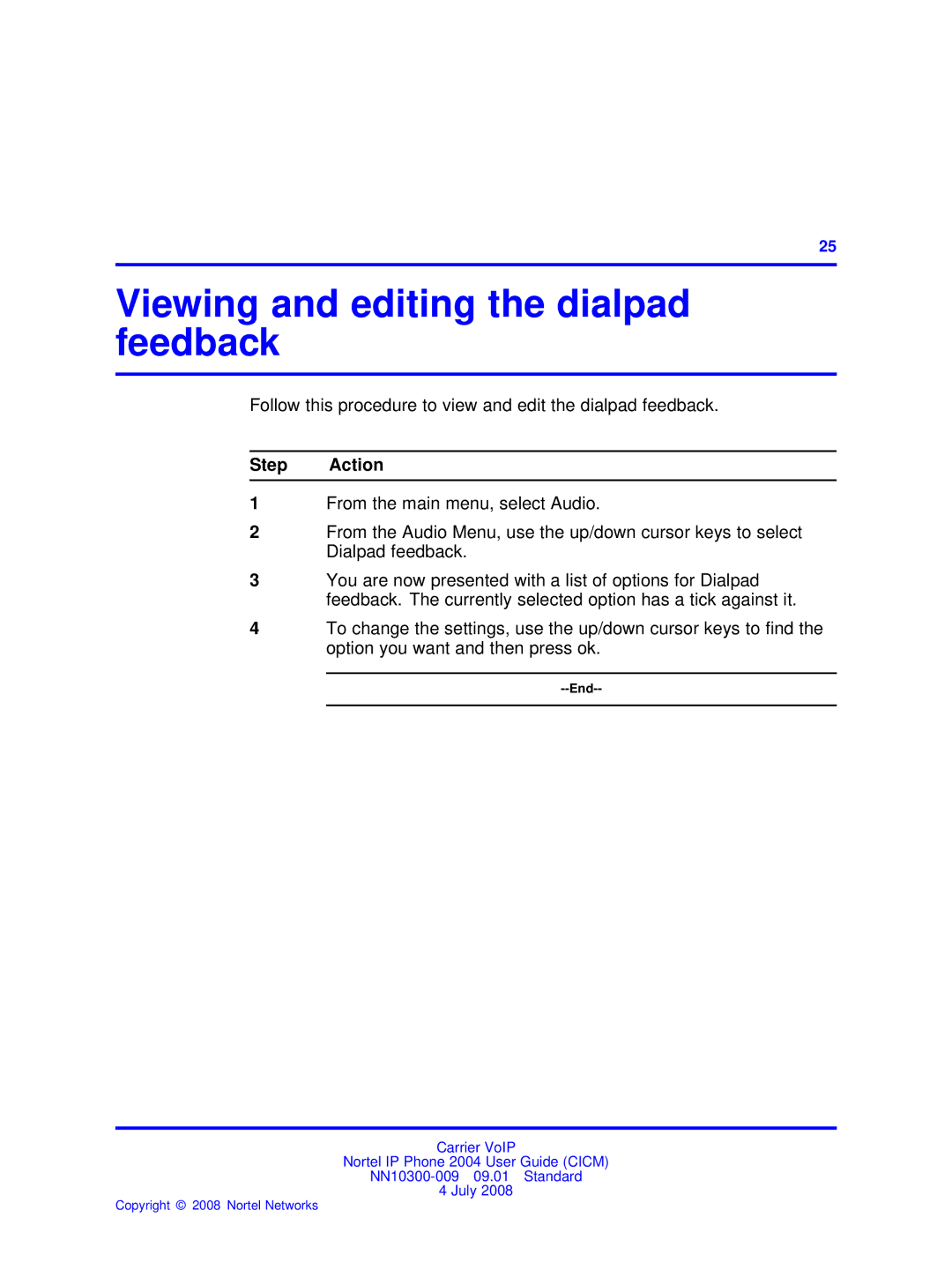.
25
Viewing and editing the dialpad feedback
Follow this procedure to view and edit the dialpad feedback.
Step Action
1From the main menu, select Audio.
2From the Audio Menu, use the up/down cursor keys to select Dialpad feedback.
3You are now presented with a list of options for Dialpad feedback. The currently selected option has a tick against it.
4To change the settings, use the up/down cursor keys to find the option you want and then press ok.
Carrier VoIP
Nortel IP Phone 2004 User Guide (CICM)
4 July 2008