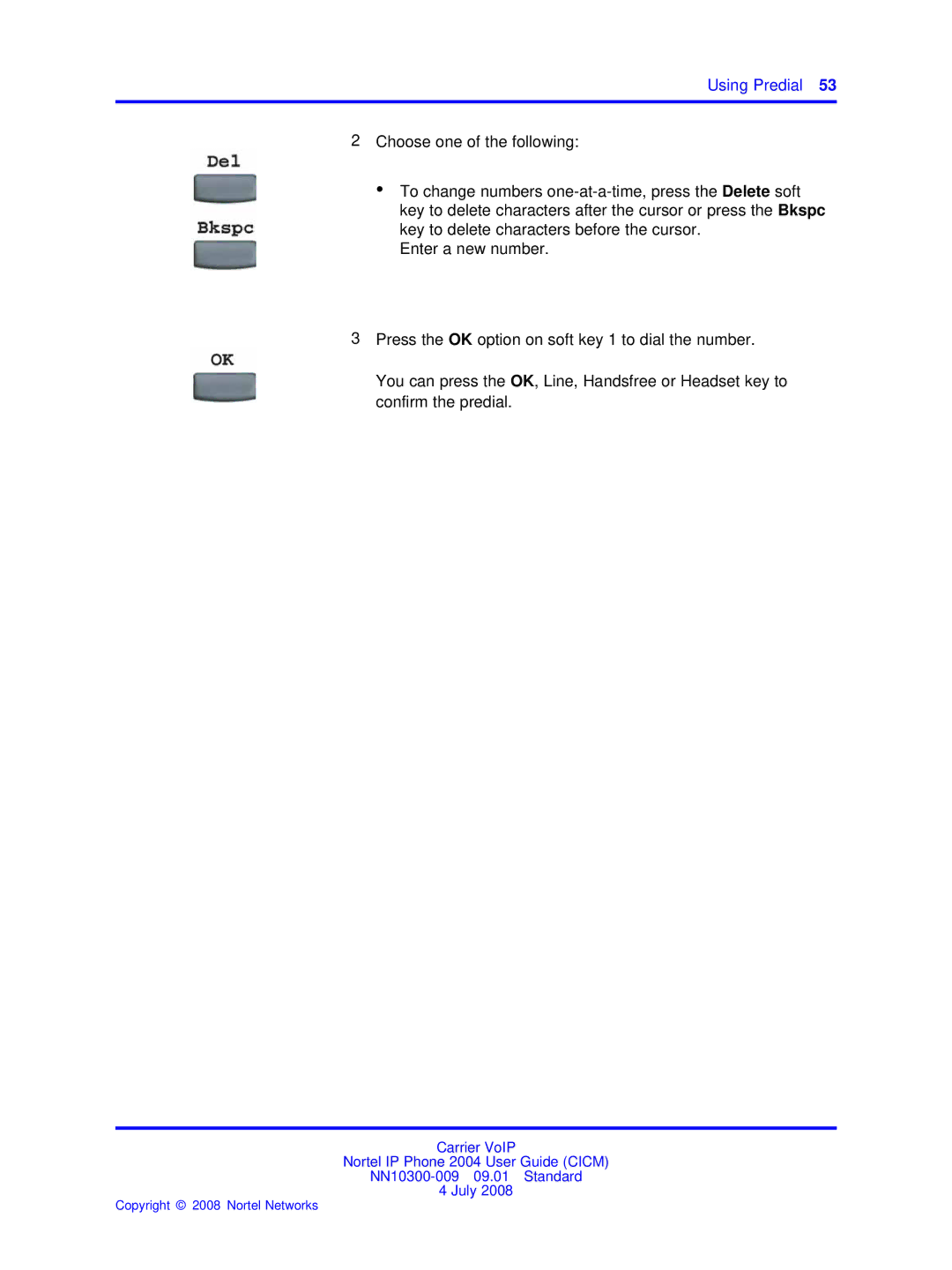Using Predial 53
2Choose one of the following:
•To change numbers
Enter a new number.
3Press the OK option on soft key 1 to dial the number.
You can press the OK, Line, Handsfree or Headset key to confirm the predial.
Carrier VoIP
Nortel IP Phone 2004 User Guide (CICM)
4 July 2008