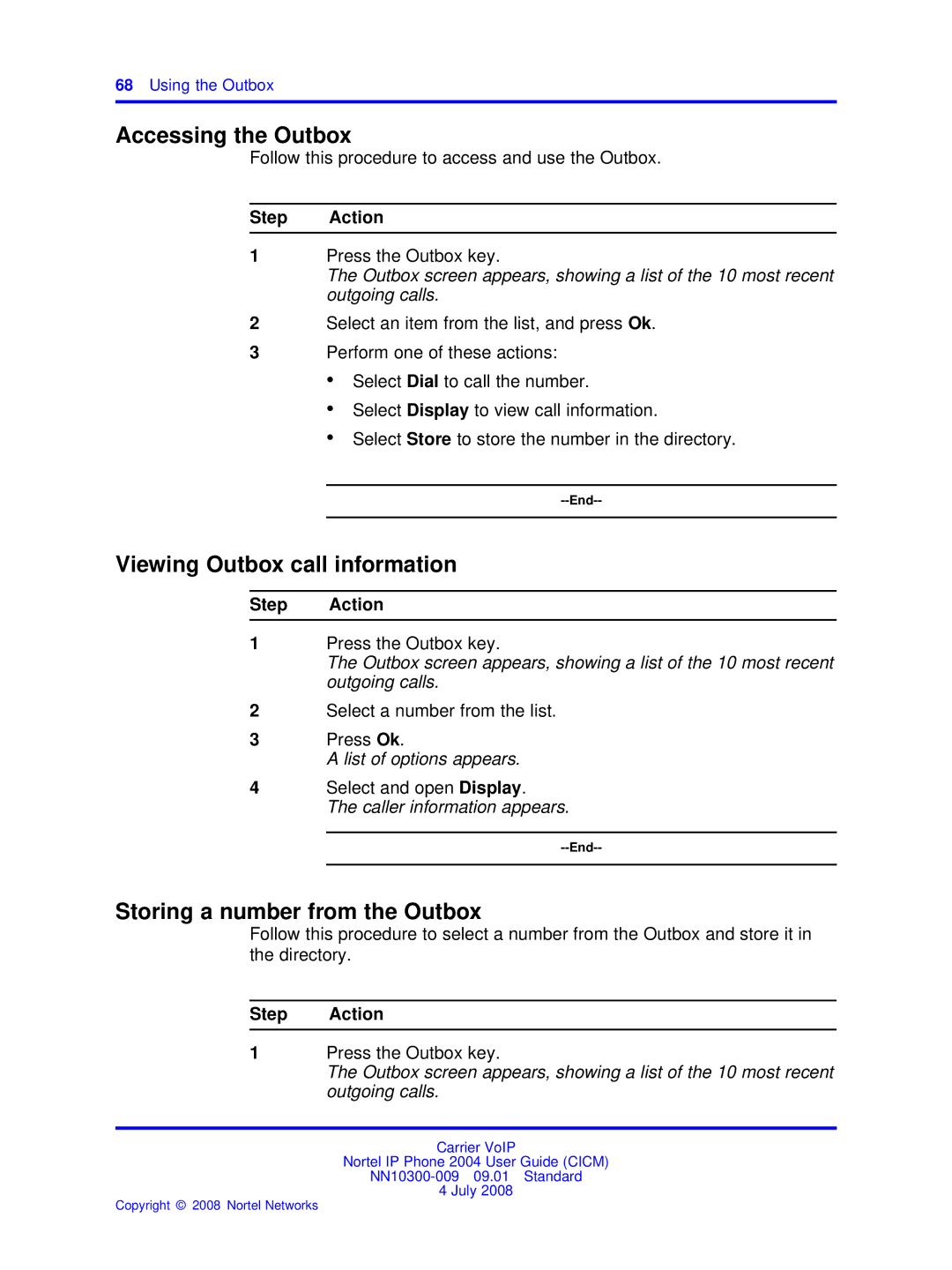68Using the Outbox
Accessing the Outbox
Follow this procedure to access and use the Outbox.
Step Action
1Press the Outbox key.
The Outbox screen appears, showing a list of the 10 most recent outgoing calls.
2Select an item from the list, and press Ok.
3Perform one of these actions:
•Select Dial to call the number.
•Select Display to view call information.
•Select Store to store the number in the directory.
Viewing Outbox call information
Step Action
1Press the Outbox key.
The Outbox screen appears, showing a list of the 10 most recent outgoing calls.
2Select a number from the list.
3Press Ok.
A list of options appears.
4Select and open Display.
The caller information appears.
Storing a number from the Outbox
Follow this procedure to select a number from the Outbox and store it in the directory.
Step Action
1Press the Outbox key.
The Outbox screen appears, showing a list of the 10 most recent outgoing calls.
Carrier VoIP
Nortel IP Phone 2004 User Guide (CICM)
4 July 2008