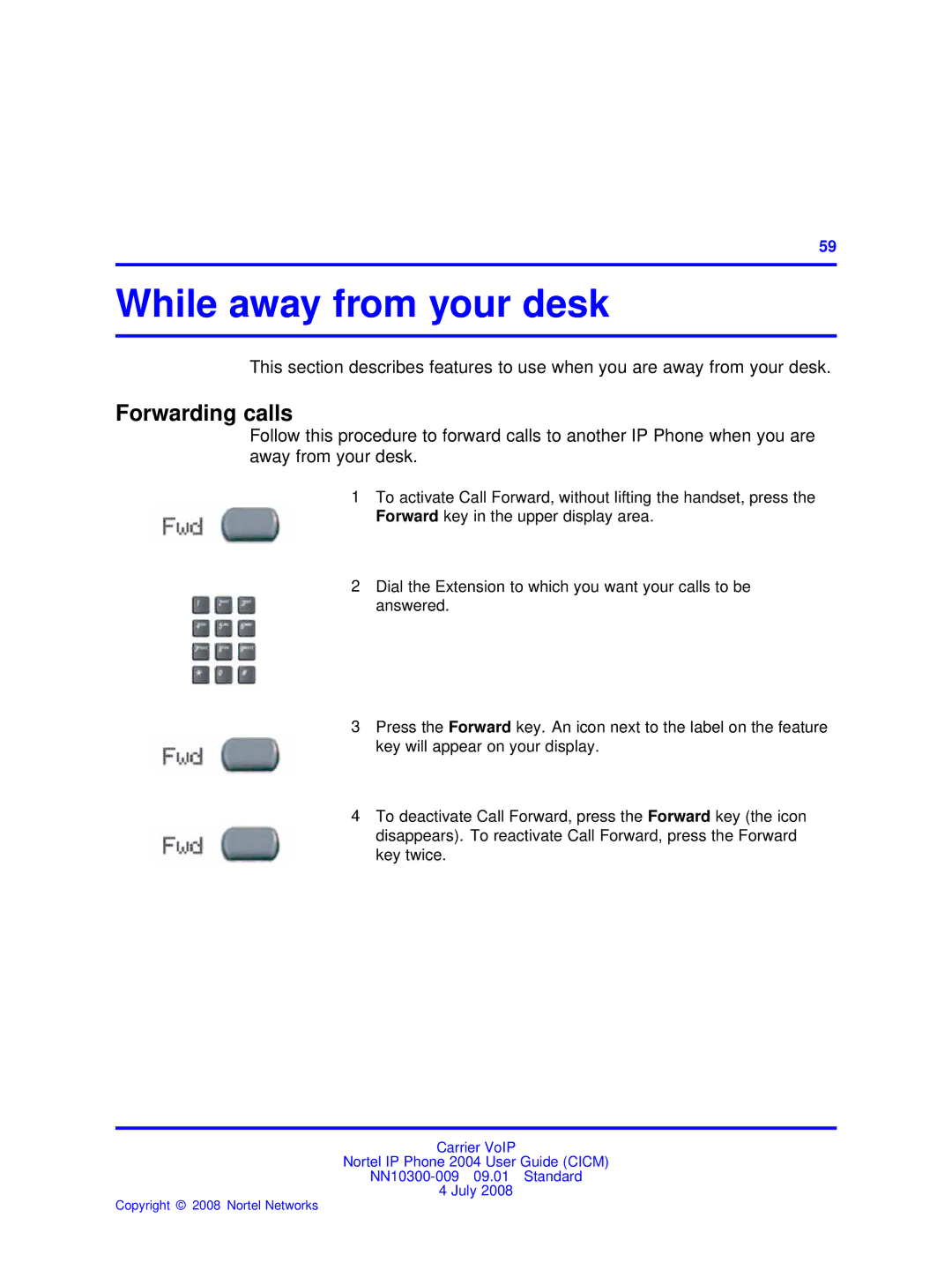.
59
While away from your desk
This section describes features to use when you are away from your desk.
Forwarding calls
Follow this procedure to forward calls to another IP Phone when you are away from your desk.
1To activate Call Forward, without lifting the handset, press the Forward key in the upper display area.
2Dial the Extension to which you want your calls to be answered.
3Press the Forward key. An icon next to the label on the feature key will appear on your display.
4To deactivate Call Forward, press the Forward key (the icon disappears). To reactivate Call Forward, press the Forward key twice.
Carrier VoIP
Nortel IP Phone 2004 User Guide (CICM)
4 July 2008