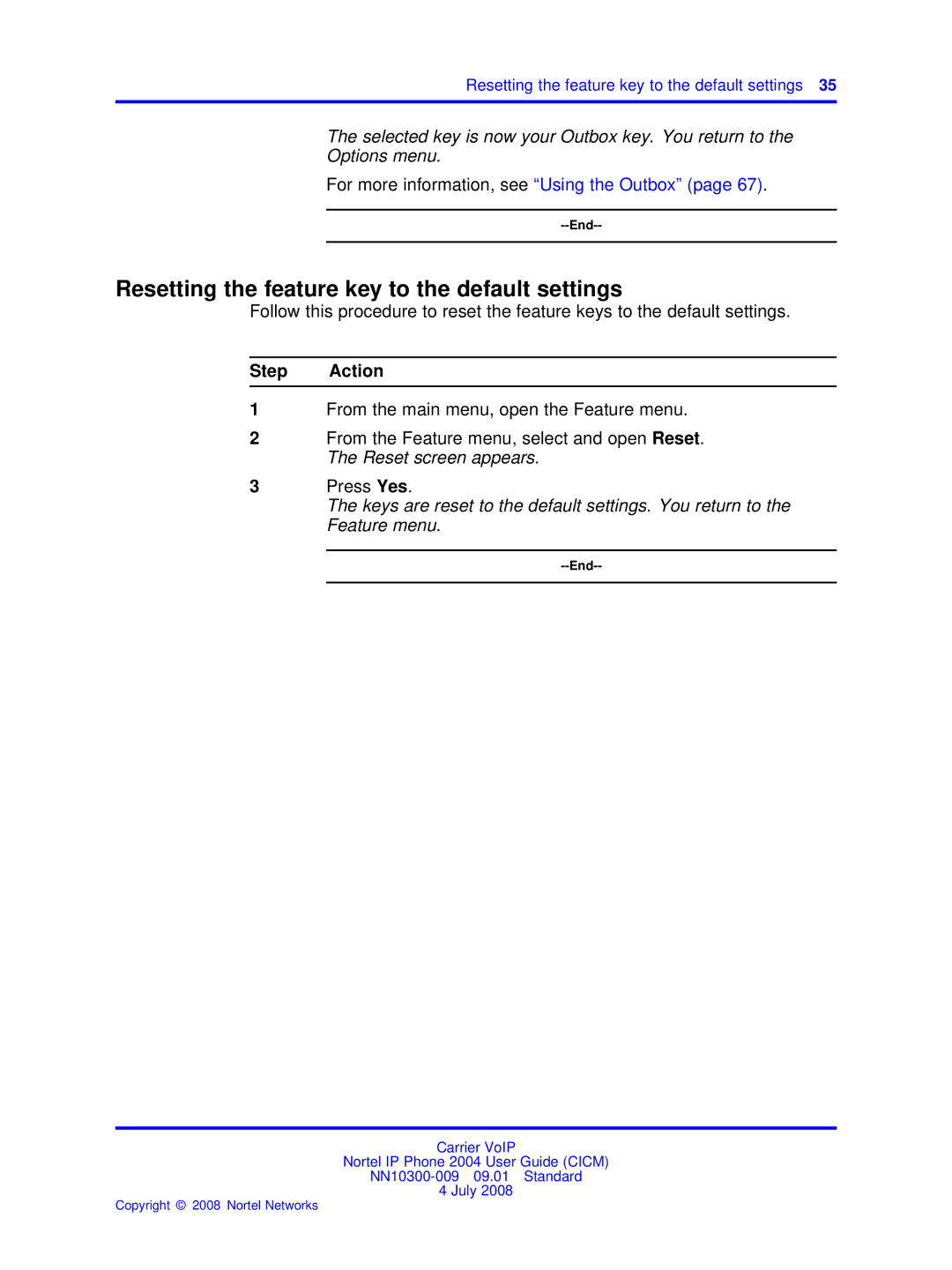Resetting the feature key to the default settings 35
The selected key is now your Outbox key. You return to the
Options menu.
For more information, see “Using the Outbox” (page 67).
Resetting the feature key to the default settings
Follow this procedure to reset the feature keys to the default settings.
Step Action
1From the main menu, open the Feature menu.
2From the Feature menu, select and open Reset. The Reset screen appears.
3Press Yes.
The keys are reset to the default settings. You return to the Feature menu.
Carrier VoIP
Nortel IP Phone 2004 User Guide (CICM)
4 July 2008