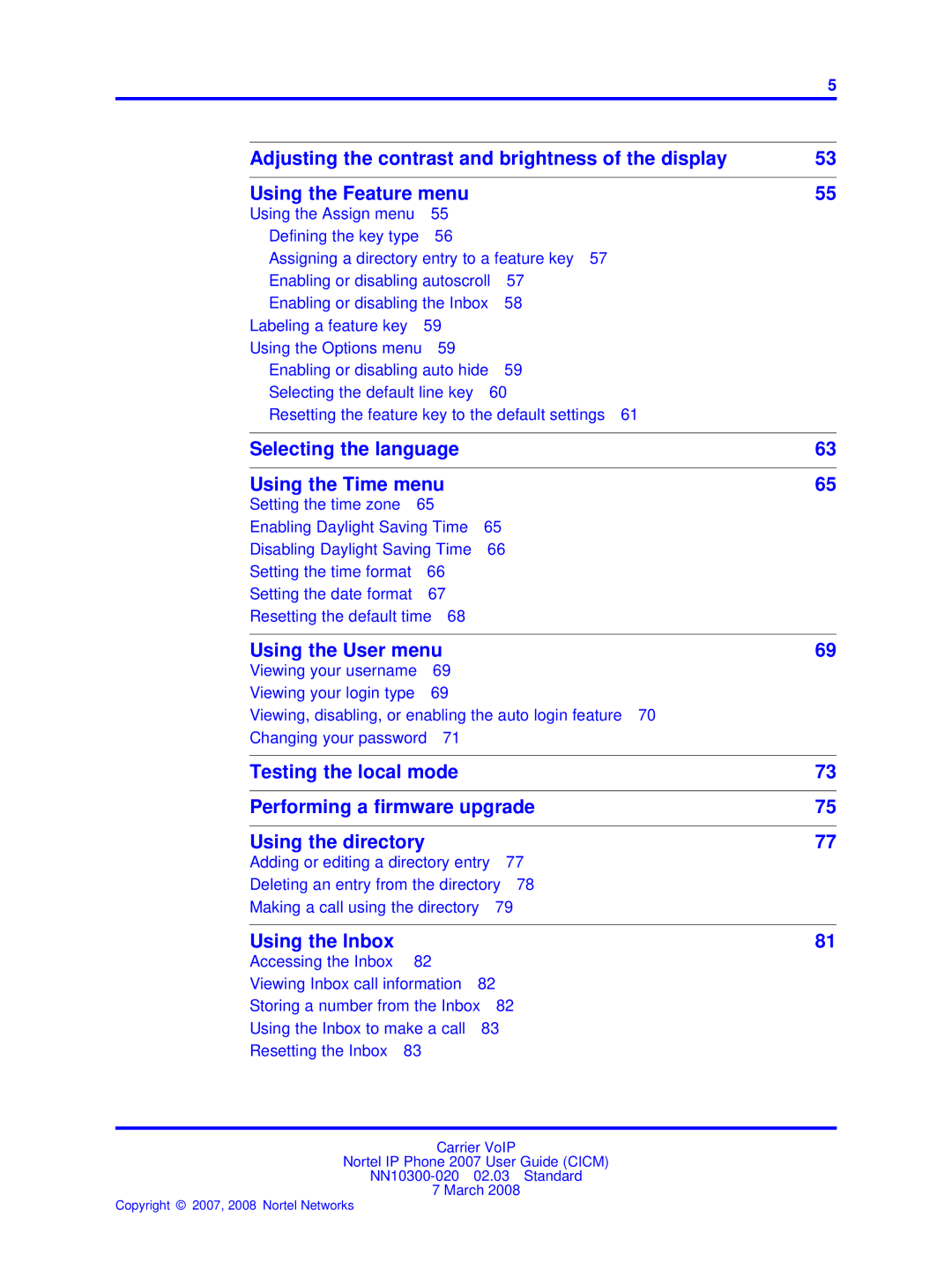Nortel IP Phone 2007 User Guide Cicm
Page
Contents
Answering calls
Selecting the language Using the Time menu
Using the Outbox
Following feature changes were made
Features
New in this release
Other changes
New in this release
IP Phone 2007 components
Overview
IP Phone terminal description
Application area
Upgradeable firmware Wideband audio support
Touch panel description
Touch panel application area
Touch panel application area cont’d Component Description
Tools area
Stylus
Calibration
Softkey functionality
Touch screen will need occasional cleaning
Terminal indicators
Touch screen maintenance
Overview
Main menu
IP Phone 2007 menu systems
Logoff
Audio
Reset
Feature
Assign
Label
Upgrade
Diagnostics
User
History
Local diagnostics
Network configuration
Touch panel setup
Tools menu
Tftp upgrade
How to use the navigation keys
Contrast and brightness
USB devices
IP Phone 2007 menu systems
Risk of equipment damage
Connecting the IP Phone to the LAN
IP Phone connectors
Procedure job aid
Press Ok
Password screen appears
Logging on
You are logged on and the Menu screen appears
You are logged off from the network
Logging off
Confirmation screen appears
Logging off
Calibrating the touch panel
Maintaining the touch panel
Tools menu opens
System prompts you to touch the center of the red dot
Follow this procedure to clean the touch panel
Cleaning the touch panel
Making a call using handsfree dialing
Making a call using off-hook dialing
Making calls
Primary extension is active and you hear a dial tone
Handsfree feature is active
Making a call using predial
Editing a predialed number
Line is selected and you hear a dial tone
Use the dialpad to enter the new number
Making calls
Answering calls
Follow this procedure to answer a call
Answering a call
Answering a second call
Call is answered
Call is ended
Ending a call
Ending a call
While on an active call
Using call hold
Transferring a call
To put the call on hold, press the Hold key
Dial the number of the person you want to add to the call
Using conference call
Call is transferred
During a call, press the Mute key
Using the mute feature
Red light is turned on to indicate the feature is enabled
While on an active call
To turn off call forward, touch the forward key
Using call forward
Using call forward
Navigating the menu system
Follow this procedure to navigate the main menu
Navigating the main menu
Selected menu opens
Select and open Default Volumes
Navigating the Feature menu
Follow this procedure to open the Feature menu
Navigating the Audio menu
Navigating the User menu
Navigating the Time menu
See Changing your password
Viewing and editing your audio profile
Using the Audio menu
List of available profiles appears
Viewing and editing the default volumes
Check mark appears beside the selection
New profile is saved and you return to the main menu
Follow this procedure to view and edit the dialpad feedback
Resetting a default volume
Default Volumes menu opens
Viewing and editing the dialpad feedback
Selecting a ring tone
Open the Tools menu Select and open Display
Adjusting the contrast and brightness of the display
Contrast screen appears showing
Level decreases or increases each time you press the key
Adjusting the contrast and brightness of the display
Follow this procedure to open the Assign menu
Using the Feature menu
Using the Assign menu
Defining the key type
Feature submenu appears
Assign menu opens
Fundamentals, NN10044-111
Directory contact list opens
Assigning a directory entry to a feature key
Enabling or disabling autoscroll
AutoScroll screen appears
Enabling or disabling the Inbox
Using the Options menu
Labeling a feature key
Follow this procedure to open the Options menu
Enabling or disabling auto hide
Selecting the default line key
Default Features screen appears, showing a list of DN keys
Resetting the feature key to the default settings
From the Options menu, select and open Default Feature
Using the Feature menu
Press Cancel
Follow this procedure to select your language preference
Selecting the language
Terminal now displays text in the selected language
Selecting the language
Setting the time zone
Using the Time menu
Enabling Daylight Saving Time
Time displayed changes to that of the selected zone
Follow this procedure to disable Daylight Saving Time
Setting the time format
Disabling Daylight Saving Time
Select On Press Ok
Check mark appears beside the format currently in use
Setting the date format
To enable a format, select it and press Ok
Resetting the default time
Viewing your login type
Using the User menu
Follow this procedure to view your user name
Viewing your username
If you have permission to edit this feature, press Ok
Viewing, disabling, or enabling the auto login feature
Changing your password
Using the User menu
Testing the local mode
Testing the local mode
Firmware is downloaded
Performing a firmware upgrade
Second confirmation screen appears
Performing a firmware upgrade
Directory menu opens
Using the directory
Adding or editing a directory entry
You are asked to confirm the action
Deleting an entry from the directory
Enter the number Press Ok
Press Ok and then press Yes to confirm the action
Making a call using the directory
Dial screen appears
Number is dialed
Using the directory
Using the Inbox
Viewing Inbox call information
Accessing the Inbox
Storing a number from the Inbox
List of options appears
Resetting the Inbox
Using the Inbox to make a call
From the History menu, select Reset Inbox Press Ok
Follow this procedure to access and use the Outbox
Using the Outbox
Accessing the Outbox
Storing a number from the Outbox
Viewing Outbox call information
Press the Outbox key
Select a number from the list
Resetting the Outbox
Using the Outbox to make a call
Follow this procedure to make a call from within the Outbox
Follow this procedure to delete the contents of the Outbox
Using the Outbox
Adjusting the sleep timer
Time increases or decreases each time you press the key
Press the button in the Icon column
Using the Preferences tool
Open the Tools menu
To return to the main display, press Exit again
You return to the Preferences menu
Procedure job aid
Using the Preferences tool
On-screen keyboard is displayed
Using the on-screen keyboard to enter text
Press the keyboard icon
Using the on-screen keyboard to enter text
Letter appears on the display
Using the dialpad to enter text
Procedure job aid
Feature Access Code
Access Code summary
Access Code summary
Page
Nortel IP Phone 2007 User Guide Cicm