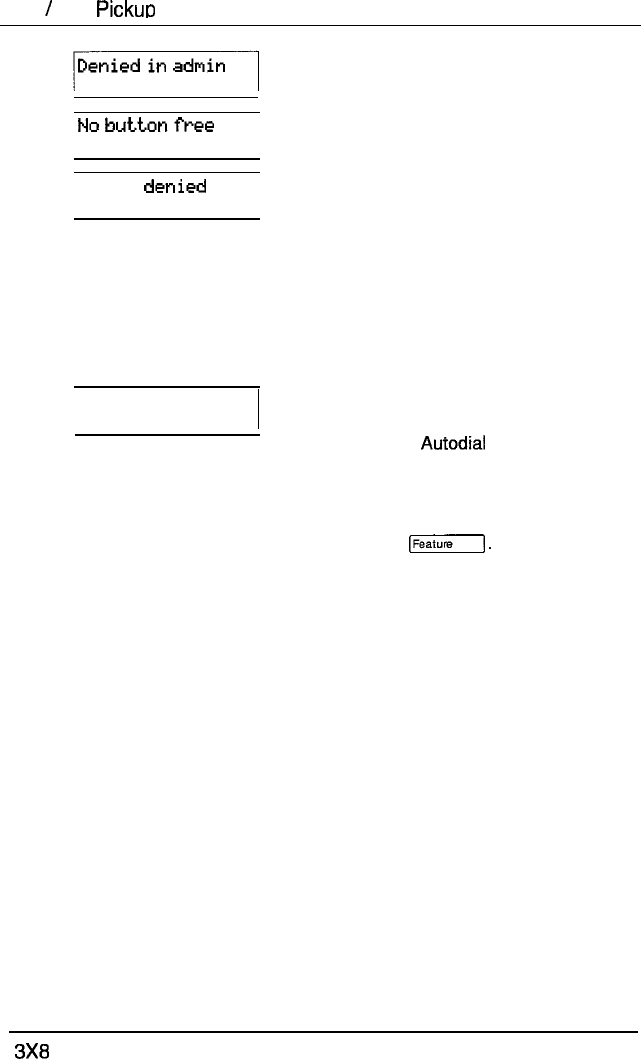
102 Call
Pickup I
Pickup:
Your telephone is not a member of a
pickup group.
You have tried to pick up a call when
you have no line button available.
(Pickup) There is no call that you can
pick up or the call that was ringing has
already been answered.
(Trunk Answer) The call that is ringing
is on a line that is not in a Service
Mode.
You have attempted to pick up a call
on someone else’s private line.
Enter the internal number of the
telephone that is ringing. (You may
use an Internal button to do
this.)
If you decide not to answer a ringing
call once you have activated Directed
Pickup, press The call will
continue to ring.
Notes
Call Pickup cannot be used on private lines.
To use Directed Pickup, the telephone must be ringing. If, for
example, the auxiliary ringer is ringing, but the call is not ringing
at a telephone, the call cannot be answered using Directed
Pickup. It must be answered normally at a telephone that has a
flashing indicator for the call, or by using Trunk Answer.
If a call is ringing on an Answer button, you can use Directed
Pickup to answer the call by entering the internal number of any
member of the Answer group.
If there is more than one incoming call at a telephone in a pickup
group, a call ringing on the Prime line is answered first followed
by calls on external lines and, finally, calls on internal lines.
DR5.1 Owner’s Handbook
PO842627 01