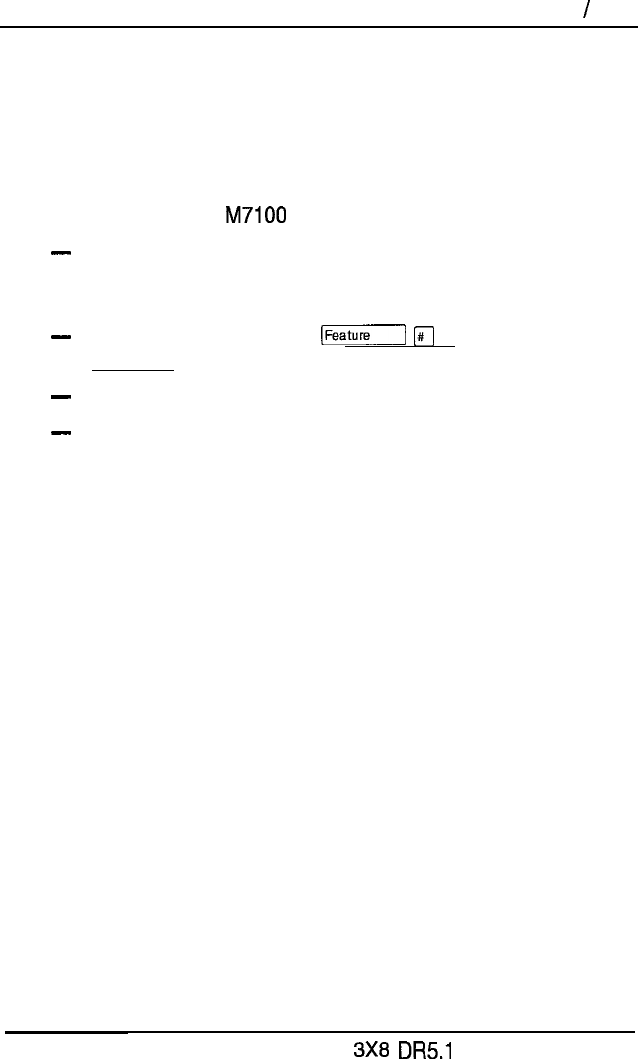
Conference 111
Notes
Only the person who established the conference can process the
conference in any of the ways just described.
The Conference feature supports only three people.
If you are using an Telephone:
Your conference is connected as soon as you enter the
Conference feature code. There is no need to take the
second call off hold.
To split a conference, press
q
. Then, press
[Hold] to change from one caller to the other.
You cannot independently hold two calls.
You cannot join an existing two-party call to establish a
Privacy conference although you can use the Privacy feature
for calls at your telephone.
You cannot split a conference that was set up using Privacy.
When a third person joins a conversation on a line that has
Privacy turned off, the call becomes a conference. All the rules
applicable to a conference apply except that there is only
one-line in use, instead of the normal two.
In certain situations, you may experience lower volume levels
when using the Conference feature with two external calls.
PO84262701 Owner’s Handbook