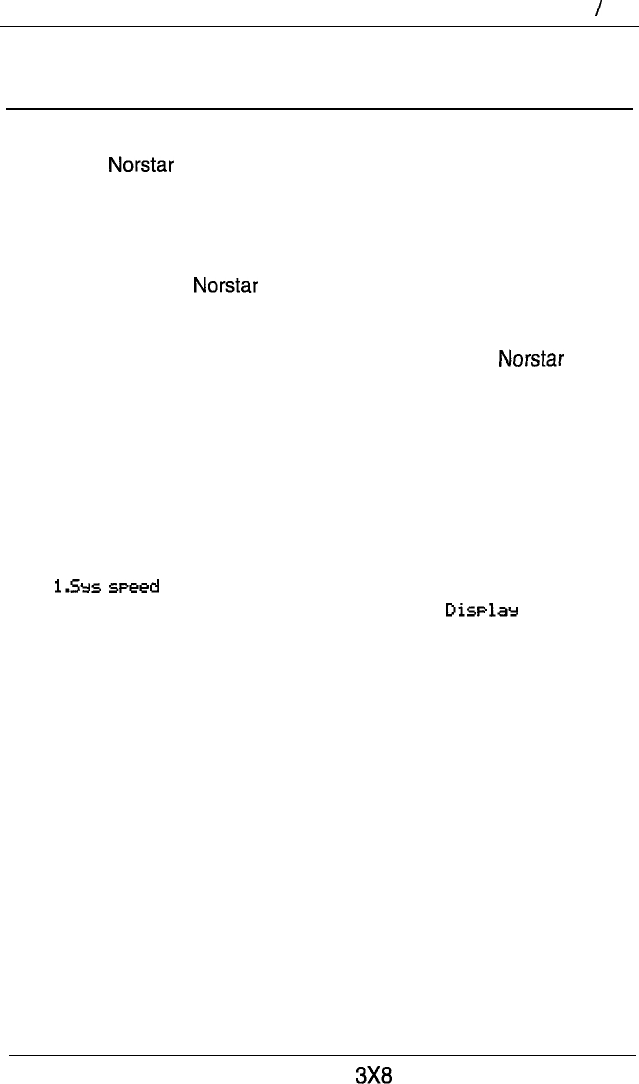
Administration overview 23
Administration overviewAdministration programming lets you change settings for the
entire system, as well as settings for individual
telephones and external lines.
Pre-programmed default settings may initially be sufficient for
your needs. You can use Administration programming to
customize your system by changing these default
settings. In this section, default options are shown in
bold
type.
The defaults correspond to those assigned during
installation. The option you see while programming may be
different if that setting has been changed. If the display shows a
line number or internal number during programming, an example
is shown in the Administration procedures.
Administration headings
Headings and sub-headings in Administration programming help
you to keep track of where you are. An example of a heading is
dial
for programming System Speed Dial. When
you program a System Speed Dial number,
digits
is
displayed as a sub-heading.
PO84262701 DR5.1 Owner’s Handbook