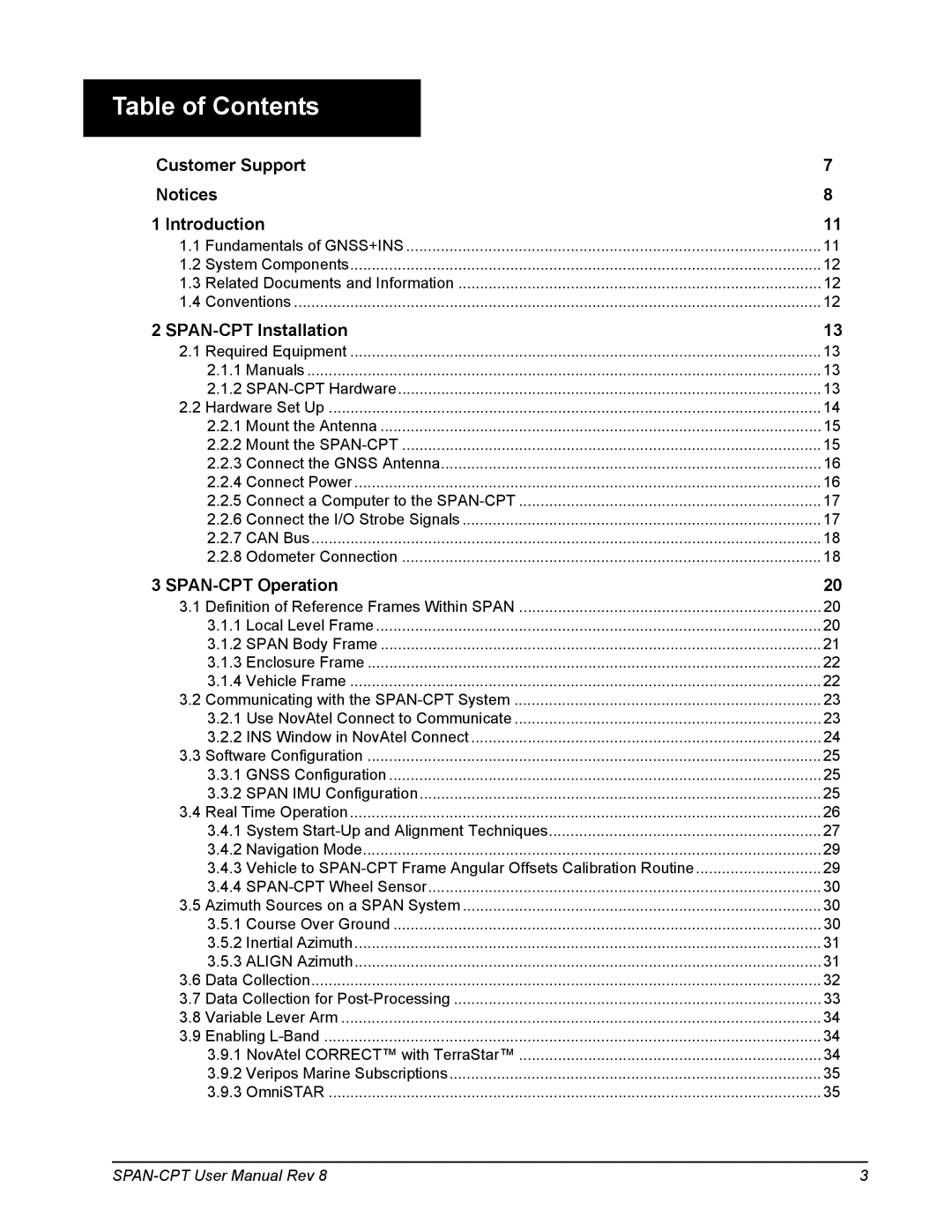Table of Contents |
| |
Customer Support | 7 | |
Notices | 8 | |
1 Introduction | 11 | |
1.1 | Fundamentals of GNSS+INS | 11 |
1.2 | System Components | 12 |
1.3 | Related Documents and Information | 12 |
1.4 | Conventions | 12 |
2 | 13 | |
2.1 | Required Equipment | 13 |
| 2.1.1 Manuals | 13 |
| 2.1.2 | 13 |
2.2 | Hardware Set Up | 14 |
| 2.2.1 Mount the Antenna | 15 |
| 2.2.2 Mount the | 15 |
| 2.2.3 Connect the GNSS Antenna | 16 |
| 2.2.4 Connect Power | 16 |
| 2.2.5 Connect a Computer to the | 17 |
| 2.2.6 Connect the I/O Strobe Signals | 17 |
| 2.2.7 CAN Bus | 18 |
| 2.2.8 Odometer Connection | 18 |
3 | 20 | |
3.1 | Definition of Reference Frames Within SPAN | 20 |
| 3.1.1 Local Level Frame | 20 |
| 3.1.2 SPAN Body Frame | 21 |
| 3.1.3 Enclosure Frame | 22 |
| 3.1.4 Vehicle Frame | 22 |
3.2 | Communicating with the | 23 |
| 3.2.1 Use NovAtel Connect to Communicate | 23 |
| 3.2.2 INS Window in NovAtel Connect | 24 |
3.3 | Software Configuration | 25 |
| 3.3.1 GNSS Configuration | 25 |
| 3.3.2 SPAN IMU Configuration | 25 |
3.4 | Real Time Operation | 26 |
| 3.4.1 System | 27 |
| 3.4.2 Navigation Mode | 29 |
| 3.4.3 Vehicle to | 29 |
| 3.4.4 | 30 |
3.5 | Azimuth Sources on a SPAN System | 30 |
| 3.5.1 Course Over Ground | 30 |
| 3.5.2 Inertial Azimuth | 31 |
| 3.5.3 ALIGN Azimuth | 31 |
3.6 | Data Collection | 32 |
3.7 | Data Collection for | 33 |
3.8 | Variable Lever Arm | 34 |
3.9 | Enabling | 34 |
| 3.9.1 NovAtel CORRECT™ with TerraStar™ | 34 |
| 3.9.2 Veripos Marine Subscriptions | 35 |
| 3.9.3 OmniSTAR | 35 |
3 |