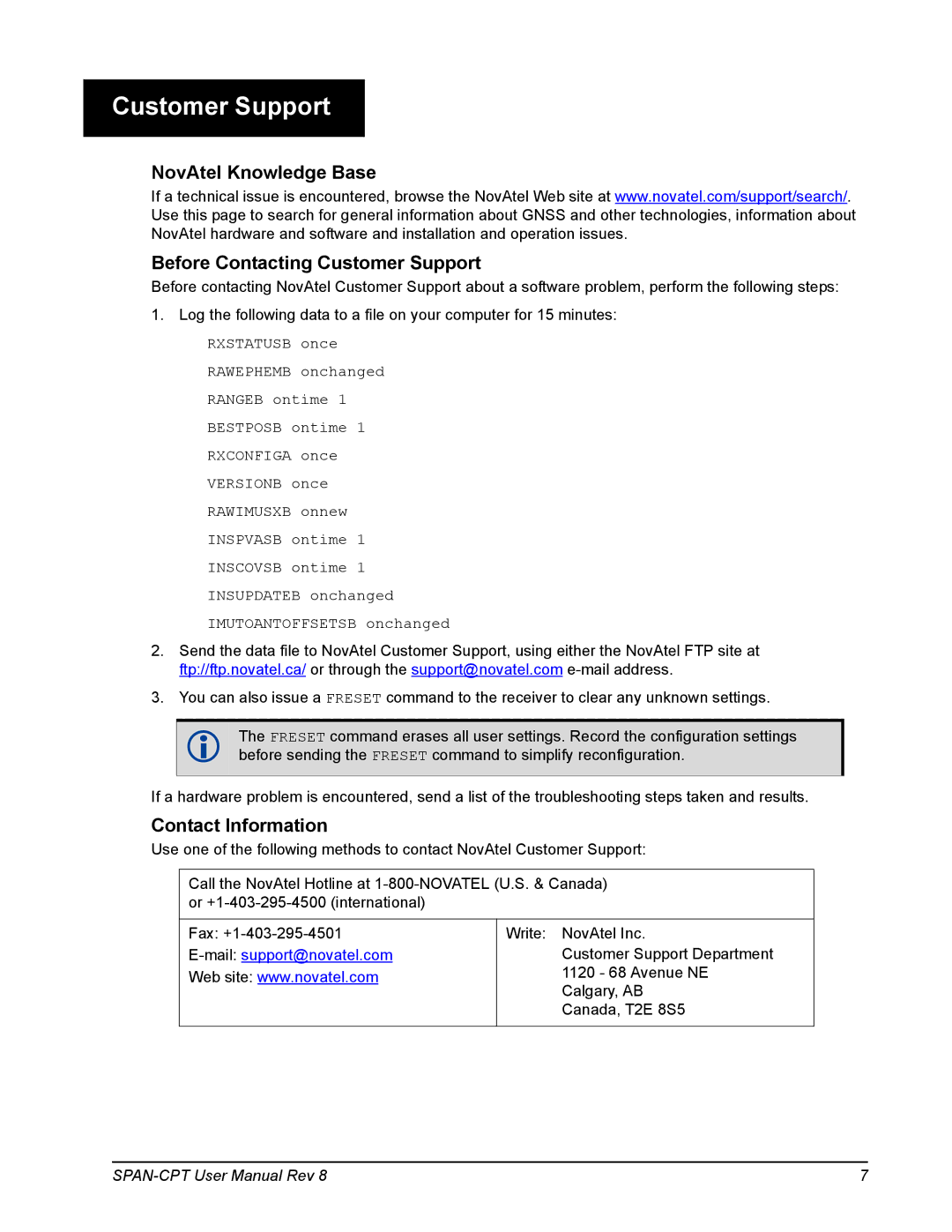Customer Support
NovAtel Knowledge Base
If a technical issue is encountered, browse the NovAtel Web site at www.novatel.com/support/search/. Use this page to search for general information about GNSS and other technologies, information about NovAtel hardware and software and installation and operation issues.
Before Contacting Customer Support
Before contacting NovAtel Customer Support about a software problem, perform the following steps:
1.Log the following data to a file on your computer for 15 minutes:
RXSTATUSB once RAWEPHEMB onchanged RANGEB ontime 1 BESTPOSB ontime 1 RXCONFIGA once VERSIONB once RAWIMUSXB onnew INSPVASB ontime 1 INSCOVSB ontime 1 INSUPDATEB onchanged IMUTOANTOFFSETSB onchanged
2.Send the data file to NovAtel Customer Support, using either the NovAtel FTP site at ftp://ftp.novatel.ca/ or through the support@novatel.com
3.You can also issue a FRESET command to the receiver to clear any unknown settings.
The FRESET command erases all user settings. Record the configuration settings before sending the FRESET command to simplify reconfiguration.
If a hardware problem is encountered, send a list of the troubleshooting steps taken and results.
Contact Information
Use one of the following methods to contact NovAtel Customer Support:
Call the NovAtel Hotline at
Write: NovAtel Inc.
Customer Support Department
1120 - 68 Avenue NE
Calgary, AB
Canada, T2E 8S5
7 |