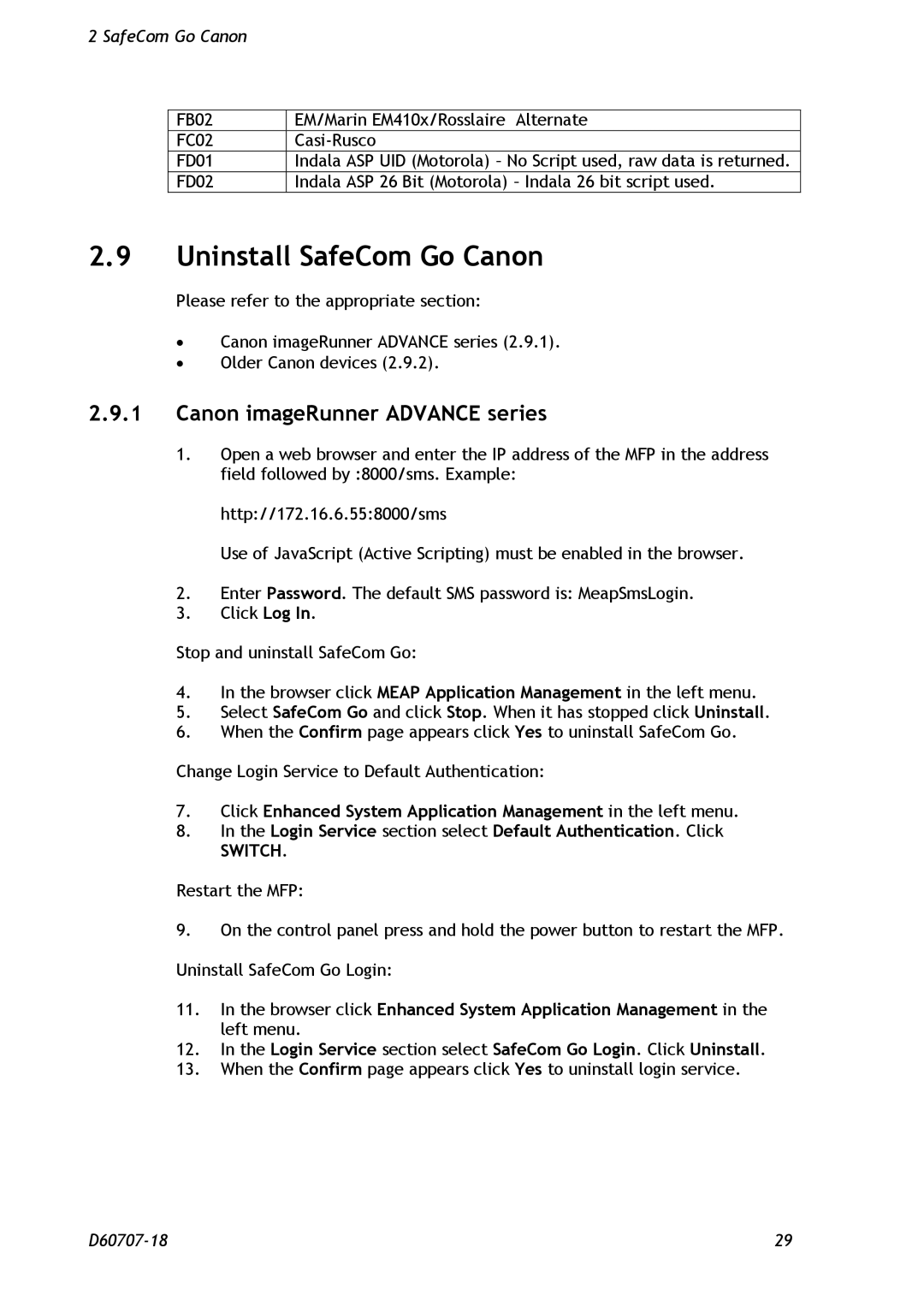2 SafeCom Go Canon
FB02 | EM/Marin EM410x/Rosslaire Alternate |
FC02 | |
FD01 | Indala ASP UID (Motorola) – No Script used, raw data is returned. |
FD02 | Indala ASP 26 Bit (Motorola) – Indala 26 bit script used. |
2.9Uninstall SafeCom Go Canon
Please refer to the appropriate section:
∙Canon imageRunner ADVANCE series (2.9.1).
∙Older Canon devices (2.9.2).
2.9.1Canon imageRunner ADVANCE series
1.Open a web browser and enter the IP address of the MFP in the address field followed by :8000/sms. Example:
http://172.16.6.55:8000/sms
Use of JavaScript (Active Scripting) must be enabled in the browser.
2.Enter Password. The default SMS password is: MeapSmsLogin.
3.Click Log In.
Stop and uninstall SafeCom Go:
4.In the browser click MEAP Application Management in the left menu.
5.Select SafeCom Go and click Stop. When it has stopped click Uninstall.
6.When the Confirm page appears click Yes to uninstall SafeCom Go.
Change Login Service to Default Authentication:
7.Click Enhanced System Application Management in the left menu.
8.In the Login Service section select Default Authentication. Click
SWITCH.
Restart the MFP:
9.On the control panel press and hold the power button to restart the MFP. Uninstall SafeCom Go Login:
11.In the browser click Enhanced System Application Management in the left menu.
12.In the Login Service section select SafeCom Go Login. Click Uninstall.
13.When the Confirm page appears click Yes to uninstall login service.
29 |