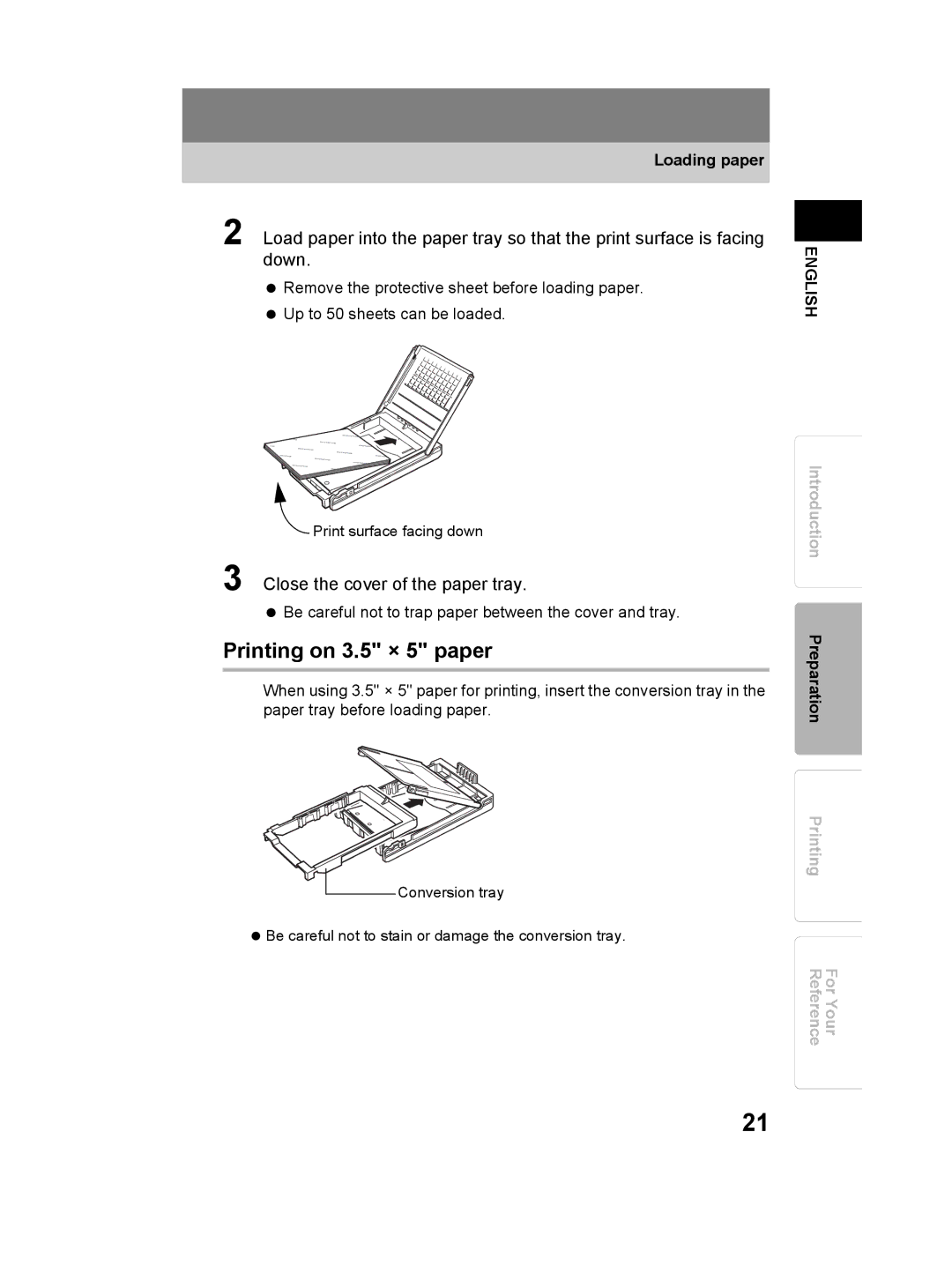Loading paper
2 Load paper into the paper tray so that the print surface is facing down.
Remove the protective sheet before loading paper.
Up to 50 sheets can be loaded.
![]() Print surface facing down
Print surface facing down
3 Close the cover of the paper tray.
Be careful not to trap paper between the cover and tray.
Printing on 3.5" × 5" paper
When using 3.5" × 5" paper for printing, insert the conversion tray in the paper tray before loading paper.
![]() Conversion tray
Conversion tray
Be careful not to stain or damage the conversion tray.
ENGLISH
Introduction Preparation
Printing
For Your Reference
21