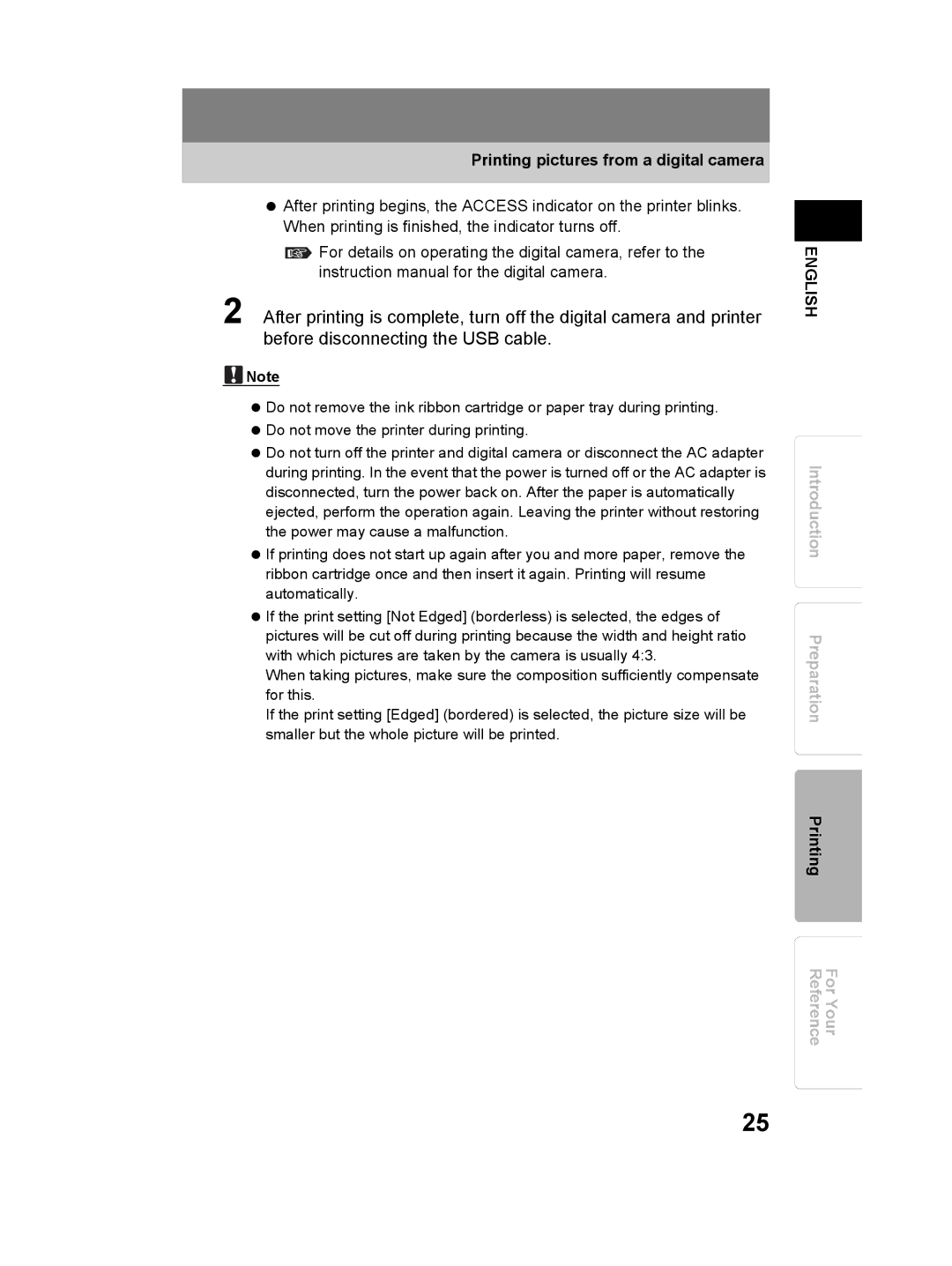Printing pictures from a digital camera
After printing begins, the ACCESS indicator on the printer blinks. When printing is finished, the indicator turns off.
![]() For details on operating the digital camera, refer to the instruction manual for the digital camera.
For details on operating the digital camera, refer to the instruction manual for the digital camera.
2 After printing is complete, turn off the digital camera and printer before disconnecting the USB cable.
![]() Note
Note
Do not remove the ink ribbon cartridge or paper tray during printing. Do not move the printer during printing.
Do not turn off the printer and digital camera or disconnect the AC adapter during printing. In the event that the power is turned off or the AC adapter is disconnected, turn the power back on. After the paper is automatically ejected, perform the operation again. Leaving the printer without restoring the power may cause a malfunction.
If printing does not start up again after you and more paper, remove the ribbon cartridge once and then insert it again. Printing will resume automatically.
If the print setting [Not Edged] (borderless) is selected, the edges of pictures will be cut off during printing because the width and height ratio with which pictures are taken by the camera is usually 4:3.
When taking pictures, make sure the composition sufficiently compensate for this.
If the print setting [Edged] (bordered) is selected, the picture size will be smaller but the whole picture will be printed.
ENGLISH
Introduction Preparation
Printing
For Your Reference
25