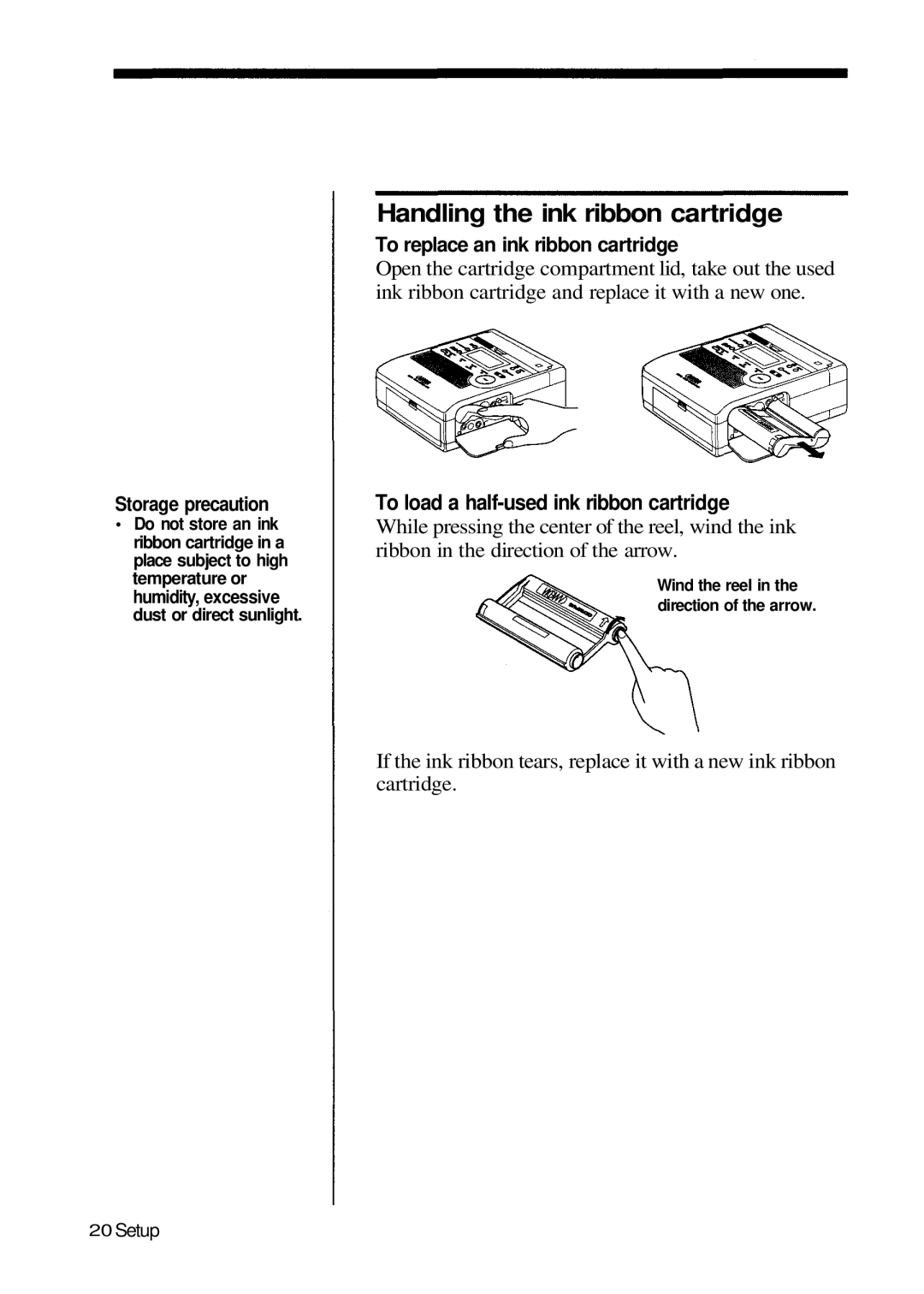Storage precaution
•Do not store an ink ribbon cartridge in a place subject to high temperature or humidity, excessive dust or direct sunlight.
Handling the ink ribbon cartridge
To replace an ink ribbon cartridge
Open the cartridge compartment lid, take out the used ink ribbon cartridge and replace it with a new one.
To load a half-used ink ribbon cartridge
While pressing the center of the reel, wind the ink ribbon in the direction of the arrow.
Wind the reel in the direction of the arrow.
If the ink ribbon tears, replace it with a new ink ribbon cartridge.
20Setup