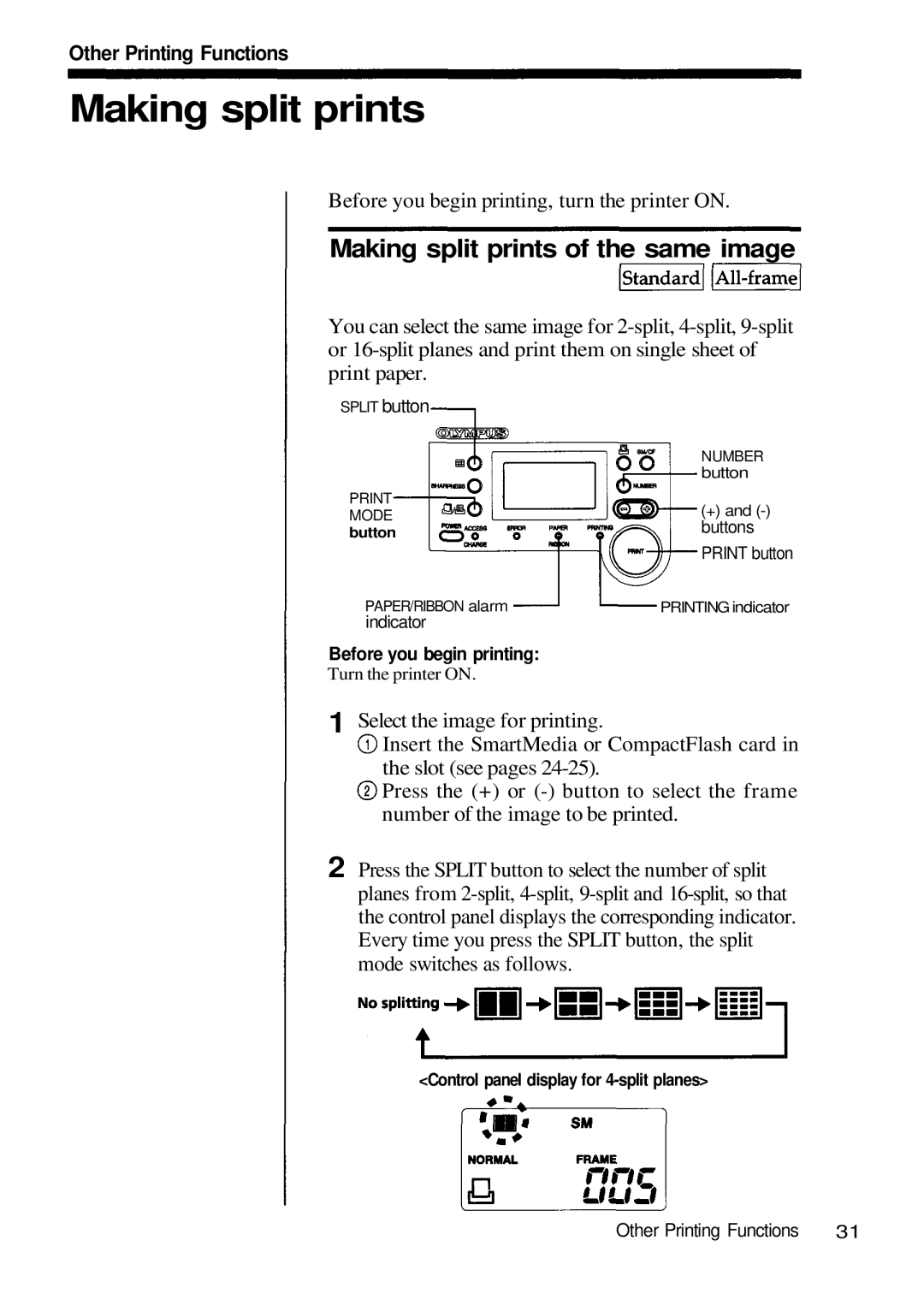Other Printing Functions
Making split prints
Before you begin printing, turn the printer ON.
Making split prints of the same image
You can select the same image for
SPLIT button
| NUMBER | |
| button | |
(+) and | ||
MODE | ||
buttons | ||
button | ||
| PRINT button | |
PAPER/RIBBON alarm | PRINTING indicator | |
indicator |
|
Before you begin printing:
Turn the printer ON.
1
2
Select the image for printing.
Insert the SmartMedia or CompactFlash card in the slot (see pages
Press the (+) or
Press the SPLIT button to select the number of split planes from
<Control panel display for
Other Printing Functions | 31 |